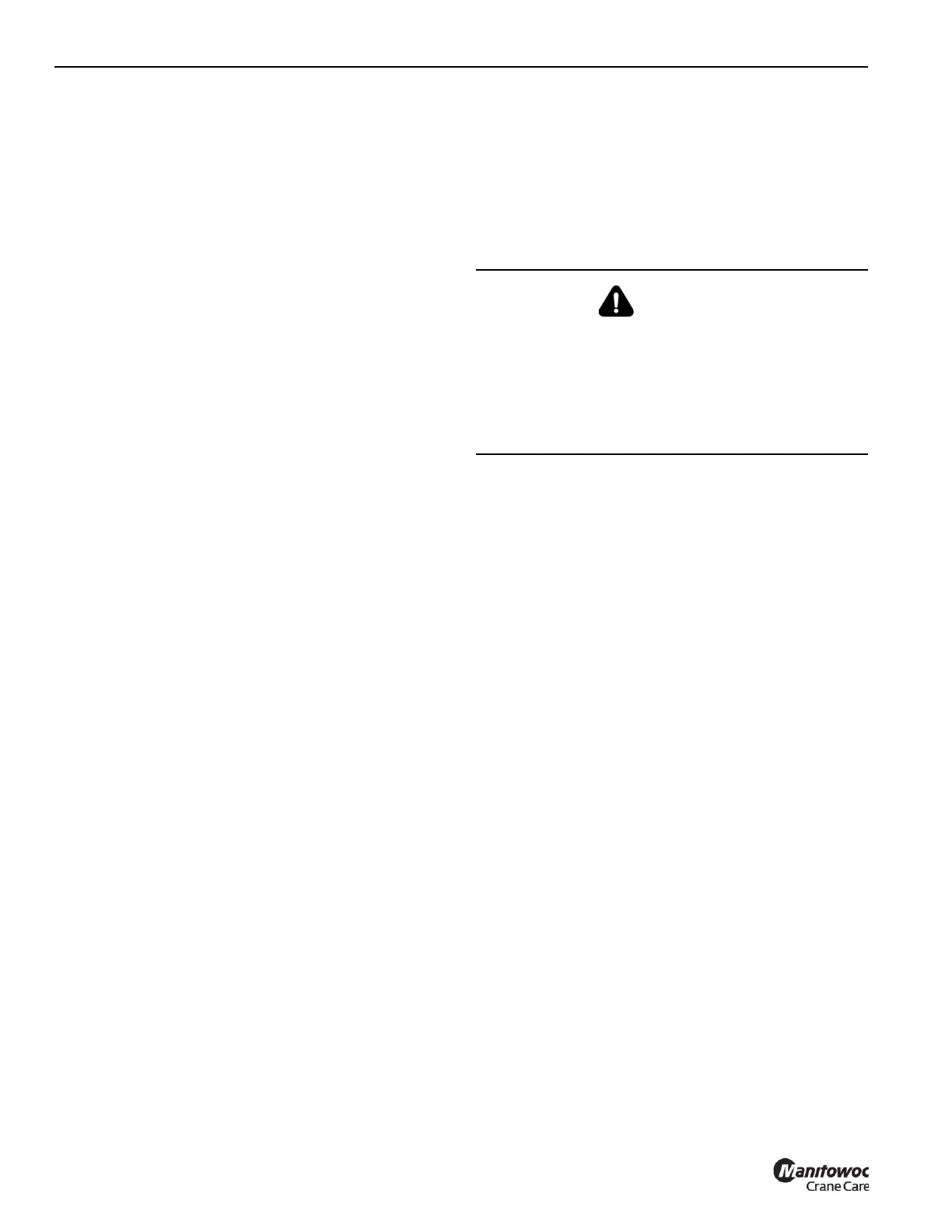OPERATING PROCEDURES GRT9165 OPERATOR MANUAL
4-126 Published 7-23-2020, Control # 668-02
Swing Angle Limitation Disable Procedure
To disable an active Swing Angle Limitation, the following
steps are to be used:
NOTE: Turning off the power to the control system also
disables the WRL Limitations but it will remember
the set points (2) and (5) as shown in
(Figure 4-119).
NOTE: If you deactivate controls with the crane function
switch, the WRL is not disabled but it will disable
the functions.
1. Select the Swing Angle Menu Screen (2, Figure 4-115).
NOTE: The Swing Angle Screen (6, Figure 4-119) Icon
is shown on the top left side of the ODM screen.
2. Use the Left Arrow and/or Right Arrow Function keys
(4, Figure 4-69) to highlight the Switch Enable/Disable
Symbol (3, Figure 4-119). Enable is “I” and Disable is
“O”.
3. Use the OK Button (5, Figure 4-69) or the Jog Dial
(5, Figure 4-70) to toggle to disable the limitation.
Swing Angle Limitation with Lock-Out Function
Enabled
For cranes that are equipped with the WRL Lock-Out
Function, when the swing angle is within 10° of the swing
angle lock-out set point (Value previously defined), the swing
function commanded by the controller may be reduced or
suspended depending upon the weight of the load and the
swing speed.
WARNING
Due to the free-swing characteristic of the crane’s
superstructure, the boom and load can potentially swing
past the swing angle set point (Value), even if the swing
function commanded by the controller is reduced or
suspended (locked out) by the WRL. This can happen for
several reasons, including how level the crane is and
environmental conditions, such as wind speed.
