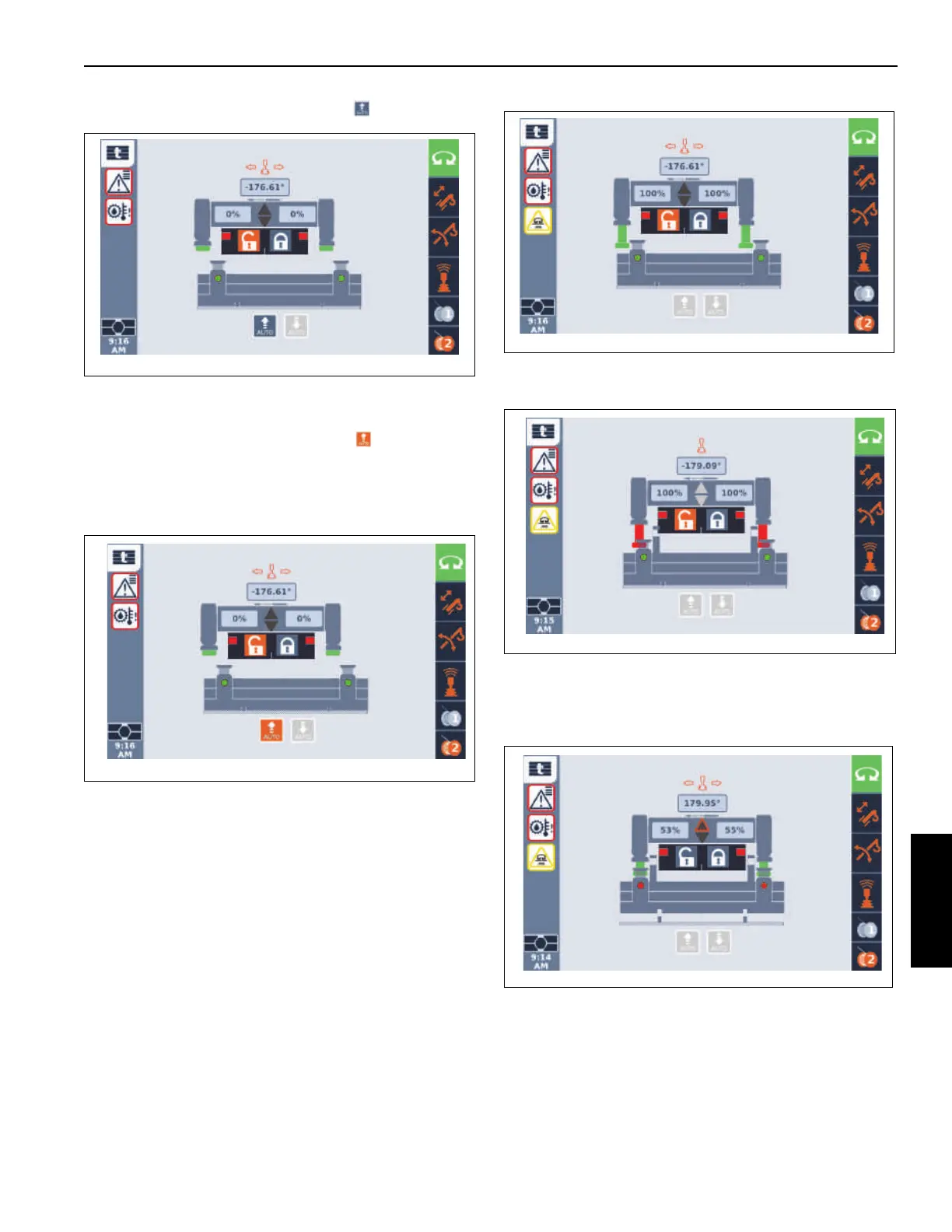Grove Published 7-23-2020, Control # 668-02 5-25
GRT9165 OPERATOR MANUAL SET-UP AND INSTALLATION
The Auto icon becomes active (blue) .
9. Use the ODM control pad arrow buttons or jog dial to
highlight the Auto icon.
The Auto icon is highlighted (orange) .
10. Press OK on the ODM control pad or press down on the
jog dial.
The controller icon appears.
11. Move and hold the Swing Controller in the direction
displayed. The counterweight is installed as described in
the steps below. Hold the controller throughout the steps
below.
a. The lift cylinders are extended.
b. The superstructure swings the cylinders in to the
counterweight mounting posts.
c. The lift cylinders raise the counterweight up to the
superstructure. The lift cylinder icons turn green and
the percentages show 0% when the cylinders are
fully installed.
d. The locking pins are extended. The locking pin
icons turn green when the pins are fully extended.
