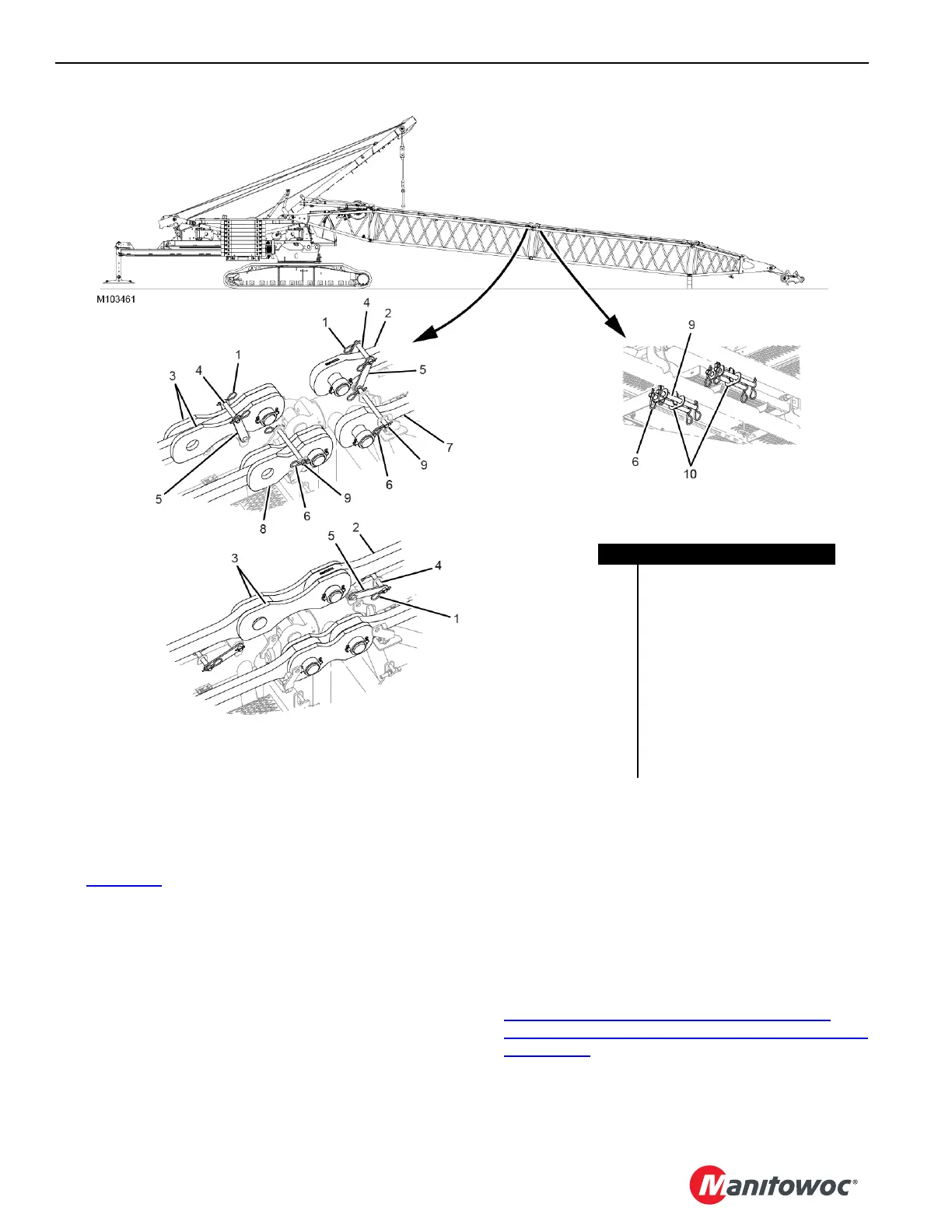SET-UP AND INSTALLATION MLC650 VPC-MAX™ OPERATOR MANUAL
4-60
Published 04-06-18, Control # 231-14
Connecting the First Insert and Second Insert Straps
See Figure 4-54 for the following procedure.
1. Remove the hair pin cotters (1) from the VPC-MAX
beam strap (2) and VPC-MAX
link (3) retaining pins (4).
2. Remove the retaining pins and rotate the retaining pin
brackets (5) from the stored position to the working
position.
3. Install the retaining pins and hair pin cotters to the
brackets in the working position.
4. Remove the hair pin cotters (6) from the live mast
strap (7) and live mast link (8) retaining pins (9).
5. Remove the retaining pins and install them in the
working position brackets (10).
NOTE: Four pins are shown, two for each side.
6. Install the hair pin cotters to the retaining pins.
7. Connect the links to their respective straps. See
"Connecting the Mast Straps" on page 4-57
and
"Connecting the Mast Straps and Links with Clevis Pins"
on page 4-58.
8. Repeat this process for the other side of the inserts.
FIGURE 4-54
STORED POSITION
WORKING POSITION
Item Description
1 Hair Pin Cotter (qty 8)
2 VPC-MAX Beam Strap (qty 2)
3
VPC-MAX
Link (qty 4)
4 Retaining Pin (qty 4)
5 Retaining Pin Bracket (qty 8)
6 Hair Pin Cotter (qty 8)
7 Live Mast Strap (qty 2)
8 Live Mast Link (qty 4)
9 Retaining Pin (qty 4)
10 Working Position Bracket (qty 2)
WORKING POSITION