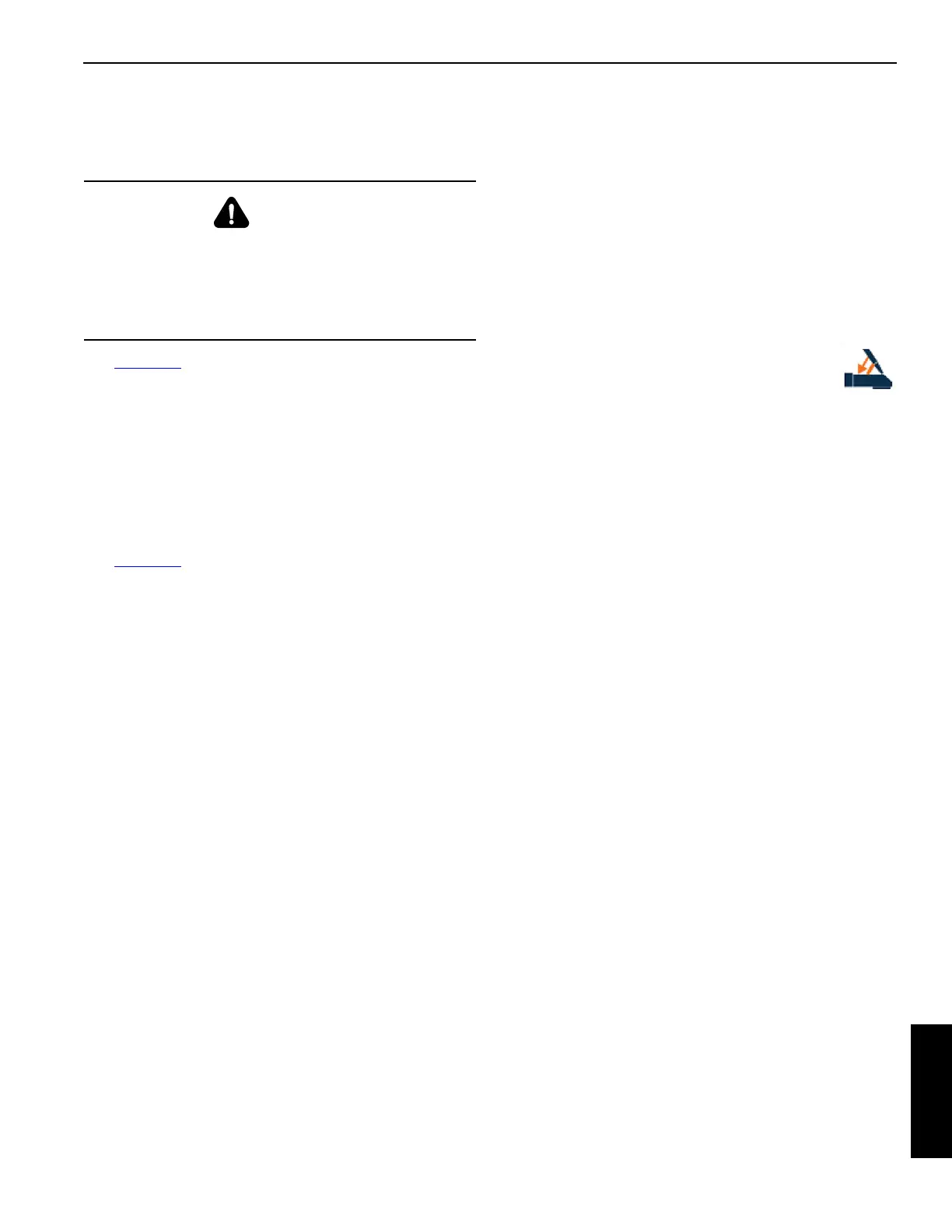Manitowoc Published 04-06-18, Control # 231-14 6-7
MLC650 VPC-MAX™ OPERATOR MANUAL MAINTENANCE
MAST STOP
Checking the Mast Stop Pressure
See Figure 6-5 for the following:
Each mast stop has a hydraulic pressure gauge (1).
Check both gauges weekly to verify that they read the proper
pressure as listed in the table.
Take corrective action if either gauge does not read the
proper pressure. Contact the Manitowoc Crane Care Lattice
Team.
Checking the Mast Stop Limit Switch
See Figure 6-6 for the following procedure.
The mast stop limit switch (1) must be checked each time the
VPC-MAX attachment is installed. Check the switch as
follows:
1. If necessary, reposition the lever (2) so it is at a parallel
angle (3) to the body of the mast stop limit switch as
shown.
2. Make sure the engine is off and cab power is on.
3. Make sure Fixed Mast Handling Mode is selected in the
RCL/RCI display.
4. Rotate the lever counterclockwise and try hoisting up on
Drum 4 simultaneously.
The alarm should sound and the Mast
Stop Fault icon should turn on in the fault
bar of the main display.
5. Release the lever. The alarm and Mast
Stop Fault icon should turn off.
6. If the fault does not appear in the main display,
troubleshoot the electrical control system and correct
the problem.
WARNING
Explosion Hazard!
The mast stops are equipped with nitrogen precharged
accumulators.
Do not adjust the accumulators unless authorized and
trained to do so.