
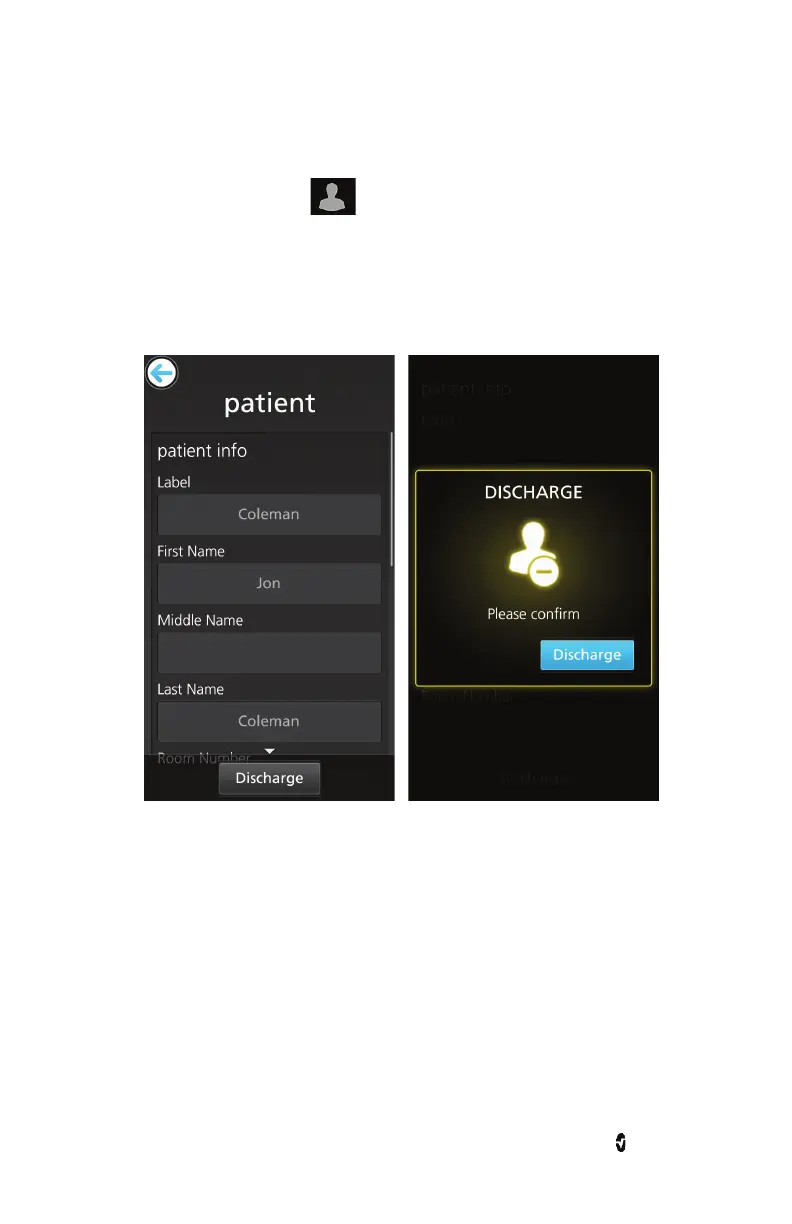 Loading...
Loading...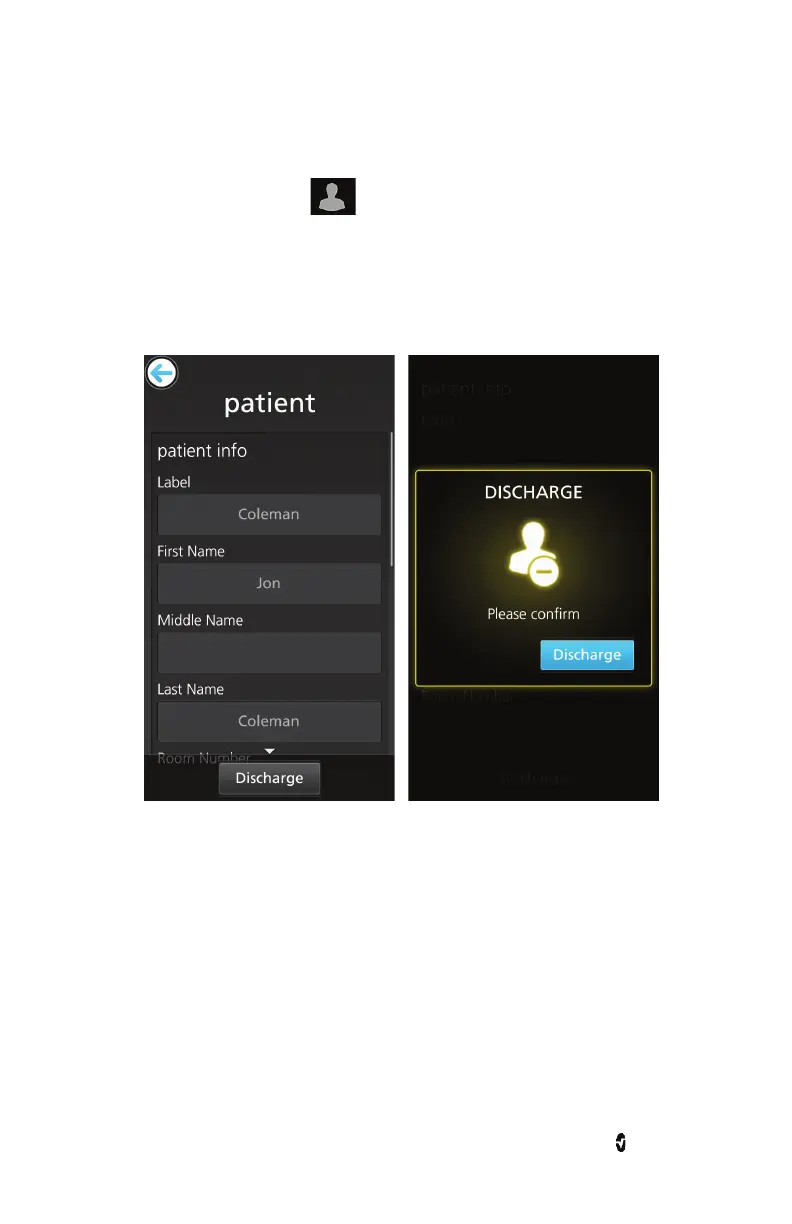
Do you have a question about the Masimo Rad-97 and is the answer not in the manual?
| Display Size | 7 inches |
|---|---|
| SpO2 Accuracy | ±2% (70-100%) |
| Pulse Rate Accuracy | ±3 bpm |
| Perfusion Index Range | 0.02% to 20% |
| Pleth Variability Index Range | 0% to 100% |
| SpO2 Range | 0% to 100% |
| SpHb Range | 0 to 25 g/dL |
| SpCO Range | 0% to 40% |
| Battery Type | Rechargeable lithium-ion |
| Operating Temperature | 5°C to 40°C (41°F to 104°F) |
| Storage Temperature | -20°C to 60°C (-4°F to 140°F) |
| Humidity Range | 10% to 95% non-condensing |
| Display | Color touchscreen |
| Connectivity | Wi-Fi, Ethernet, Bluetooth |
| Power Supply | 100–240 VAC, 50–60 Hz |
| Battery Life | Approximately 4 hours |
| Measurements | SpO2, Pulse Rate, Perfusion Index, Pleth Variability Index, SpHb, SpOC, SpMet, SpCO |
| Pulse Rate Range | 25 to 240 bpm |
| HbCO Range | 0-99% |
| MetHb Range | 0-99% |
| SpMet Range | 0-99% |
| Data Storage | Internal memory |
| Alarms | Audible and visual alarms for all parameters |











