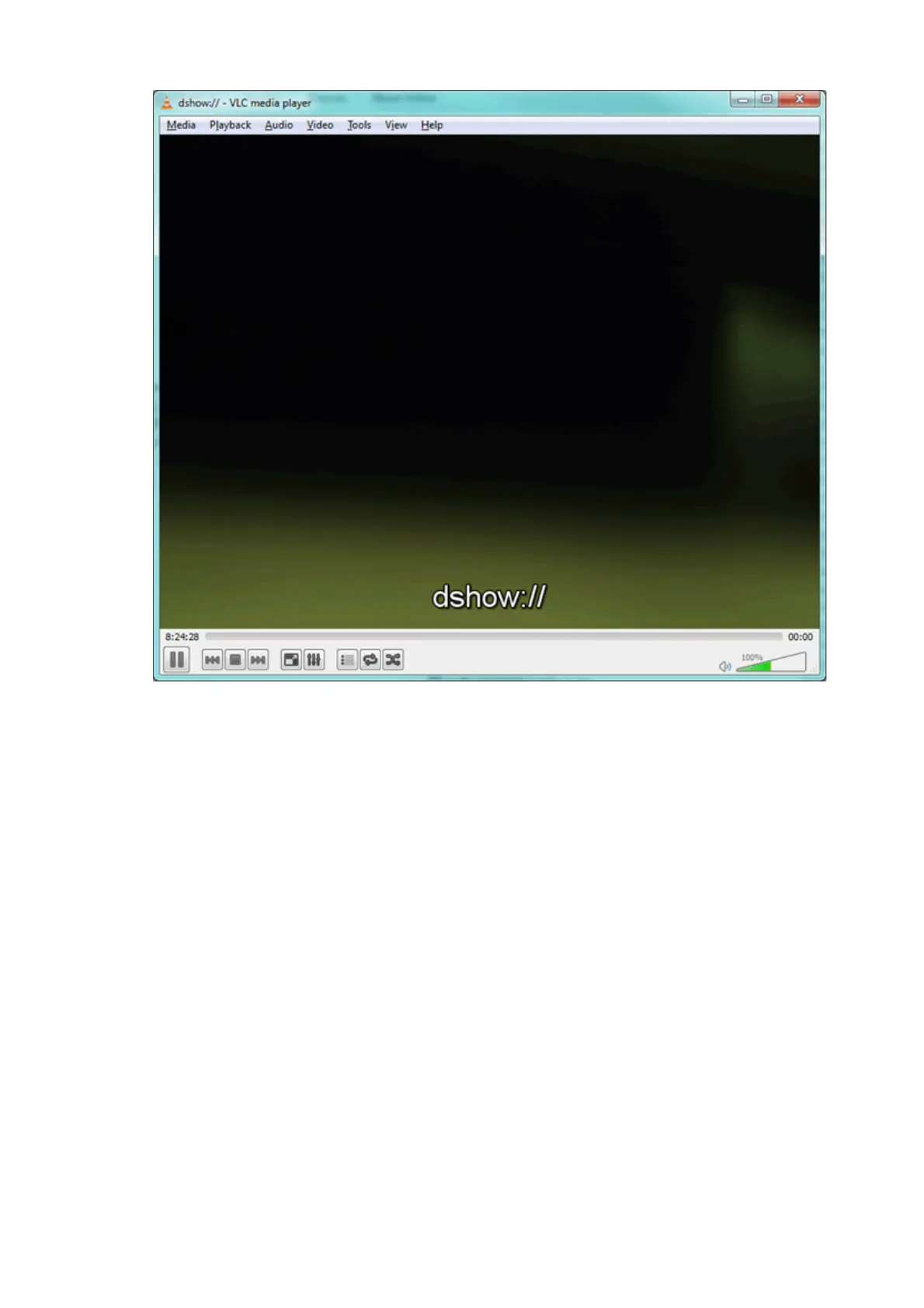Figure 1: VLC Media Player with a connected device via DirectShow
18.2.5.1 System requirements
It is necessary that following drivers and programs are installed on the host device (laptop or PC):
Windows 7, 32 bit or 64 bit•
up-to-date VLC Media Player (smaller than 2.2.0; here: version 2.0.6)•
up-do-date MATRIX VISION driver (here: version 2.5.6)•
18.2.5.2 Installing VLC Media Player
Download the latest version of the VLC Media Player from the VLC Media Player website
mentioned below.
1.
Run the setup.2.
Follow the installation process and use the default settings.3.
A restart of the system is not required.
See also:
http://www.videolan.org/
18.2.5.3 Setting up MV device for DirectShow
Connect the MV device to the host device directly or via GigE switch using an Ethernet
cable.
1.
18 Use cases
159