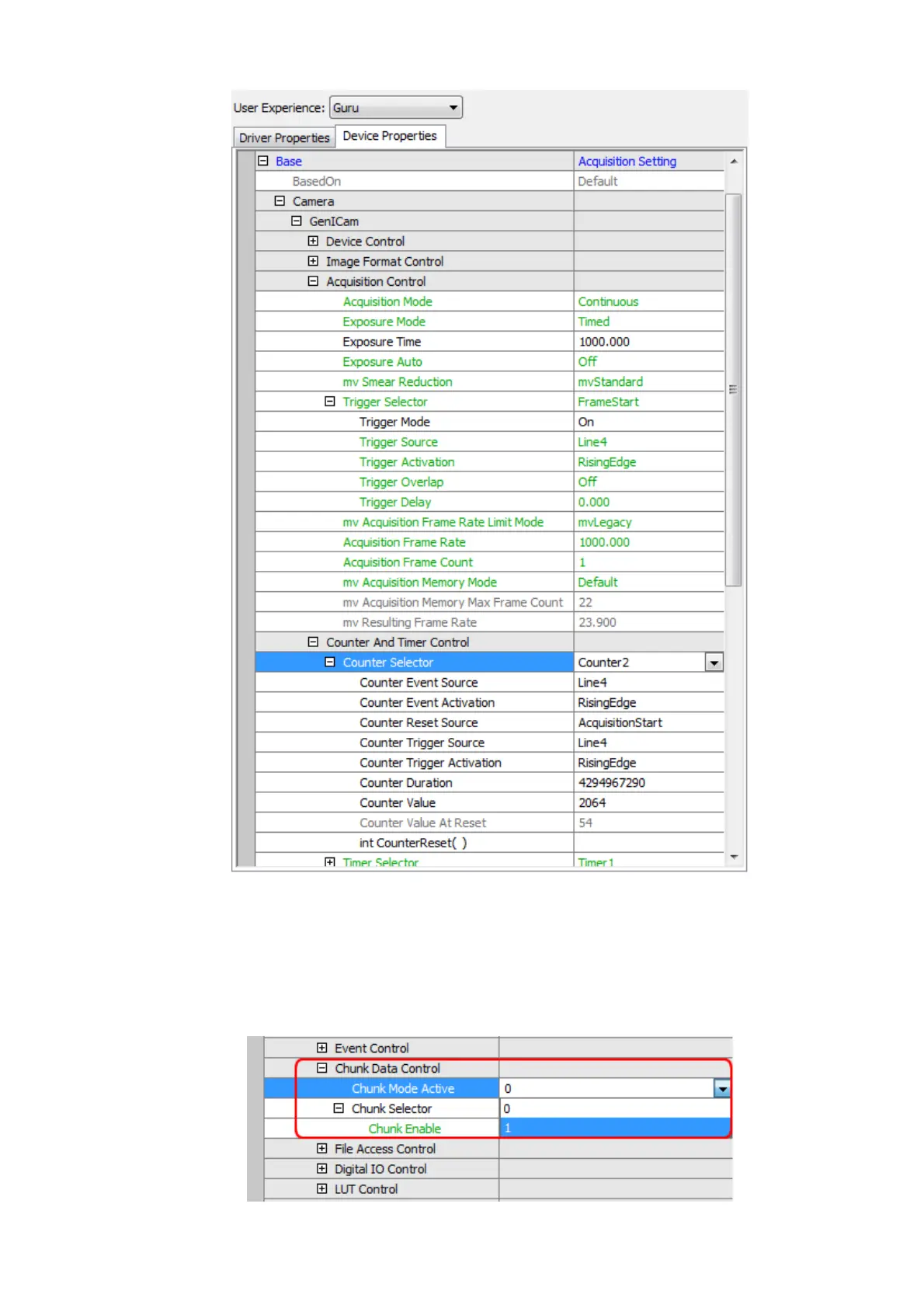Figure 3: Setting Counter2
Now, you can check if the trigger signal is skipped (when a rising edge signal is active during
readout) or not by comparing the two counters.
Enable the inclusion of the selected chunk data ("Chunk Mode Active = 1") in the payload of
the image in "Setting -> Base -> Camera -> GenICam -> Chunk Data Control":
18 Use cases
219
