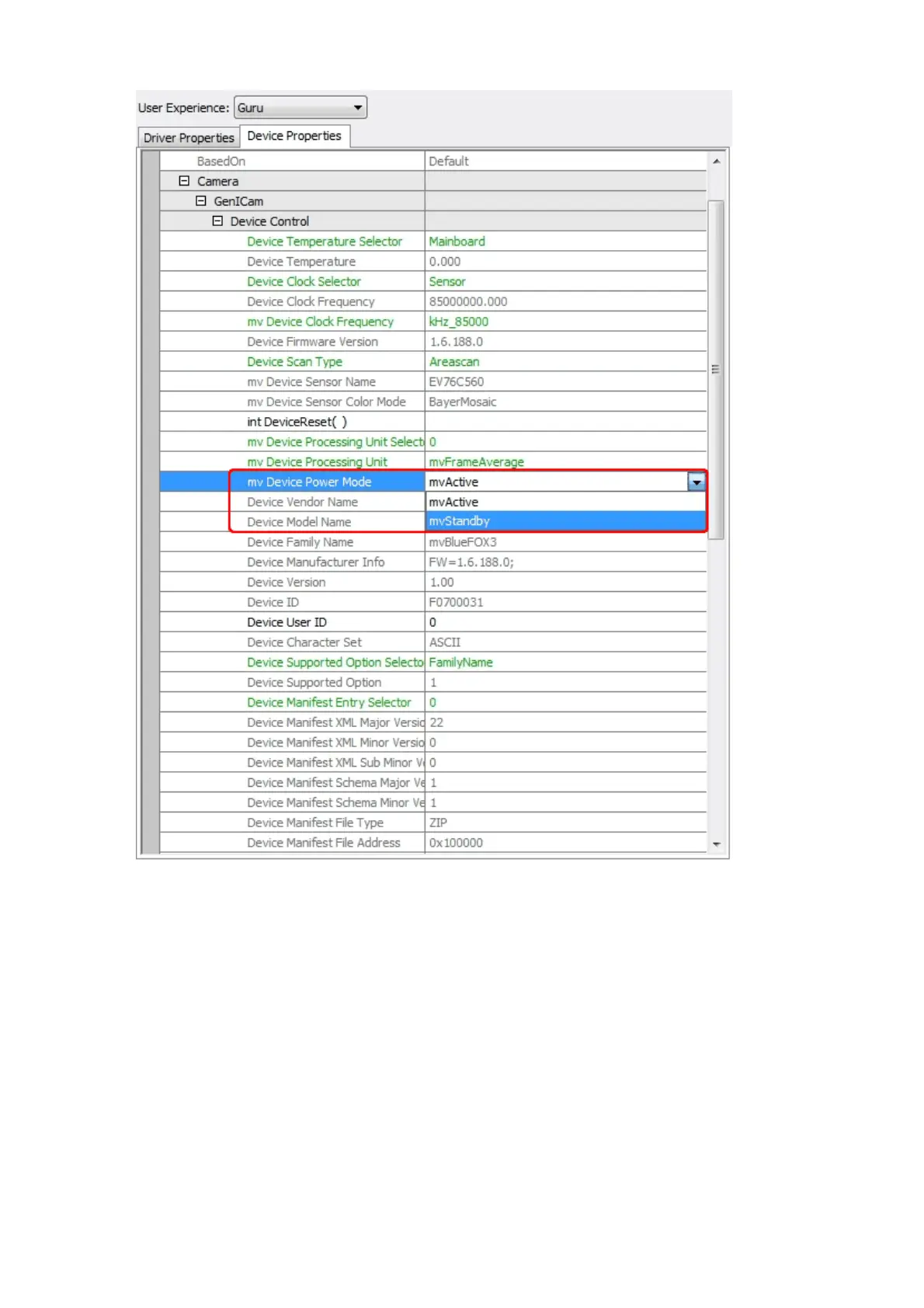Figure 1: wxPropView: mvDevice Power Mode
Or switch to the power down mode automatically via "mv Device Standby Timeout":
Start wxPropView and1.
connect to the camera.2.
Then in "Setting -> Base -> Camera -> GenICam -> Device Control" you can enable the
standy timeout "mv Device Standby Timeout Enable" and
3.
set the time in seconds via "mv Device Standby Timeout" after which the camera switches
to standby if no register was read.
4.
18 Use cases
244