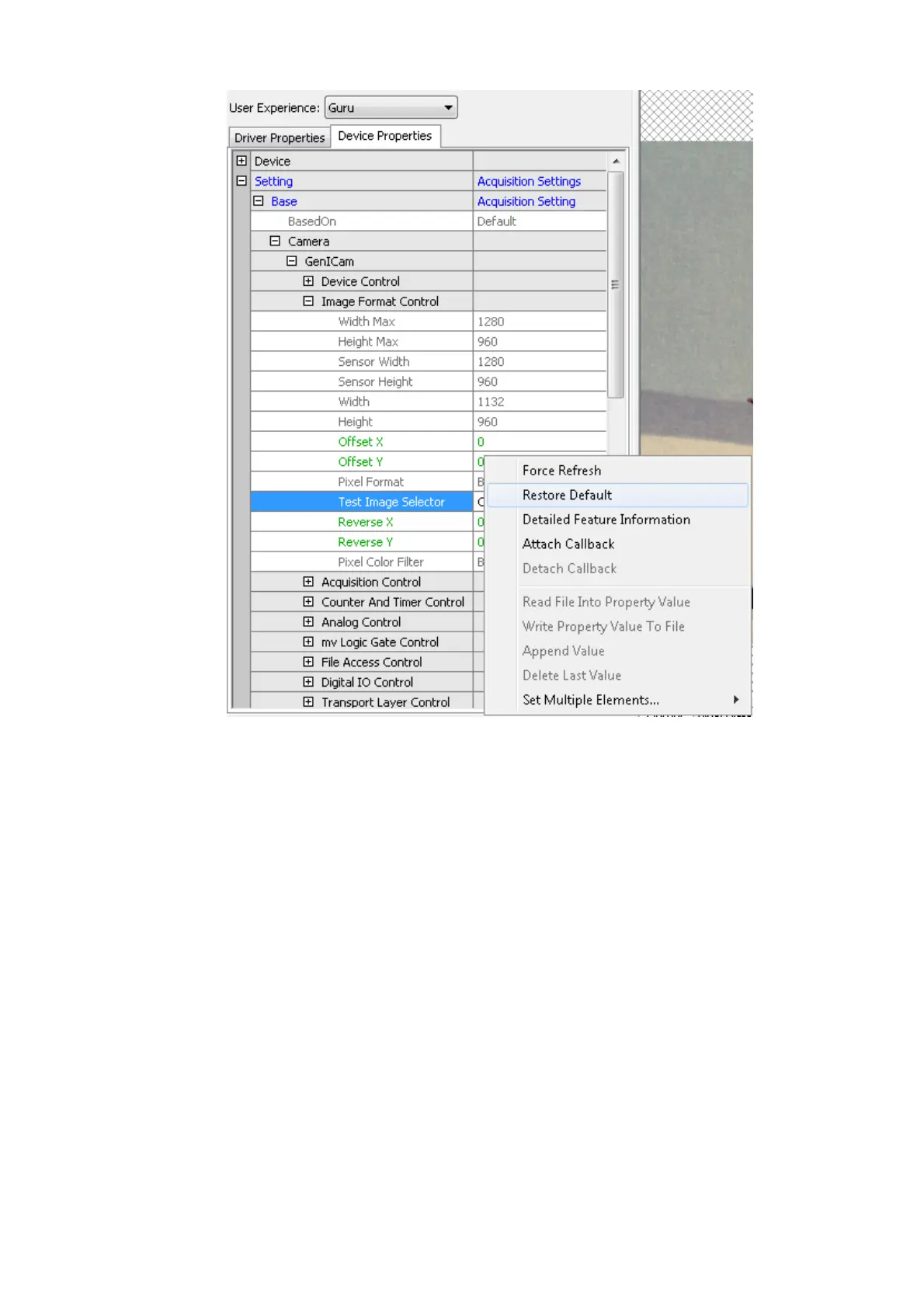Figure 5: wxPropView - Restore the default value of a property
Also the user might want to set all (or a certain range of) values for properties that store multiple
values with a single operation. If supported by the property, this can also be achieved by right
clicking on the PARENT grid element. If the property allows this modification the pop up menu will
again contain additional entries:
11 GUI
77