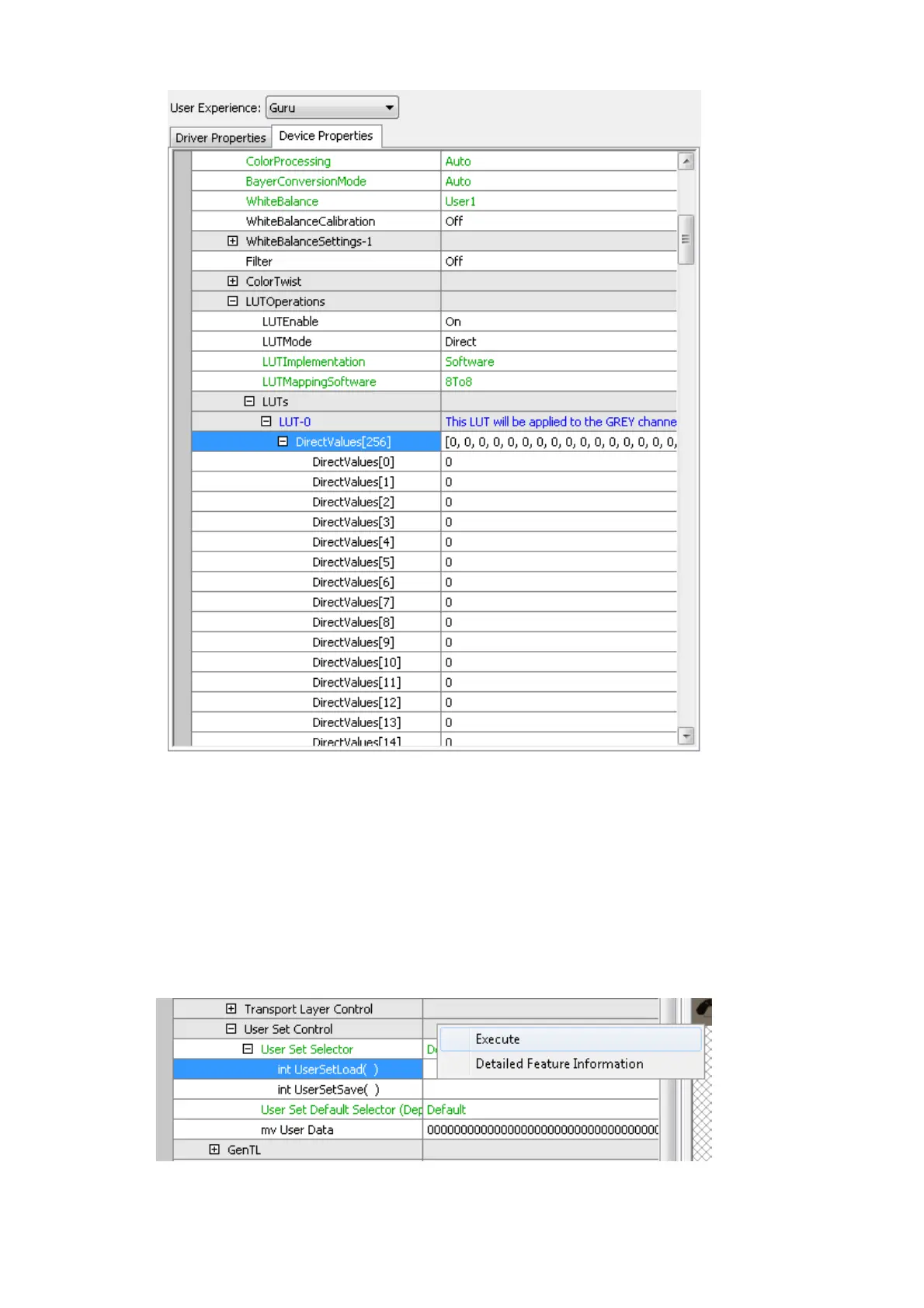Figure 8: wxPropView - After applying the value range to a property
11.1.1.5 Methods
Method appears as entries in the tree control as well. However, their name and behavior differs
significantly from the behavior of properties. The names of method objects will appear in 'C' syntax
like e.g. "int function( char*, int )". This will specific a function returning an integer value and
expecting a string and an integer as input parameters. To execute a method object
right click on the name of a method and•
select "Execute" from the popup menu:•
Figure 9: wxPropView - Calling a method object
11 GUI
80