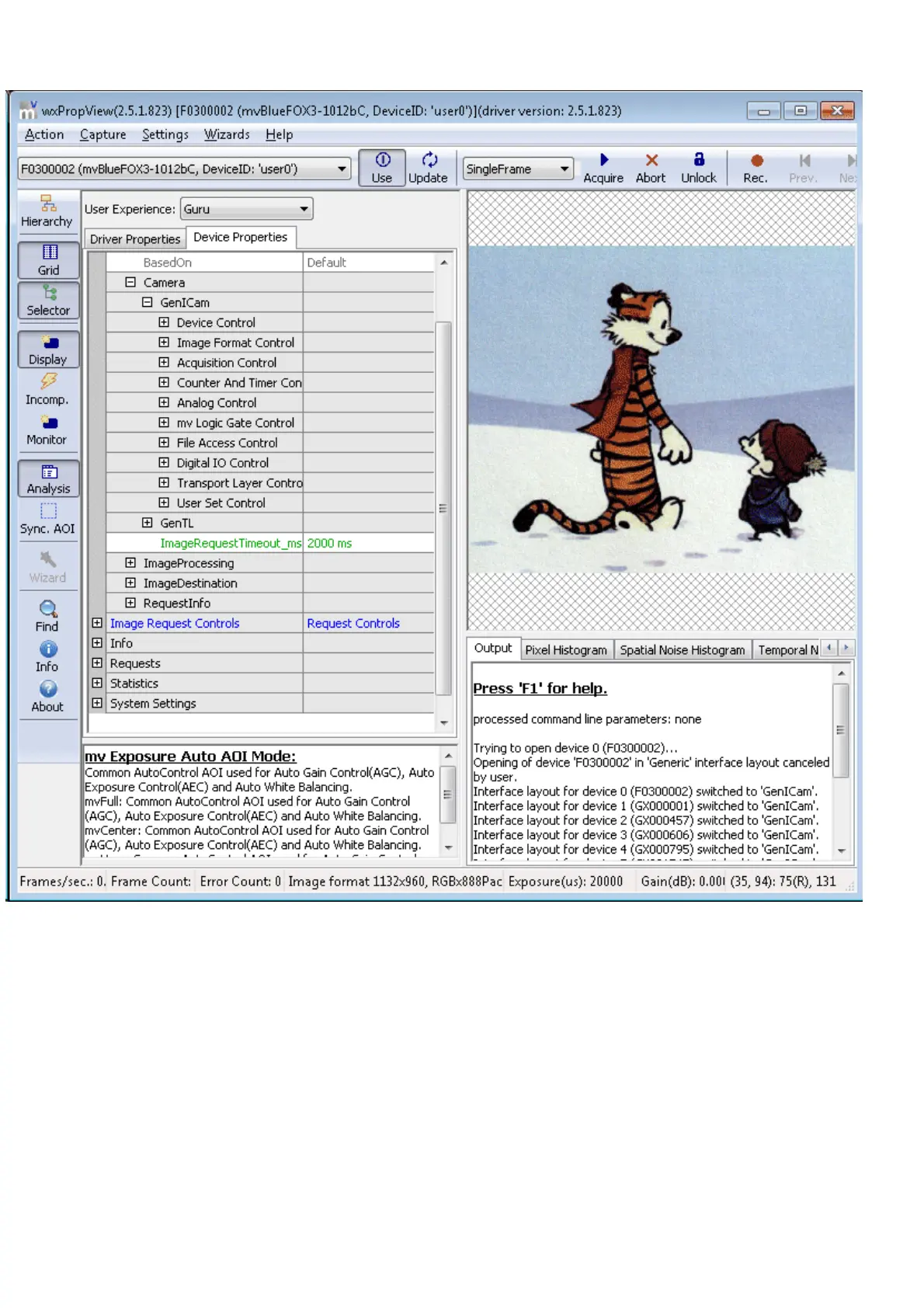Figure 16: wxPropView - First image
Three different acquisition modes are available:
Continuous ("Live Mode")•
MultiFrame ("Number of Single Snaps")•
SingleFrame ("Single Snap")•
The frame rate depends on
the camera,•
the pixel clock of the sensor and•
the "Acquisition Frame Rate".•
11 GUI
88