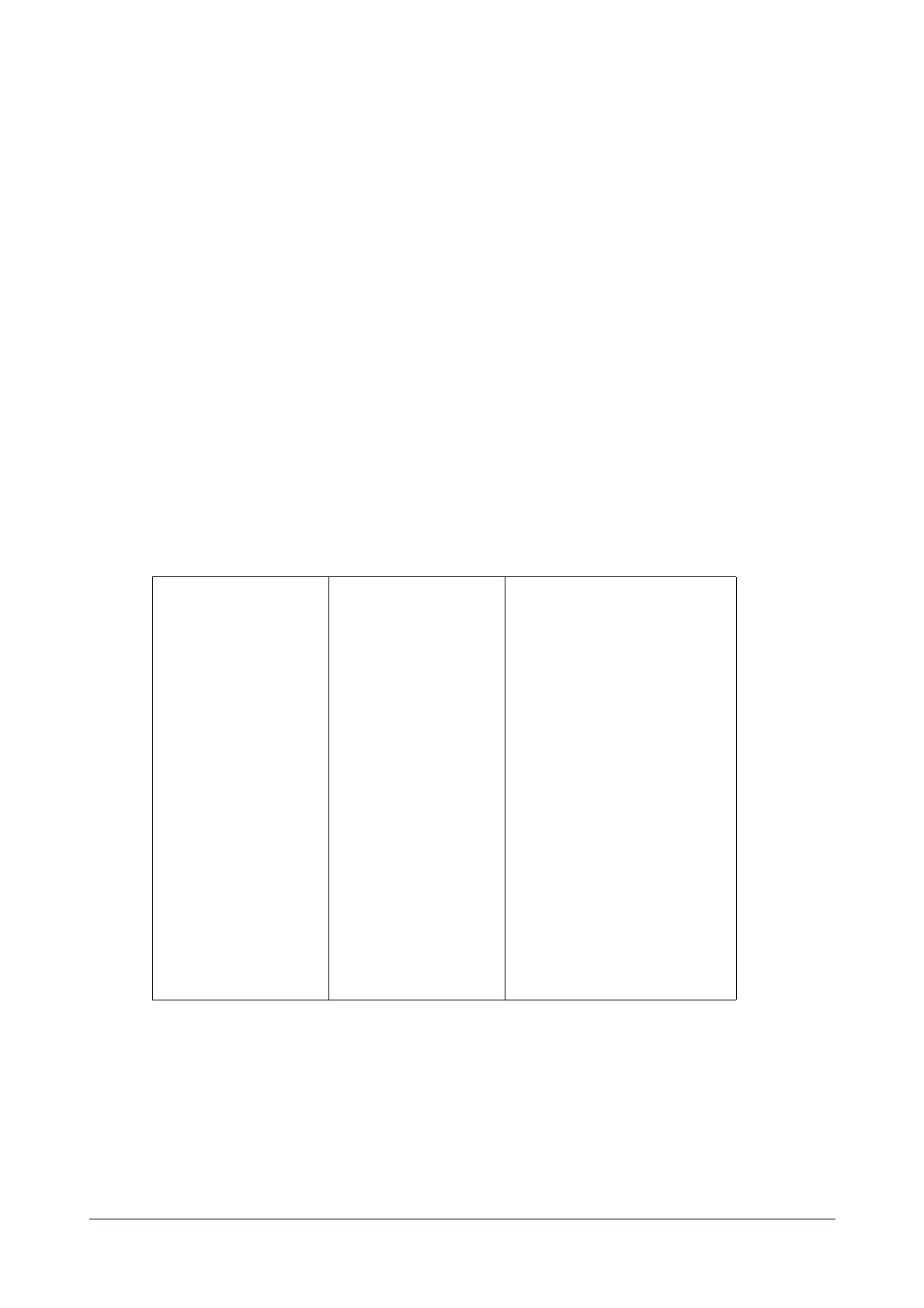Matrix SPARSH VP110 User Guide 95
Remote Phone Book
Remote phone book is a centrally maintained phone book, stored on the remote server. Users only need the
access URL of the remote phone book. The IP phone can establish a connection with the remote server and
download the phone book, and then display the remote phone book entries on the phone user interface.
You can access your corporate directory through your phone. You can add local contacts, search for a contact, or
simply dial a contact number from the corporate directory.
You can configure your new phone to access up to 5 corporate directories. The phone supports up to 2000
corporate directory entries.
Remote phone book can be customized. For more information how to customize a remote phone book, refer
“Remote XML Phone Book”.
Search Remote Phone book Name allows IP phones to search the entry names from the remote phone book for
incoming/outgoing calls. Search Flash Time specifies how often IP phones refresh the local cache of the remote
phone book.
Procedure
Remote phone book can be configured using the configuration files or locally.
ConfigurationFile <MAC>.cfg
SpecifytheaccessURLoftheremote
phonebook.
Specifywhethertoquerytheentry
namefromtheremotephonebook
foroutgoing/incomingcalls.
SpecifyhowoftentheIPphone
refreshesthelocalcacheofthe
remotephonebook.
Specifywhethertorefreshthelocal
cacheoftheremotephonebookata
timewhenacce
ssingtheremote
phonebook.
Formoreinformation,refer
“AppendixD‐Configuration
Parameters”.