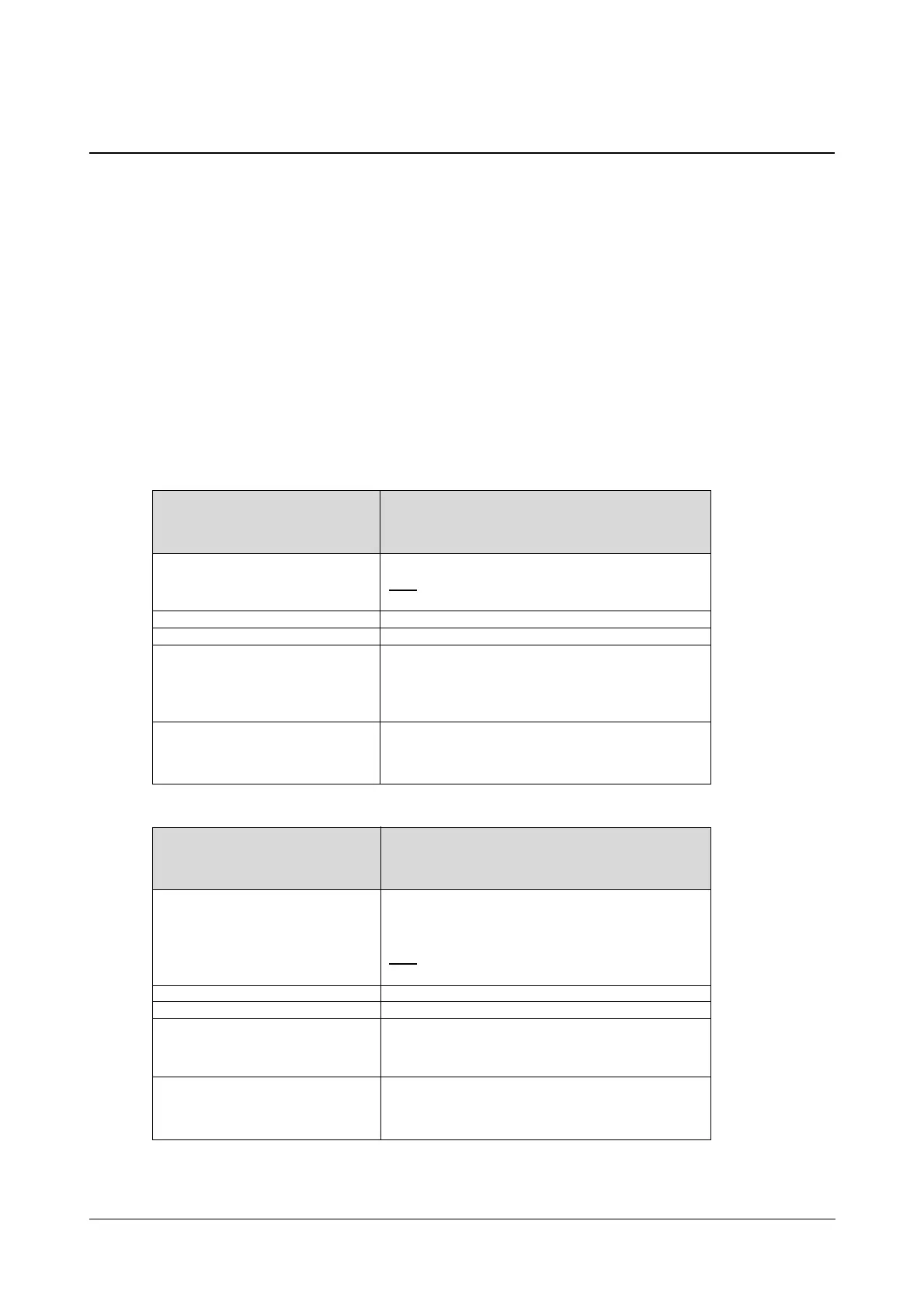356 Matrix SPARSH VP110 User Guide
Appendix D - Configuration Parameters
This appendix describes configuration parameters in the configuration files for each feature. The configuration file
is <MAC>.cfg.
Setting Parameters in Configuration Files
You can set parameters in the configuration files to configure IP phones. The <MAC>.cfg file is stored on the
provisioning server. The IP phone checks for configuration files and looks for resource files when restarting the IP
phone. The <MAC>.cfg file stores configurations for a specific IP phone with that MAC address.
Basic and Advanced Parameters
DHCP
Parameter-
network.internet_port.type
ConfigurationFile
<MAC>.cfg
Description
ConfigurestheInternetporttype.
Note
:Ifyouchangethisparameter,theIPphonewill
reboottomakethechangetak eeffect.
Format Integer
DefaultValue
0
Range
Validvaluesare:
0‐DHCP
1‐PPPoE
2‐StaticIPAddress
Example
network.internet_port.type=0
Parameter-
network.static_dns_enable
ConfigurationFile
<MAC>.cfg
Description
Enablesordisablesthephonetousemanually
configuredstaticIPv4DNSwhentheparameter
“network.internet_port.type”issetto0(DHCP).
Note
:Ifyouchangethisparameter,theIPphonewill
reboottomakethechangetakeeffect.
Format Boolean
DefaultValue
0
Range
Validvaluesare:
0-Disabled
1-Enabled
Example
network.static_dns_enable=0
