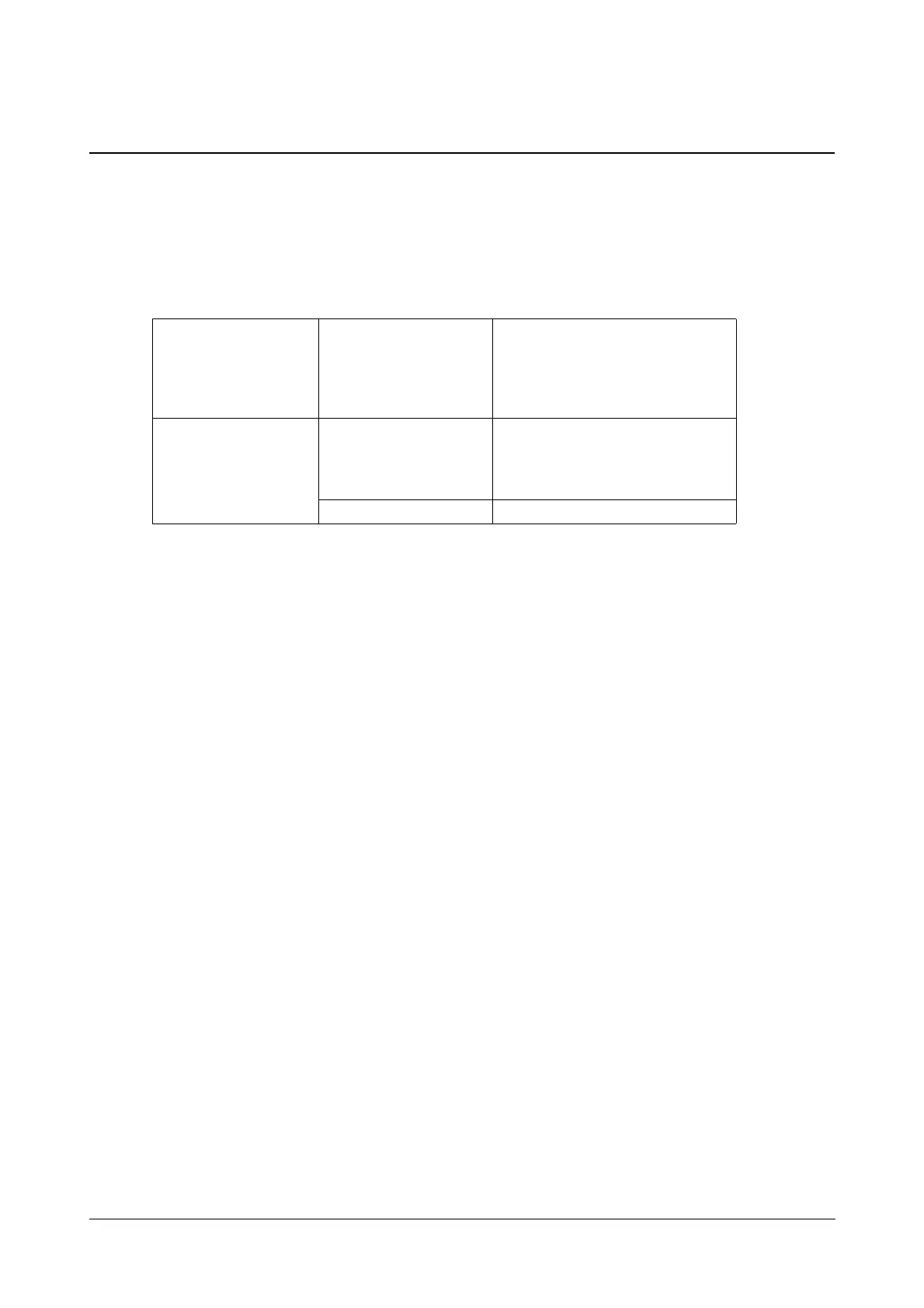Matrix SPARSH VP110 User Guide 145
Auto Redial
You can enable auto redial to redial the phone number automatically when the called party is busy. Both the
number of attempts and waiting time between redials are configurable.
Procedure
Auto redial can be configured using the configuration files or locally.
To configure auto redial via web user interface:
• Click on Features->General Information.
• Select the desired value from the Auto Redial list.
• Enter the waiting time in the Auto Redial Interval (1~300s) field.
The default waiting time is 10s.
• Enter the desired times in the Auto Redial Times (1~300) field.
ConfigurationFile <MAC>.cfg
Configure autoredialfeature.
Formoreinformation,refer“Appendix
D‐ConfigurationParameters”.
Local
WebUserInt erface
Configure autoredialfeature.
Navigateto:http://<phoneIPAddress>/
servlet?p=features‐general&q=load
PhoneUserInterface
Configure autoredialfeature.