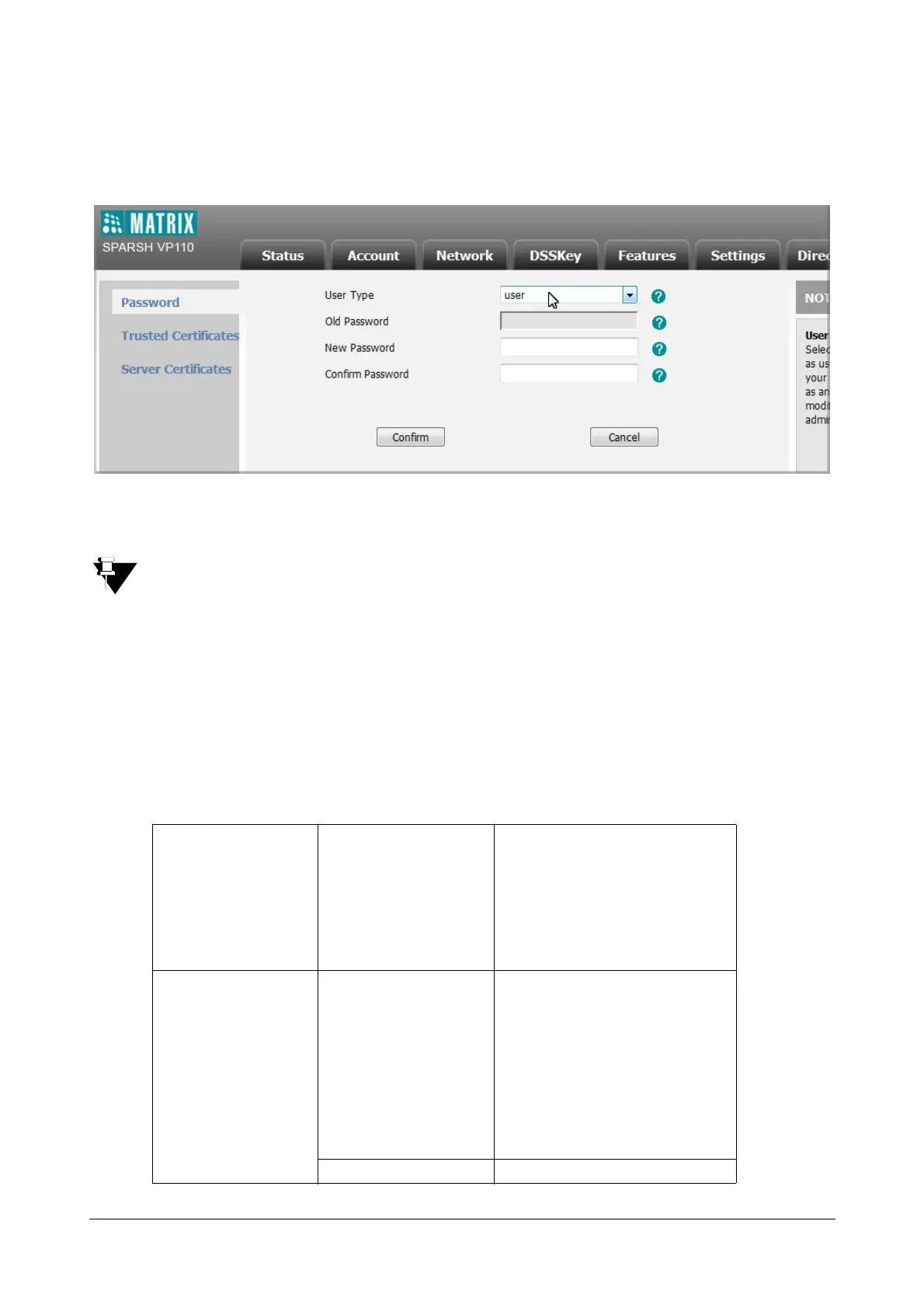Matrix SPARSH VP110 User Guide 71
• Enter new password in the New Password and Confirm Password fields.
Valid characters are ASCII characters 32-126(0x20-0x7E) except 58(3A).
• Click Confirm to save the change.
If logging into the web user interface of the phone with the user credential, you need to enter the old user
password in the Old Password field.
Key as Send
Key as send allows assigning the pound key or star key as a send key. Send sound allows the IP phone to play a
key tone when a user presses the send key. Key tone allows the IP phone to play a key tone when a user presses
any key. Send sound works only if Key tone is enabled.
Procedure
Key as send can be configured using the configuration files or locally.
ConfigurationFile <MAC>.cfg
Configureasendkey.
Configureasendsound.
Configureakeytone.
Formoreinformation,refer“Appendix
D‐ConfigurationParameters”.
Local
WebUserInt erface
Configureasendkey.
Navigateto:http://<phoneIPAddress>/
servlet?p=features‐general&q=load
Configureasendsoundandkeytone.
Navigateto:http://<phoneIPAddress>/
servlet?p=features‐audio&q=load
PhoneUserInterface
Configurethesendkey .