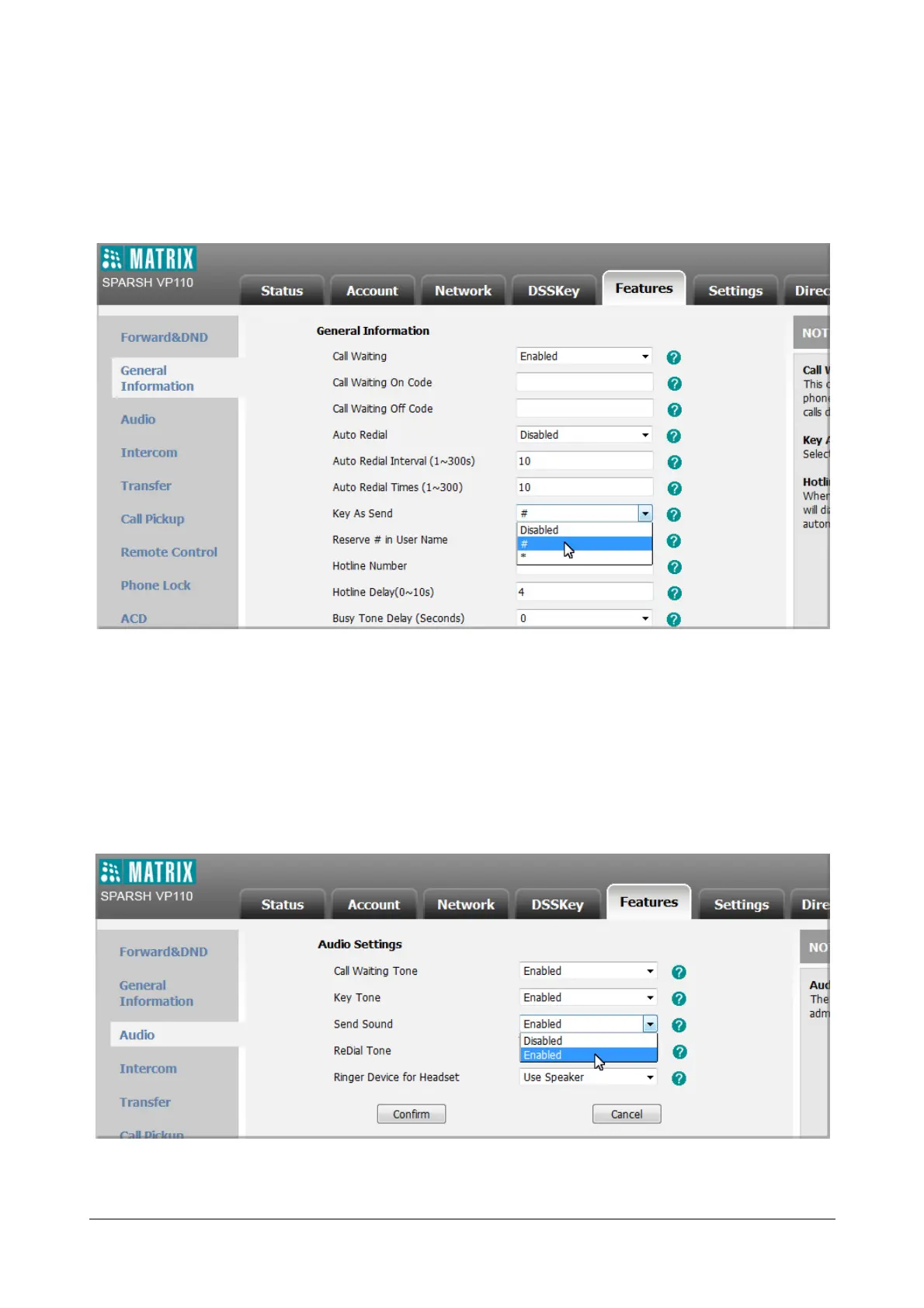72 Matrix SPARSH VP110 User Guide
To configure a send key via web user interface:
• Click on Features->General Information.
• Select the desired value from the Key As Send list.
• Click Confirm to save the change.
To configure a send sound and key tone via web user interface:
• Click on Features->Audio.
• Select the desired value from the Key Tone list.
• Select the desired value from the Send Sound list.
• Click Confirm to save the change.