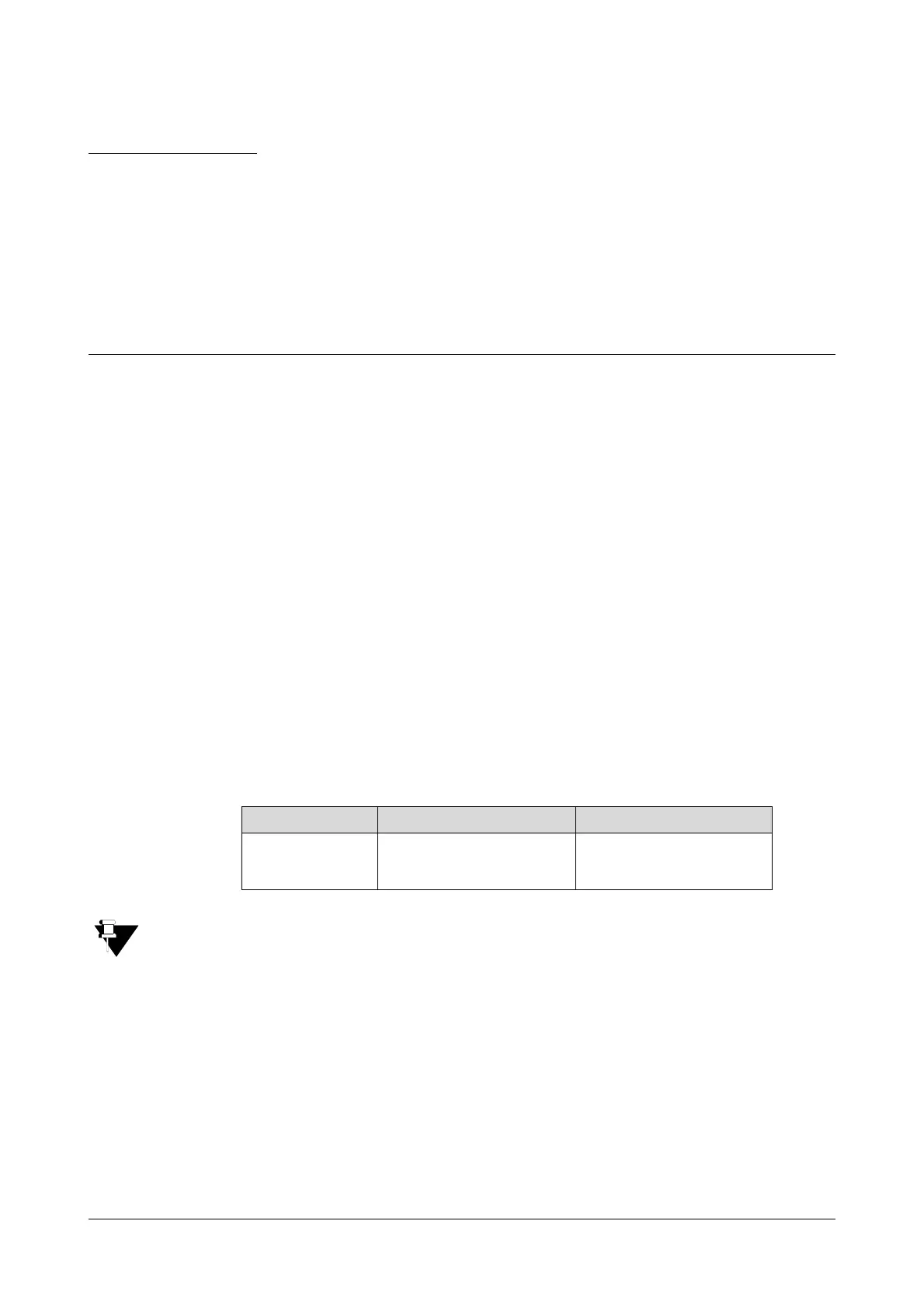Matrix SPARSH VP110 User Guide 309
CHAPTER 11
Maintenance
This chapter describes the following features in details:
• Upgrading Firmware
•SNMP
• TR-069 Device Management
• Advanced Maintenance
Upgrading Firmware
This section provides information on upgrading the IP phone firmware. Two methods of firmware upgrade:
• Manually, from the local system for a single phone.
• Automatically, from the provisioning server for a mass of phones.
The following table lists the associated and latest firmware name for the IP phone model (X is replaced by the
actual firmware version).
Do not unplug the network and power cables when the IP phone is upgrading firmware.
Upgrade via Web User Interface
To manually upgrade firmware via web user interface, you need to store firmware to your local system in advance.
To upgrade firmware manually via web user interface:
• Click on Settings->Upgrade.
• Click Browse.
IPPhoneModel AssociatedFirmwareName FirmwareNameExample
SPARSHVP110 31.72.196.x.rom
31.72.196.1.rom