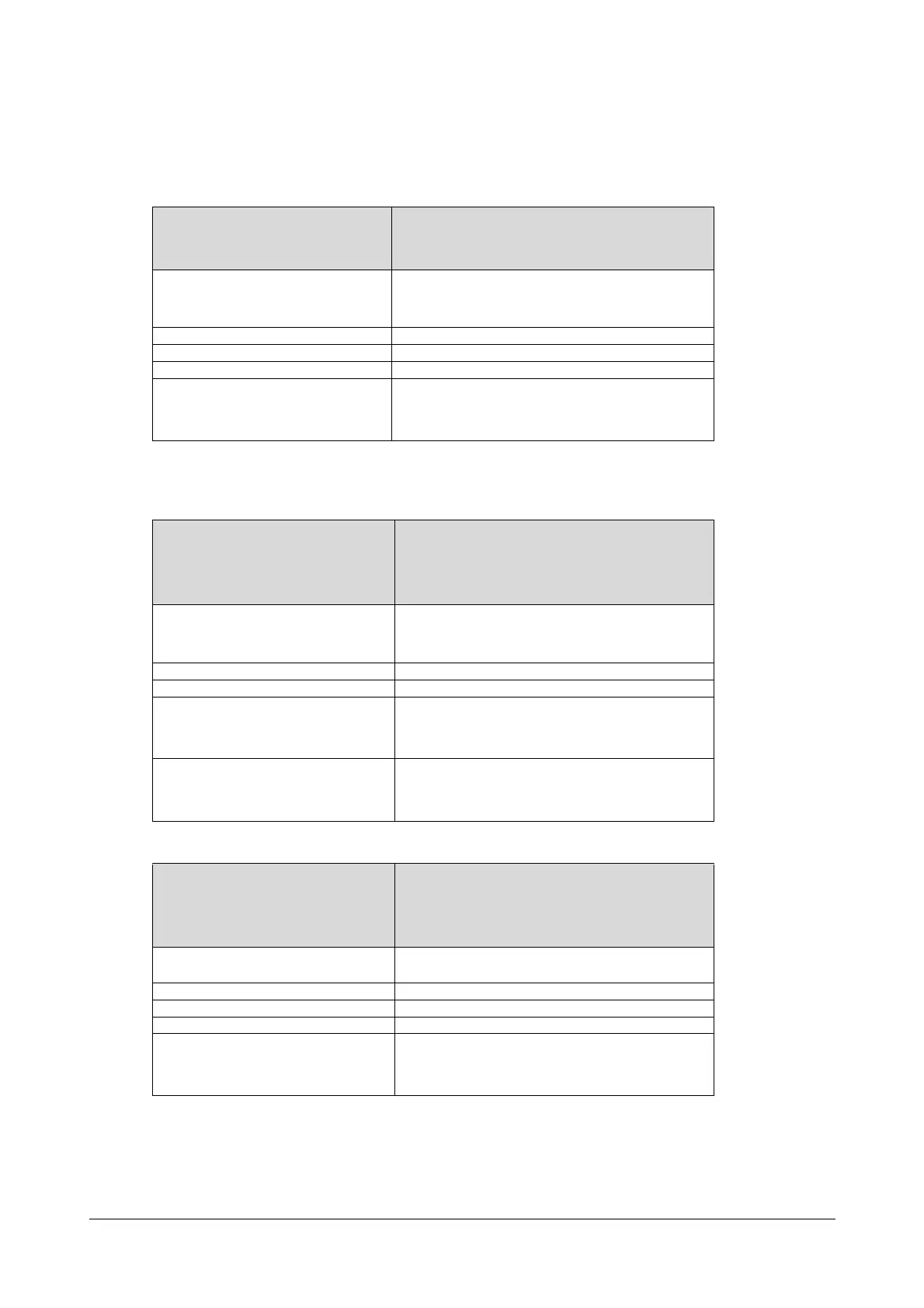400 Matrix SPARSH VP110 User Guide
Call Forward
Call Forward Mode
Always Forward
Parameter-
features.fwd_mode
ConfigurationFile
<MAC>.cfg
Description
ConfiguresthecallforwardmodefortheIPphone.
Itmustbesetto0(Phone)sothatcallforwardfeature
iseffectivefortheIPphone.
Format Integer
DefaultValue
0
Range 0-Phone
Example features.fwd_mode=0
Parameter-
forward.always.enable
ConfigurationFile
<MAC>.cfg
Description
Enablesordisablesalwaysforwardfeature.
Ifitissetto1(Enabled),incomingcallsareforwarded
tothedestinationnumberimmediately.
Format Boolean
DefaultValue
0
Range
Validvaluesare:
0‐Disabled
1‐Enabled
Example
forward.always.enable=1
Parameter-
forward.always.target
ConfigurationFile
<MAC>.cfg
Description
Configuresthedestinationnumberofthealways
forward.
Format String
DefaultValue Blank
Range Stringwithin32characters
Example forward.always.target=3601