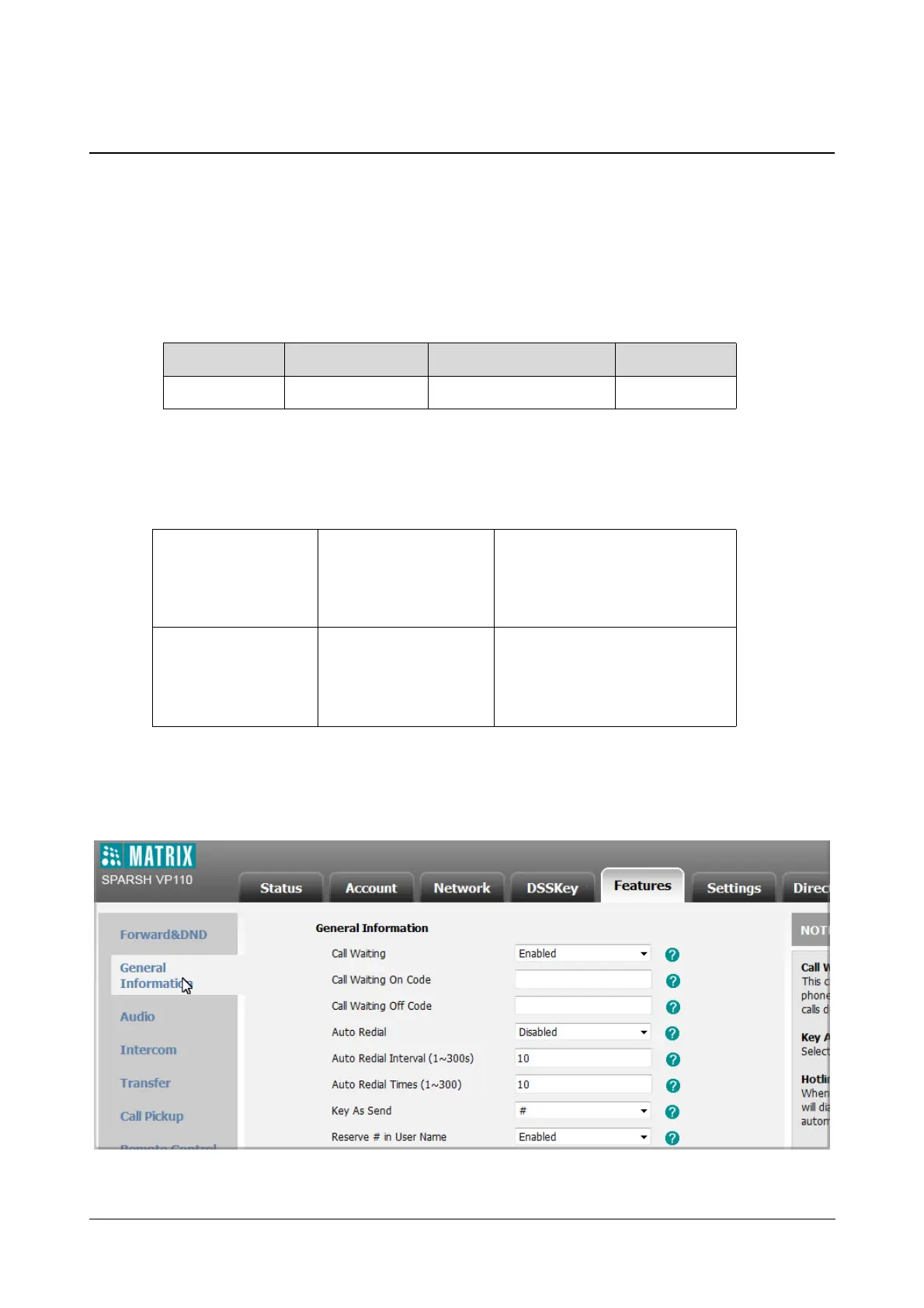Matrix SPARSH VP110 User Guide 105
System Customizations
Logo Customization
Logo customization allows unifying the IP phone appearance or displaying a custom image on the idle screen such
as a company logo, instead of the default system logo.
The following table lists the logo file format, resolution and total files size for the phone model.
Procedure
The logo shown on the idle screen can be configured using the configuration files or locally.
To upload a custom logo via web user interface:
• Click on Features->General Information.
PhoneModel LogoFileFormat Resolution TotalFilesSize
SPARSHVP110 .dob <=132*642grayscale <=200KB
ConfigurationFile <MAC>.cfg
Configurethelogoshownontheidle
screen.
Formoreinformation,refer“Appendix
D‐ConfigurationParameters”.
Local WebUserInterface
Configurethelogoshownontheidle
screen.
Navigateto:http://<phoneIPAddress>/
servlet?p=features‐general&q=load