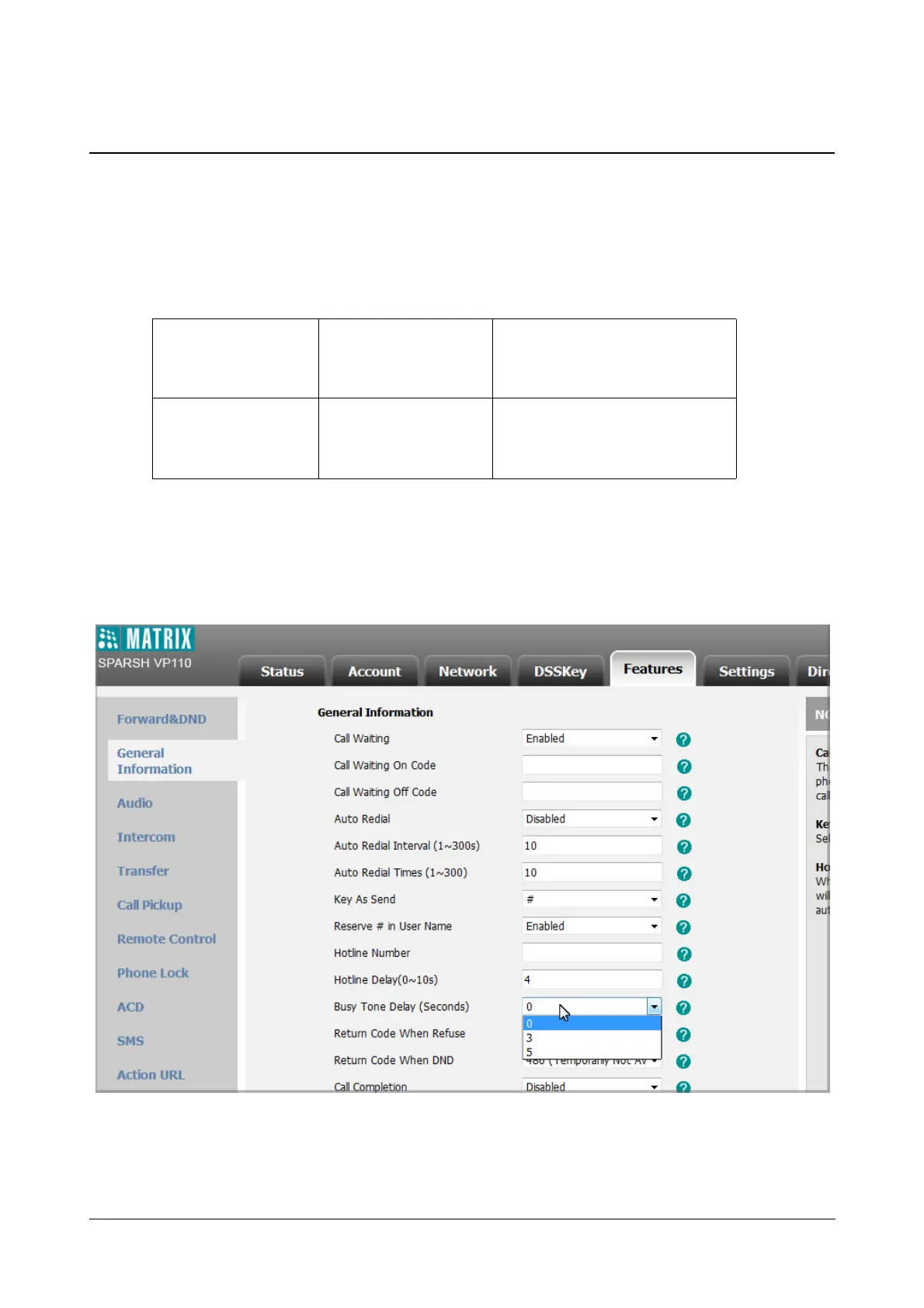Matrix SPARSH VP110 User Guide 229
Busy Tone Delay
Busy tone is audible to the other party, indicating that the call connection has been broken when one party releases
a call. Busy tone delay can define a period of time during which the busy tone is audible.
Procedure
Busy tone delay can be configured using the configuration files or locally.
To configure busy tone delay via web user interface:
• Click on Features->General Information.
• Select the desired value from the Busy Tone Delay (Seconds) list.
• Click Confirm to save the change.
ConfigurationFile <MAC>.cfg
Configure bus ytonedelay.
Formoreinformation,refer“Appendix
D‐ConfigurationParameters”.
Local WebUserInt erface
Configure bus ytonedelay.
Navigateto:http://<phoneIPAddress>/
servlet?p=features‐general&q=load