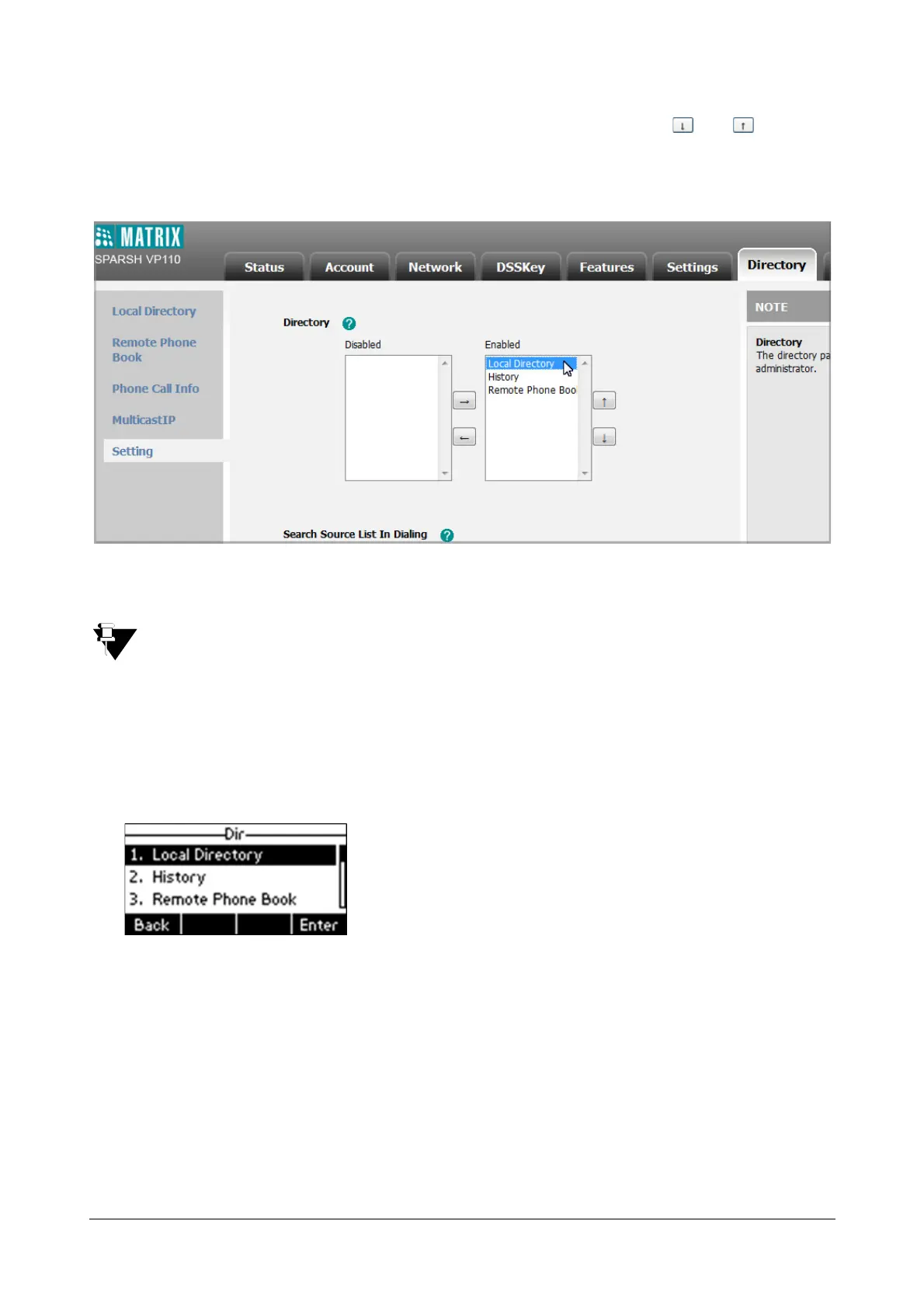Matrix SPARSH VP110 User Guide 81
• To adjust the display order of enabled lists, select the desired list and then click or .
The LCD screen displays the list(s) in the adjusted order.
• Click Confirm to save the change.
Directory is configurable via web user interface only.
To check the directory via phone user interface:
• Press the Dir soft key when the phone is idle.
The LCD screen displays the list(s) in the directory as per configurations done.
• If there is only one list in the directory, press the Dir soft key to enter this list directly.
Local Directory
The built-in phone directory can store contact names and numbers. You can store up to 1000 contacts and 5 groups
(including the default groups: Company, Family and Friend) in your phone's local directory; add new contacts and
groups; edit, delete or search for a contact; or simply dial a contact number from the local directory.
Contacts and groups can be added either one by one or in batch using a local contact file. For more information on
how to customize a contact file, refer “Local Contact File”.