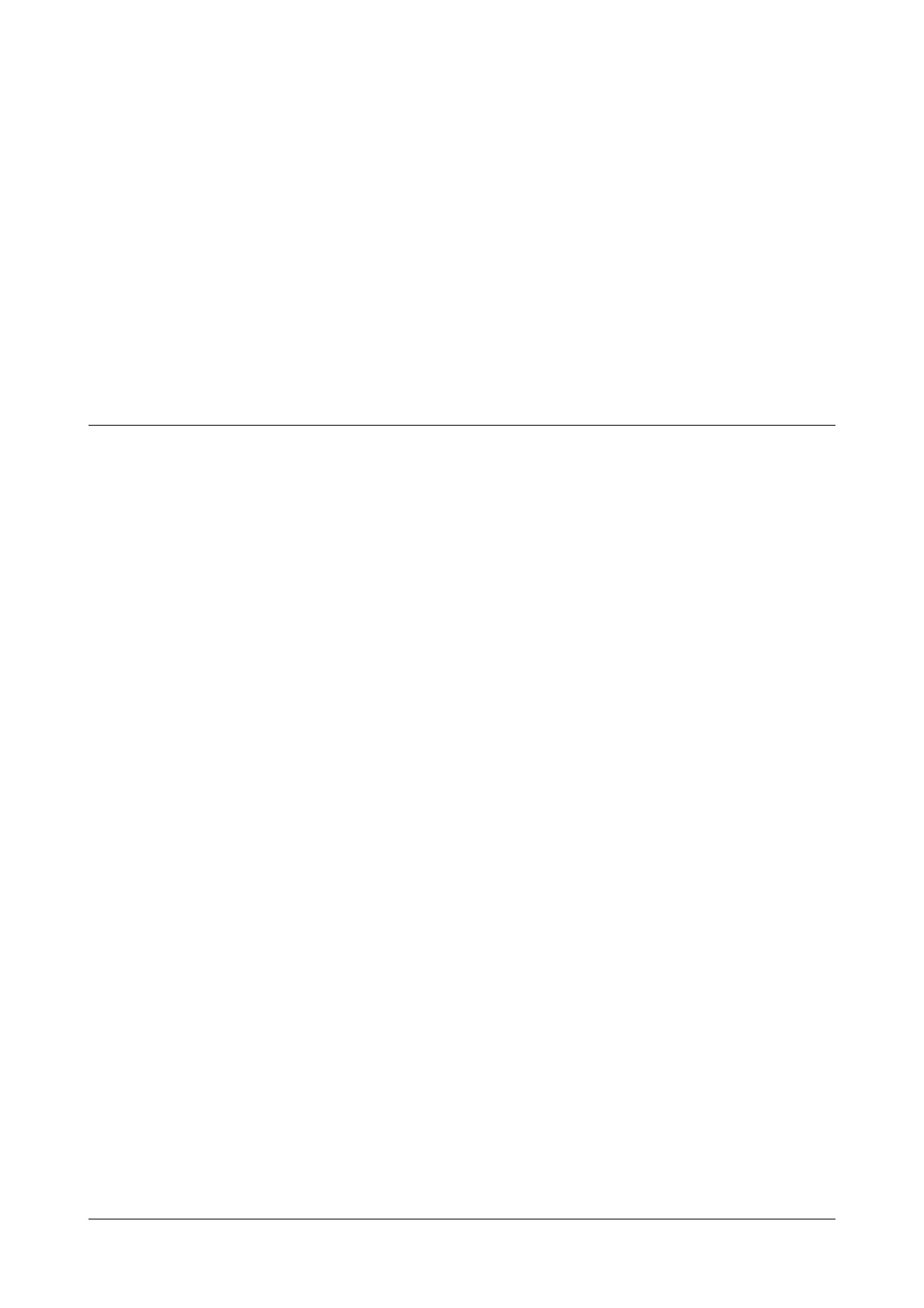Table of Contents i
Contents
Introduction..................................................................................................................................................... 1
Welcome! ............................................................................................................................................................ 1
About this User Guide ......................................................................................................................................... 1
How to Read this User Guide .............................................................................................................................. 3
Know Your SPARSH VP110............................................................................................................................ 7
Hardware Component Instructions ...................................................................................................................... 8
Icon Instructions .................................................................................................................................................. 9
LED Instructions ................................................................................................................................................ 10
Information for Your Safety and Comfort ................................................................................................... 13
General Requirements ...................................................................................................................................... 13
Environmental Requirements ............................................................................................................................ 13
Operating Requirements ................................................................................................................................... 14
Cleaning Requirements ..................................................................................................................................... 15
Getting Started .............................................................................................................................................. 17
Packaging Contents .......................................................................................................................................... 17
Phone Installation .............................................................................................................................................. 20
Phone Initialization ............................................................................................................................................ 23
Configuration Methods ...................................................................................................................................... 25
Viewing the Phone Status ................................................................................................................................. 41
Registration ....................................................................................................................................................... 43
Idle Screen ........................................................................................................................................................ 43
Basic Network Settings ..................................................................................................................................... 44
Configuring Transmission Methods of the Internet Port and the PC Port ......................................................... 53
Configuring PC Port Mode ................................................................................................................................ 55
Customizing Your Phone ............................................................................................................................. 57
General Settings ............................................................................................................................................... 57
Audio Settings ................................................................................................................................................... 77
Contact Management ........................................................................................................................................ 80
Call History Management .................................................................................................................................. 99
System Customizations ................................................................................................................................... 105
SIP Account Configuration ........................................................................................................................ 125
Configuration for Proxy Calling ....................................................................................................................... 125
Configuration for Peer-to-Peer (P2P) Calling .................................................................................................. 131