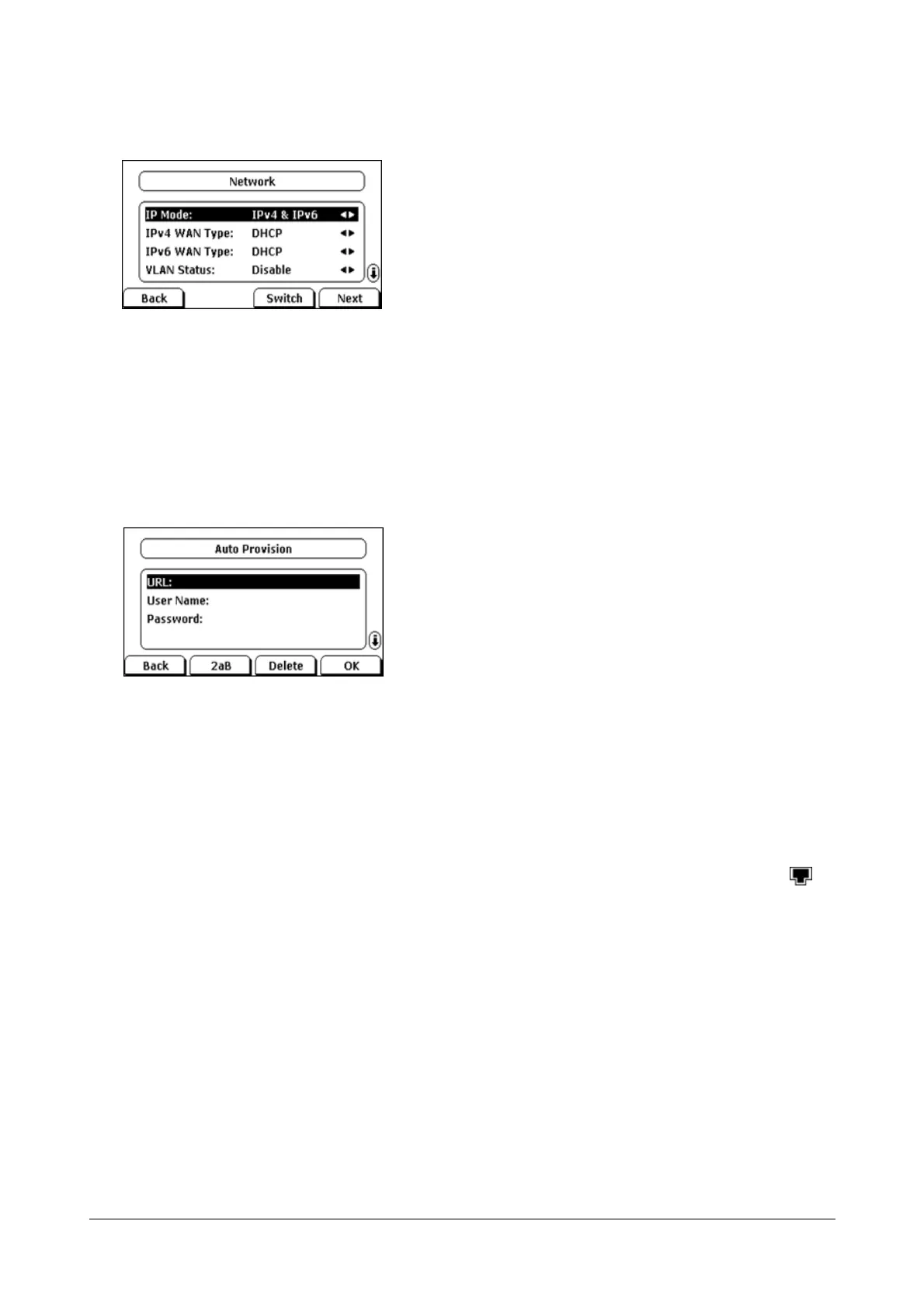Matrix SPARSH VP110 User Guide 325
The network parameters are configurable via phone user interface:
• Press the Next soft key after finishing network setting.
Configure the provisioning server address, authentication user name (optional) and password (optional) in
the Auto Provision screen.
An example of screen-shot is shown as below:
Getting Information from Status Indicators
Status indicators may consist of the Power LED and the on-screen icon(s).
The following shows two examples of obtaining the phone information from status indicators:
• If a LINK failure of the IP phone is detected, a prompting message “Network Unavailable” and the
icon will appear on the LCD screen.
• If a voice mail is received, the Power LED illuminates.
For more information on the icons, refer “Icon Instructions”.
Analyzing Configuration File
Wrong configurations may have an impact on your phone use. You can export configuration file to check the current
configuration of the IP phone and troubleshoot if necessary.
To export configuration file via web user interface:
• Click on Settings->Configuration.
