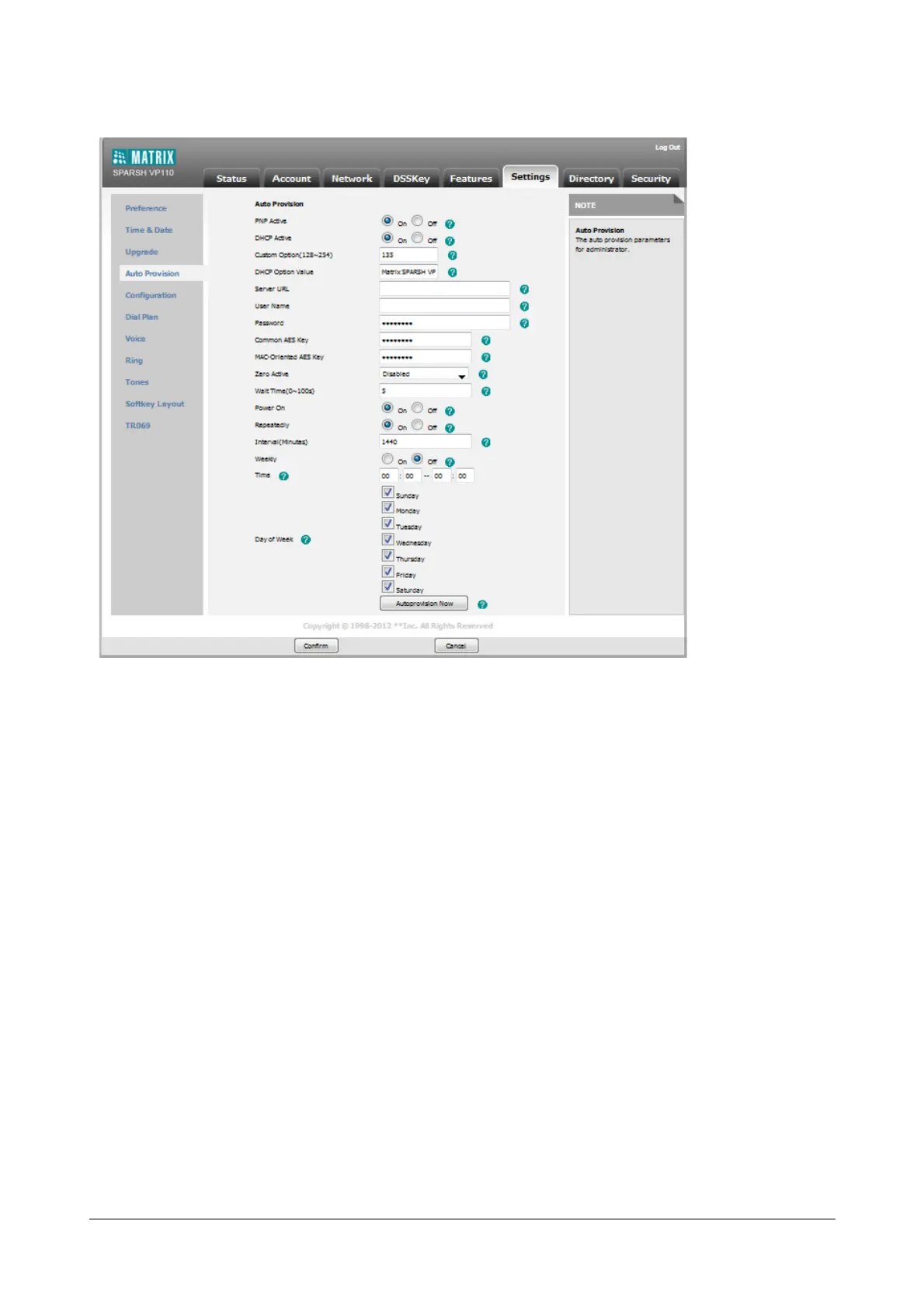Matrix SPARSH VP110 User Guide 39
• Click on Settings->Auto Provision.
•Click Autoprovision Now.
The phone will perform the auto provisioning process immediately.
Multi-mode Mixed
You can activate more than one update mode for auto provisioning. For example, you can activate the Power On
and Repeatedly modes simultaneously. The phone will perform the auto provisioning process when it is powered
on and at a specified interval.
SIP NOTIFY Message
The phone will perform the auto provisioning process when receiving a SIP NOTIFY message which contains the
header “Event: check-sync”. If the header of the SIP NOTIFY message contains an additional string “reboot=true”,
the phone will reboot immediately and then perform the auto provisioning process. This update mode requires
server support.