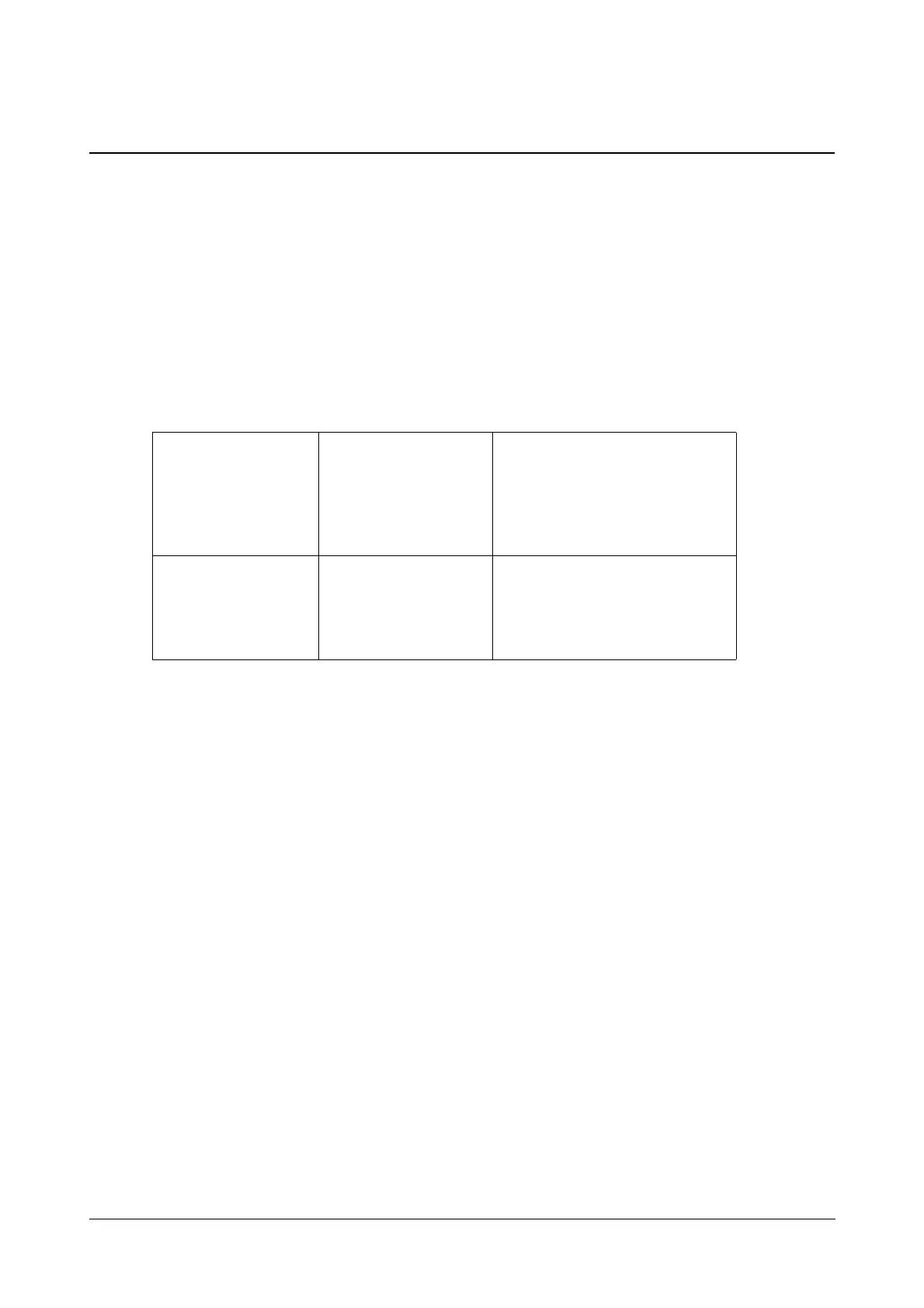206 Matrix SPARSH VP110 User Guide
Intercom
Intercom allows establishing an audio conversation directly. The IP phone can answer intercom calls automatically.
This feature depends on support from a SIP server.
Outgoing Intercom Calls
Intercom is a useful feature in office environments to quickly connect with an operator or secretary. Users can press
an intercom key to automatically initiate an outgoing intercom call with a remote extension.
Procedure
Intercom key can be configured using the configuration files or locally.
To configure an intercom key via web user interface:
• Click on DSS Key-> Programmable Key.
• In the desired DSS key field, select Intercom from the Type list.
ConfigurationFile <MAC>.cfg
Assignanintercomkey .
Formoreinformation,refer“Appendix
D‐ConfigurationParameters”.
Local WebUserInt erface
Assignanintercomkey .
Navigateto:http://<phoneIPAddress>/
servlet?p=dsskey&q=load&model=0