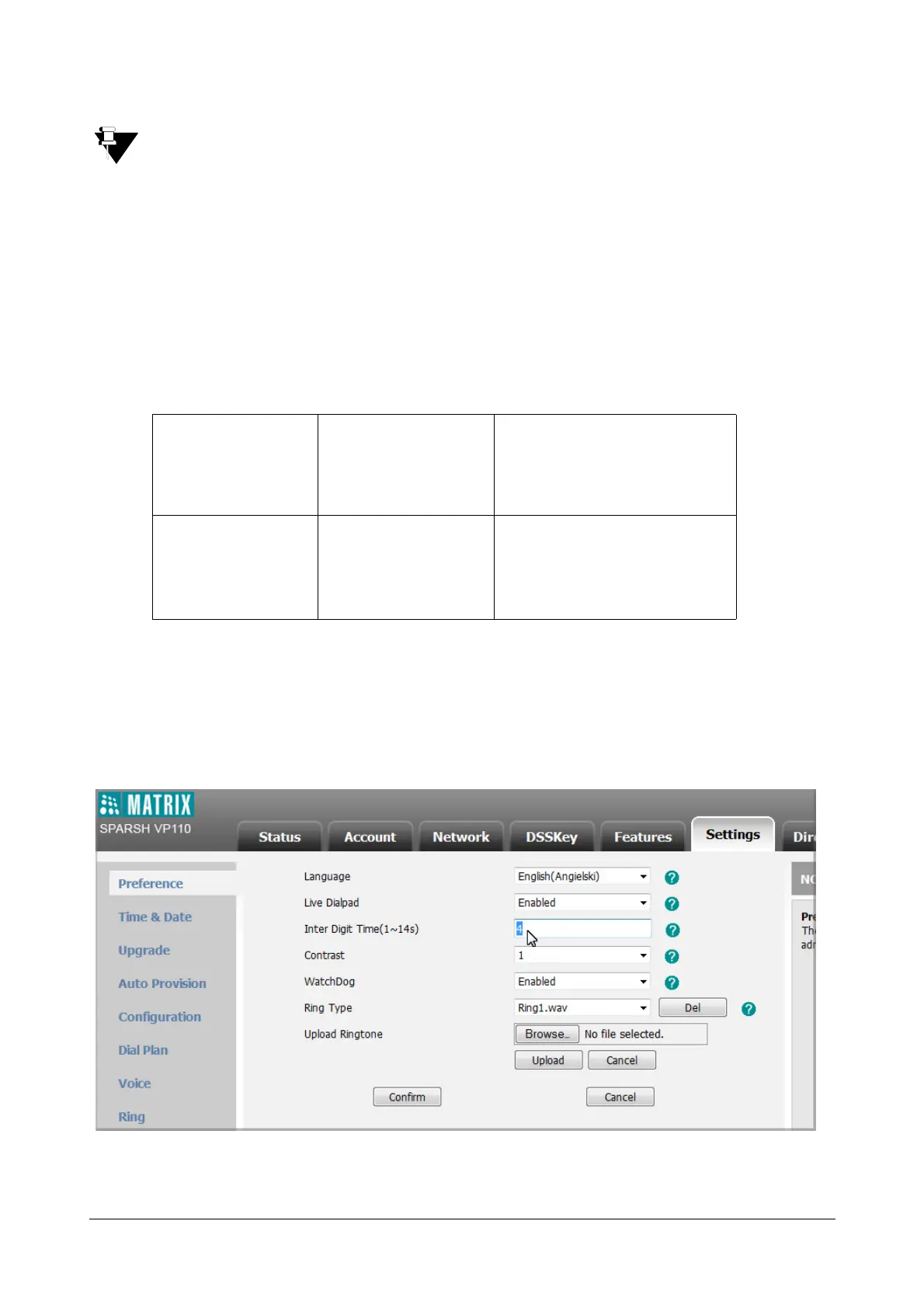Matrix SPARSH VP110 User Guide 121
Emergency number is configurable via web user interface only.
Live Dialpad
You can enable live dialpad on your phone, which enables it to automatically dial out the phone number without
pressing the send key. You can also configure a delay, where the phone will dial out the phone number
automatically after the specified period of time.
Procedure
Live dialpad can be configured using the configuration files or locally.
To configure live dialpad via web user interface:
• Click on Settings->Preference.
• Select Enabled from the Live Dialpad list.
• Enter the desired delay time in the Inter Digit Time (1~14s) field.
• Click Confirm to save the change.
ConfigurationFile <MAC>.cfg
Configurelivedialpad.
Formoreinformation,refer“Appendix
D‐ConfigurationParameters”.
Local WebUserInterface
Configurelivedialpad.
Navigateto:http://<phoneIPAddress>/
servlet?p=settings‐preference&q=load