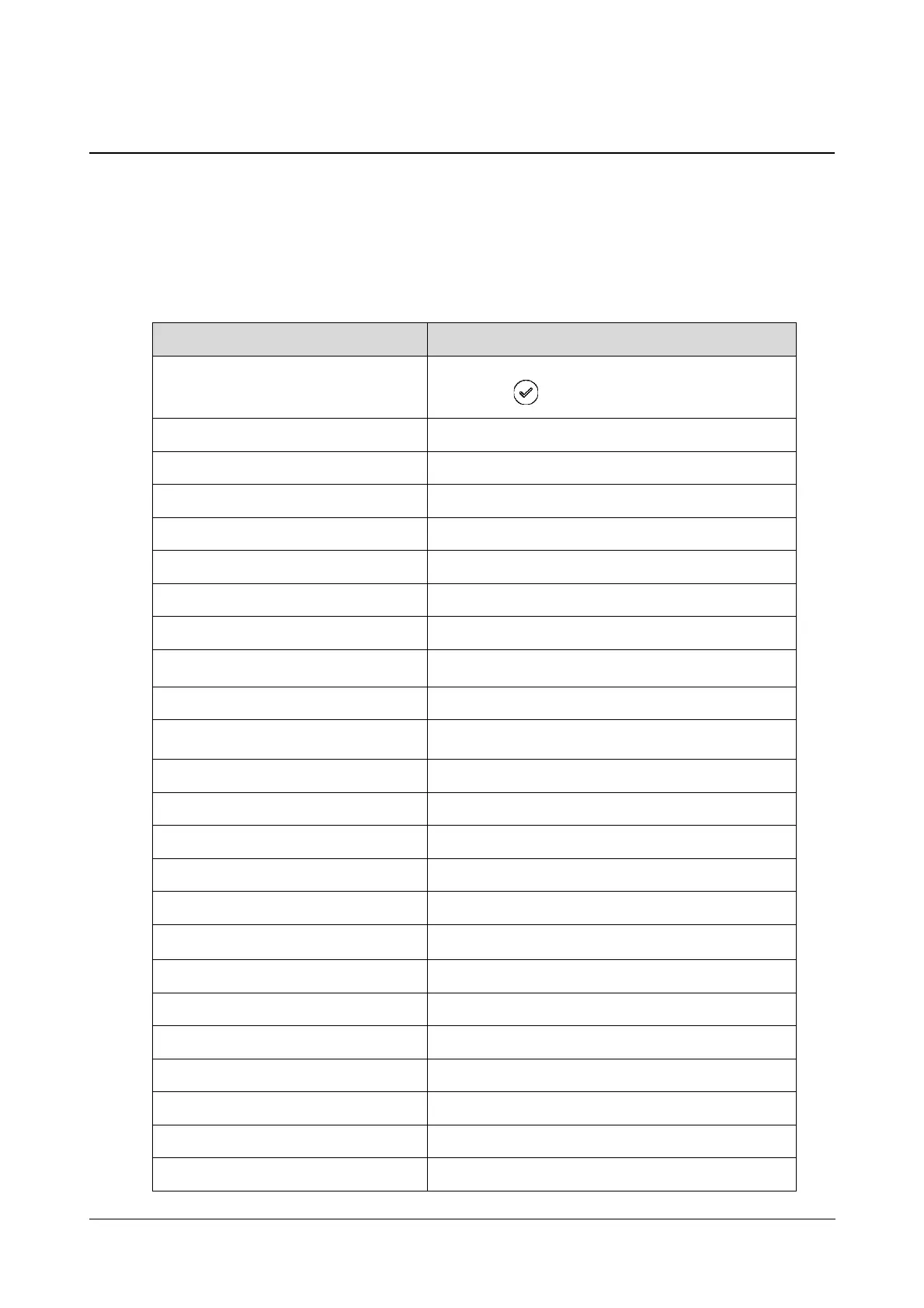Matrix SPARSH VP110 User Guide 253
Action URI
Opposite to action URL, action URI allows IP phones to interact with web server application by receiving and
handling an HTTP or HTTPS GET request. When receiving a GET request, the IP phone will perform the specified
action and respond with a 200 OK message. A GET request may contain variable named as “key” and variable
value, which are separated by “=”. The valid URI format is: http(s)://phone IPaddress/servlet?key=variable value.
The following table lists pre-defined variable values:
VariableValue PhoneAction
OK
PresstheOK key.
ENTER PresstheEntersoftkey.
SPEAKER PresstheSpeakerphonekey .
F_TRANSFER Transfersacalltoanotherparty.
VOLUME_UP Increasethevolume.
VOLUME_DOWN Decreasethevolume.
MUTE Mutethecall.
F_HOLD Placeanactivecallonhold.
XCancelactionsorrejectincomingcalls.
0‐9/*/POUND Pressthekeypad(0‐9,*or#).
F_CONFERENCE PresstheConferencesoftkey.
F1‐F4
Pressthesoftkeys.
MSG PresstheMESSAGEkey .
HEADSET PresstheHEADSETkey.
RD PresstheRDkey.
UP/DOWN/LEFT/RIGHT Pressthena vigationkeys.
Reboot ReboottheIPphone.
AutoP Performautoprovisioning.
DNDOn ActivatetheDNDfeature.
DNDOff DeactivatetheDNDfeature.
number=xxx&outgoing_uri=y PlaceacalltoxxxfromSIPURIy.
OFFHOOK Pickupthehandset.
ONHOOK Hangupthehandset.
ANSWER Answeracall.