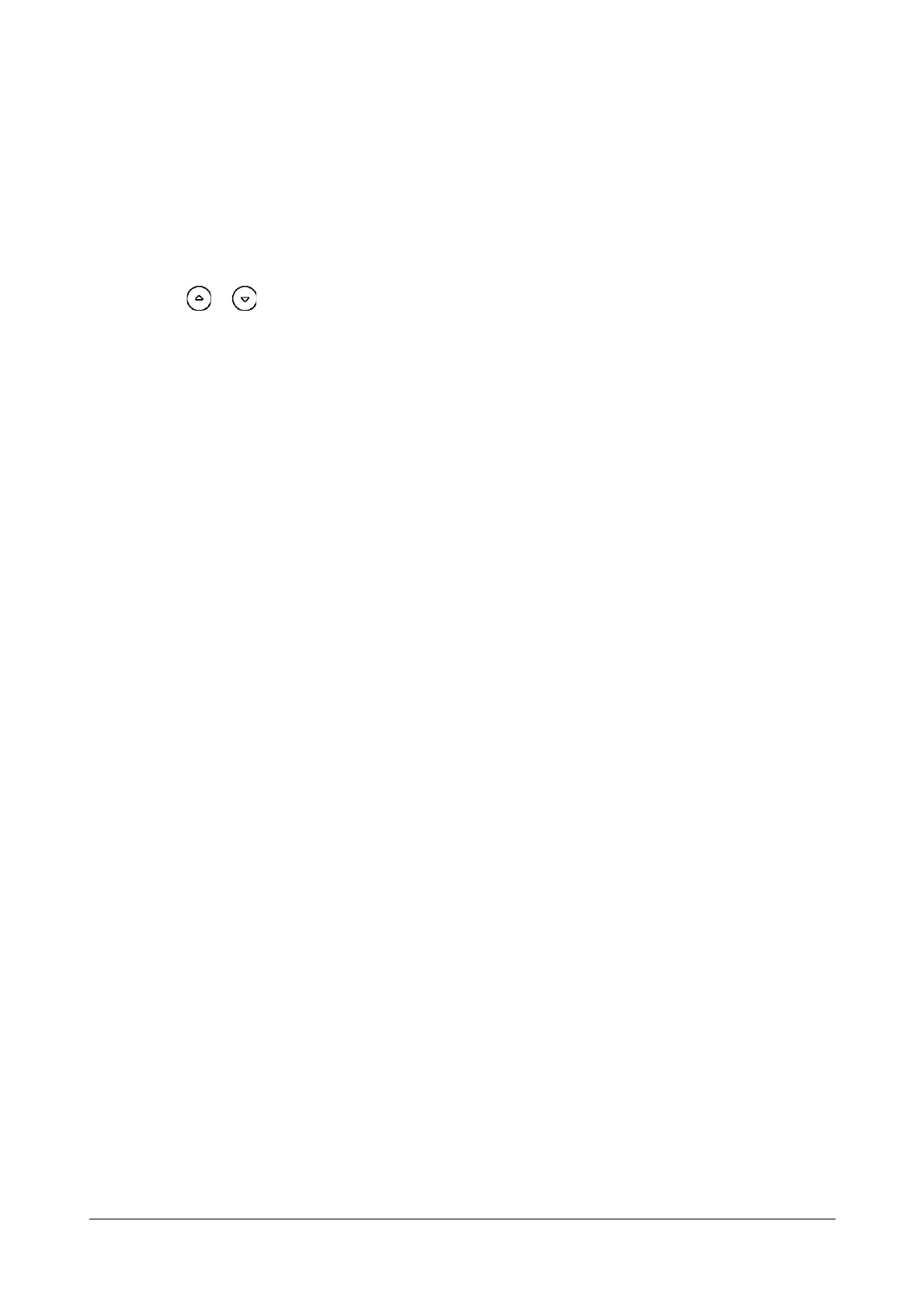98 Matrix SPARSH VP110 User Guide
To place a call from the corporate directory:
• Press Menu->Dir->Remote Phone Book.
If Remote Phone Book is added to the directory, press Dir->Remote Phone Book to enter remote phone
book.
• Press or to select the desired remote group, and then press the Enter soft key to load the
corporate directory.
• Select the desired contact in the corporate directory.
• Press the Send soft key.
In addition, you can enable the phone to present the caller identity stored in the corporate directory when receiving
a call.
To enable the presentation of caller identity stored in remote phone book via web user interface:
• Click on Directory->Remote Phone Book.
• Select Enabled from the Search Remote Phone book Name list.
• Enter the refresh period of corporate directory in the Search Flash Time (Seconds) field.
The default value is 21600 seconds.
• Click Confirm to save the change.