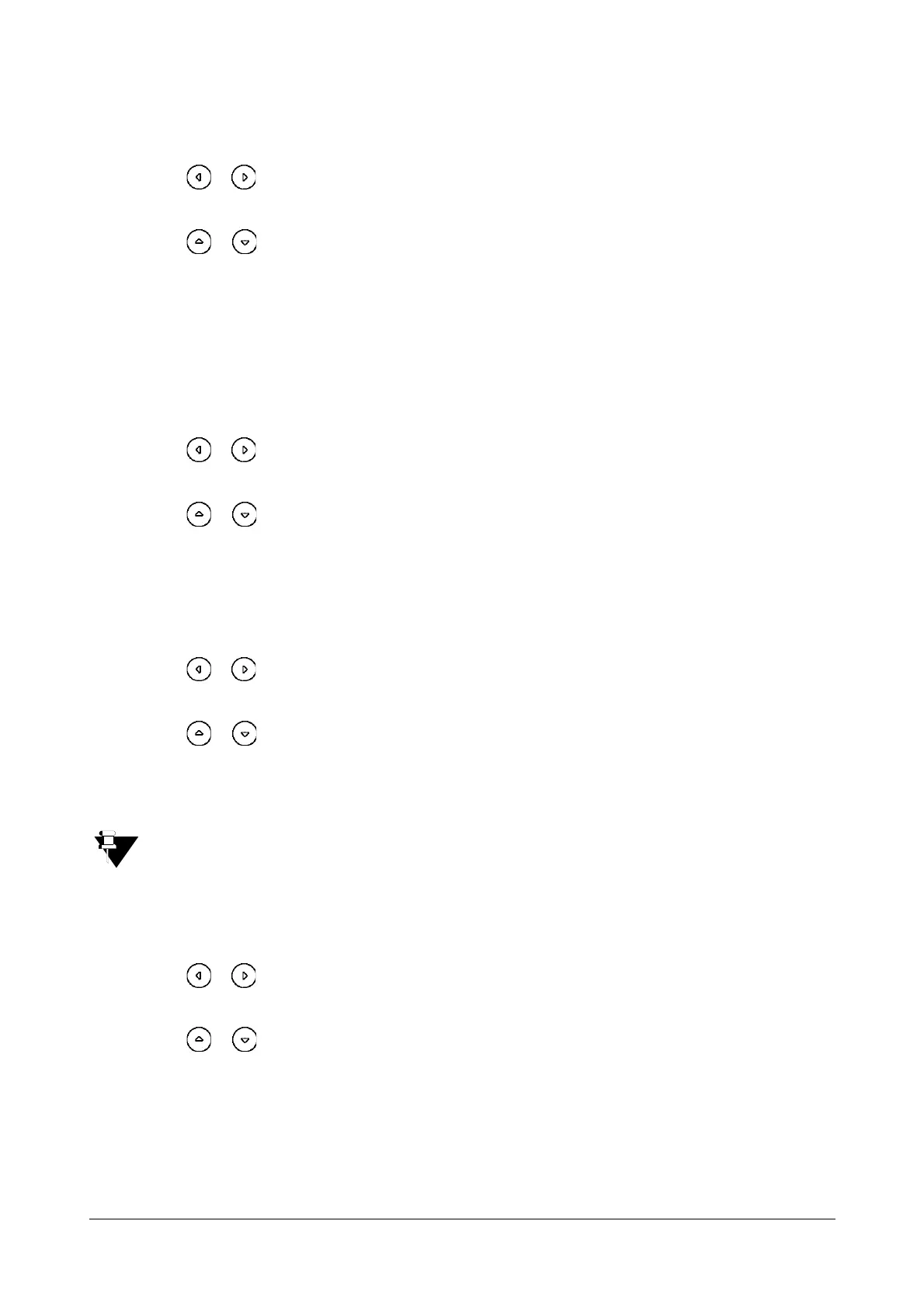102 Matrix SPARSH VP110 User Guide
The LCD screen displays All Calls list.
• Press or to switch between All Calls, Placed Calls, Received Calls, Missed Calls and
Forwarded Calls.
• Press or to select the desired entry.
• Press the Option soft key, and then select Detail from the prompt list.
The detailed information of the entry appears on the LCD screen.
To place a call from the call history list:
• Press the History soft key.
• Press or to switch between All Calls, Placed Calls, Received Calls, Missed Calls and
Forwarded Calls.
• Press or to scroll to the desired entry.
• Press the Send soft key.
To add a contact to the local directory or blacklist from the call history list:
• Press the History soft key.
• Press or to switch between All Calls, Placed Calls, Received Calls, Missed Calls and
Forwarded Calls.
• Press or to scroll to the desired entry.
• Press the Option soft key, and then select Add to Contacts (or, Add to Blacklist) from the prompt list.
• Enter the desired values in the corresponding fields, and then press the Save soft key.
For more information, refer “Contact Management”.
To delete an entry from the call history list:
• Press the History soft key.
• Press or to switch between All Calls, Placed Calls, Received Calls, Missed Calls and
Forwarded Calls.
• Press or to scroll to the desired entry.
• Press the Delete soft key.
To delete all entries from the call history list:
• Press the History soft key.