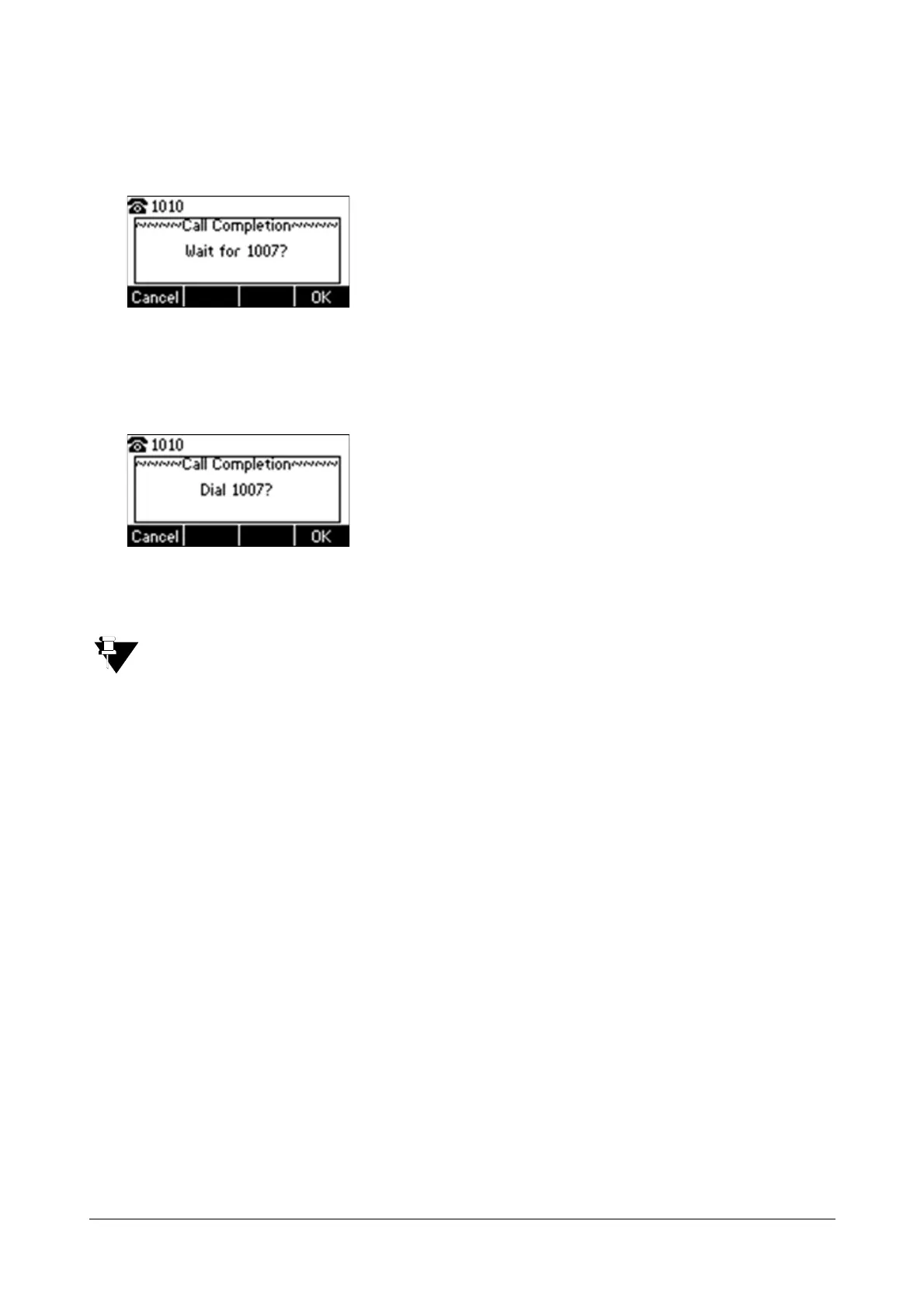150 Matrix SPARSH VP110 User Guide
To use call completion:
When the called party is busy, the following prompt will appear on the LCD screen of the phone:
• Press the OK soft key, the phone returns to the idle screen and call completion is activated.
When the called party becomes idle, the following prompt appears on the LCD screen of the phone:
• Press the OK soft key to redial the number.
Call completion is not available on all servers. IP phones support call completion using the SUBSCRIBE/
NOTIFY method, which is specified in draft-poetzl-sipping-call-completion-00, to subscribe to the busy
party and receive notifications of their status changes.