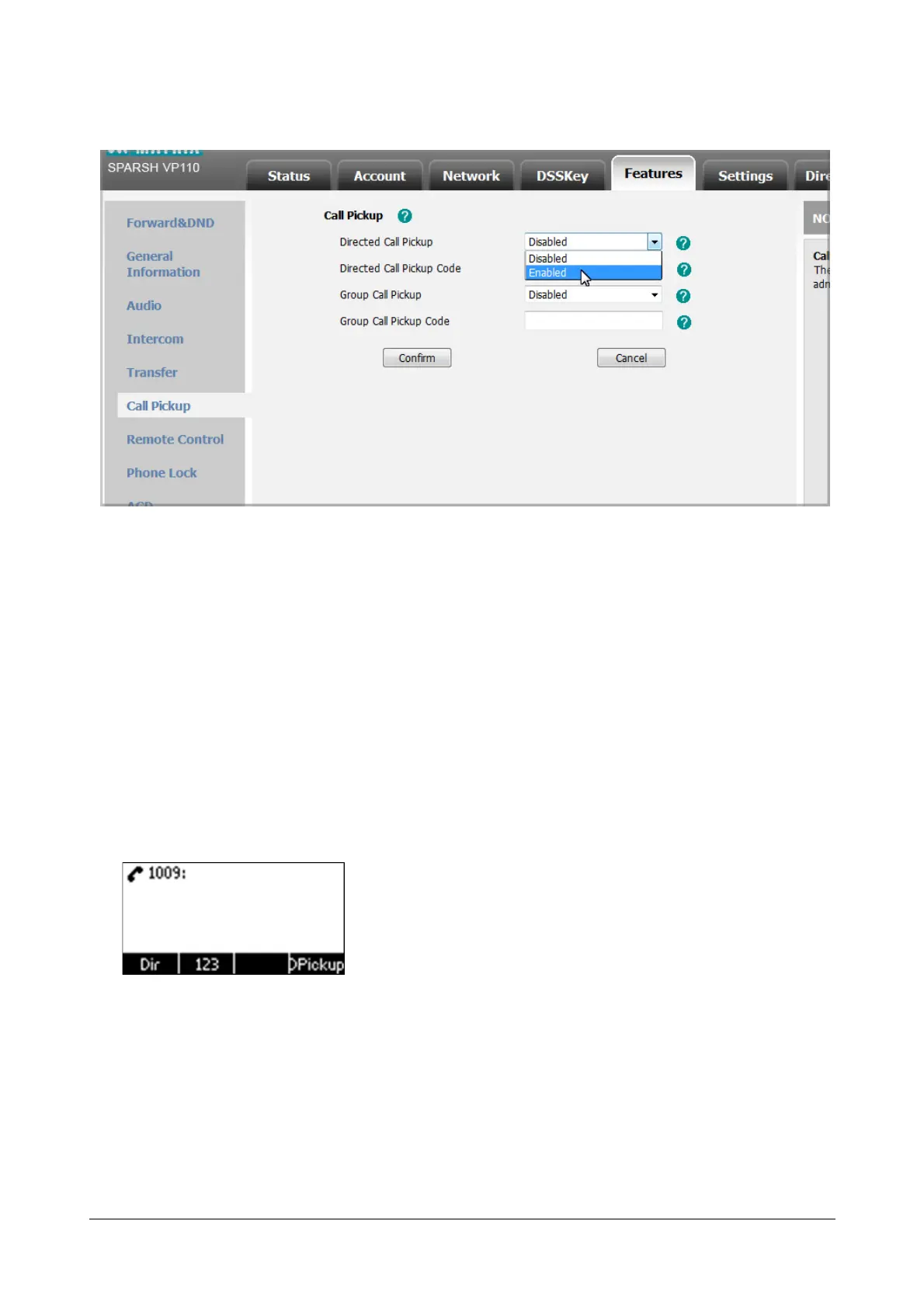Matrix SPARSH VP110 User Guide 181
• Select Enabled from the Directed Call Pickup list.
• Click Confirm to save the change.
To configure the directed call pickup code on a global basis via web user interface:
• Click on Features->Call Pickup.
• Enter the directed call pickup code in the Directed Call Pickup Code field.
• Click Confirm to save the change.
To pick up a call directly:
• Pick up the handset.
The DPickup soft key appears on the LCD screen.
• Press the DPickup soft key on your phone when a phone receives an incoming call.
• Enter the phone number which receives an incoming call.
• Press the DPickup soft key again.
The call is answered on your phone.