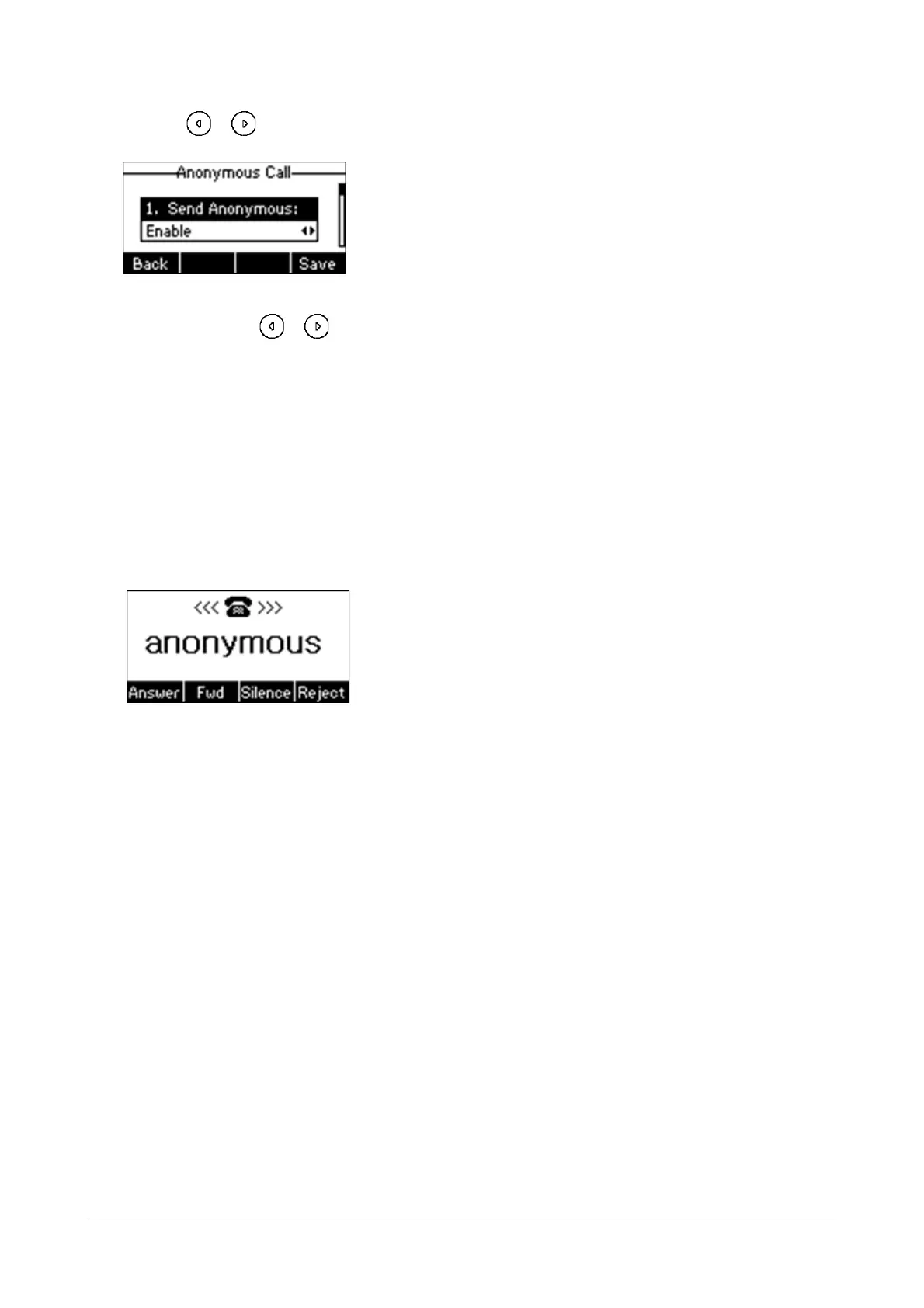Matrix SPARSH VP110 User Guide 187
• Press or to select Enable from the Send Anonymous field.
• (Optional.) Press or to select the desired value from the Anonymous Code field.
• (Optional.) Enter the anonymous call on code in the Call On Code field.
• (Optional.) Enter the anonymous call off code in the Call Off Code field.
• Press the Save soft key to save the change or the Back soft key to cancel.
To place an anonymous call:
• Using the specific line on the phone to place a call to phone B.
The LCD screen of phone B prompts an incoming call from anonymity.