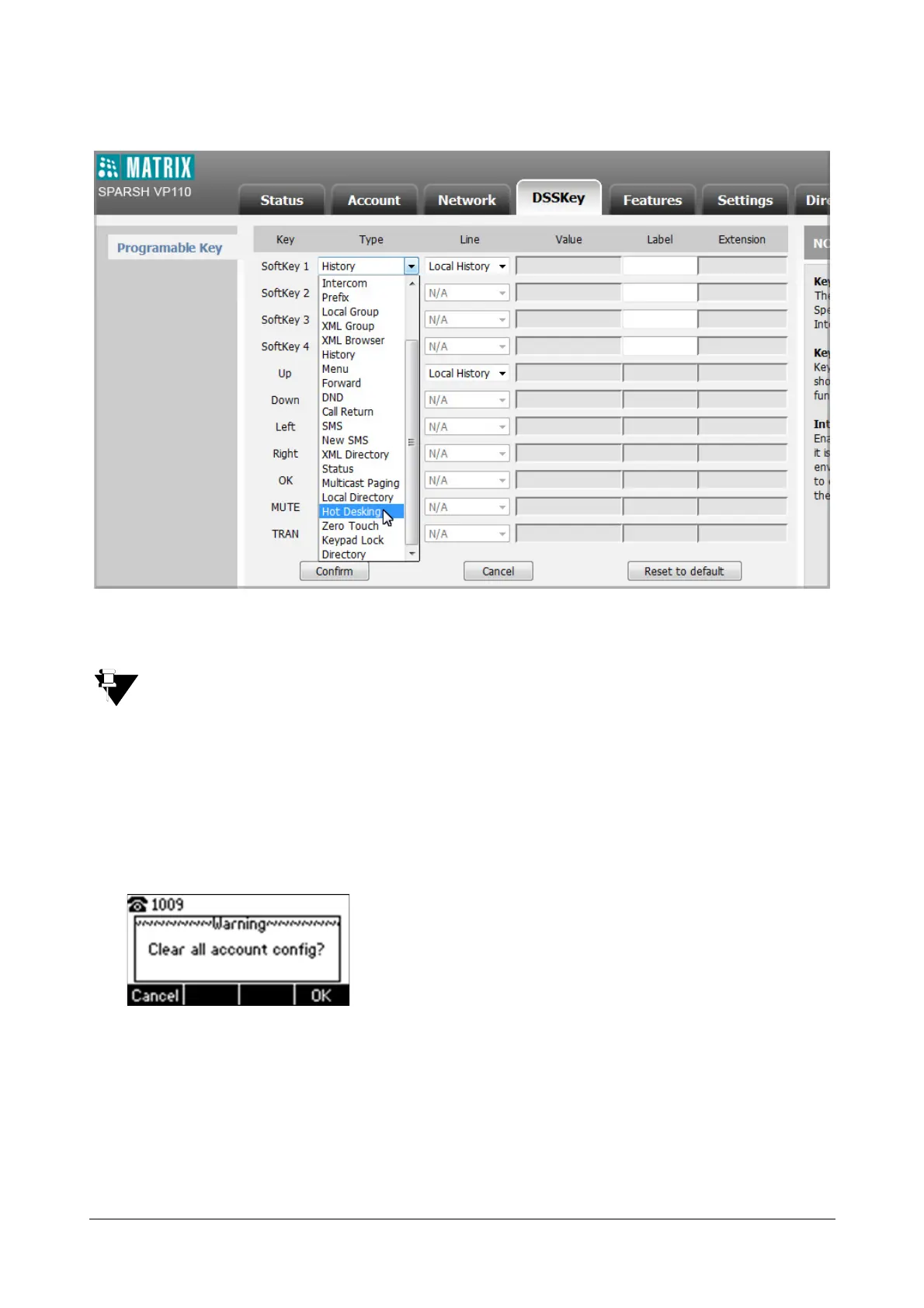Matrix SPARSH VP110 User Guide 193
• Select Hot Desking from the Type list.
• Click Confirm to save the change.
A hot desking key is configurable via web user interface only.
To use hot desking:
• Press the hot desking key when the phone is idle.
The LCD screen prompts “Clear all account config?”.
• Press the OK soft key, registration configurations (e.g., display name, register name, user name and
password) of the account will be cleared immediately.
