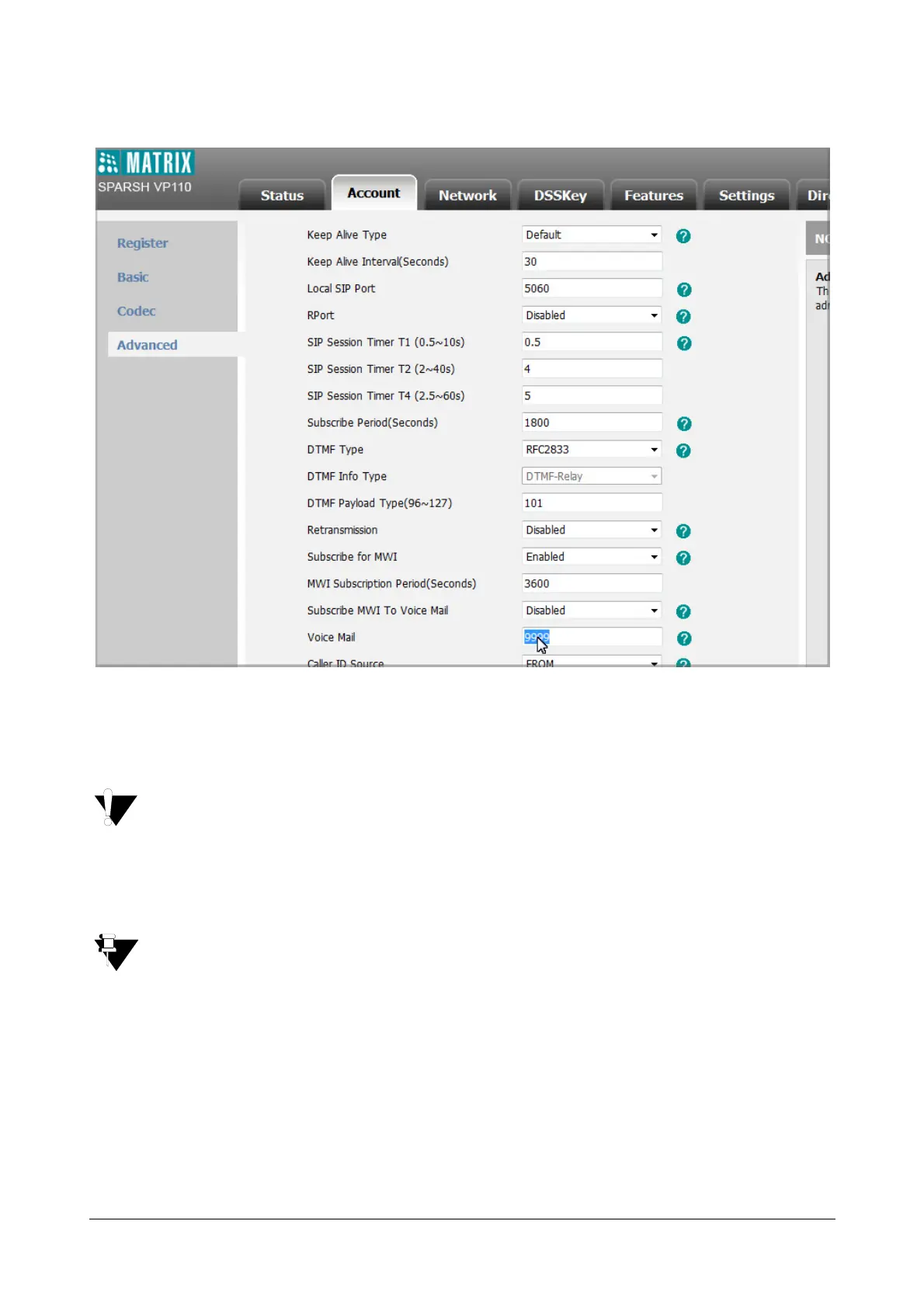Matrix SPARSH VP110 User Guide 223
• Enter the desired voice mail number in the Voice Mail field.
• Click Confirm to save the change.
The IP phone will subscribe to the voice mail number for MWI service using Subscribe MWI to Voice Mail.
• For proper functioning of the Voice Mail & MWI with the Matrix PBX server, Subscribe for MWI
parameter must be Enabled and Subscribe MWI To Voice Mail parameter must be Disabled.
• Also the feature access code (Voice Mail Retrieval Number) must be programmed in the Voice Mail box
(here it is shown as 9999).
MWI subscription is configurable via web user interface only.