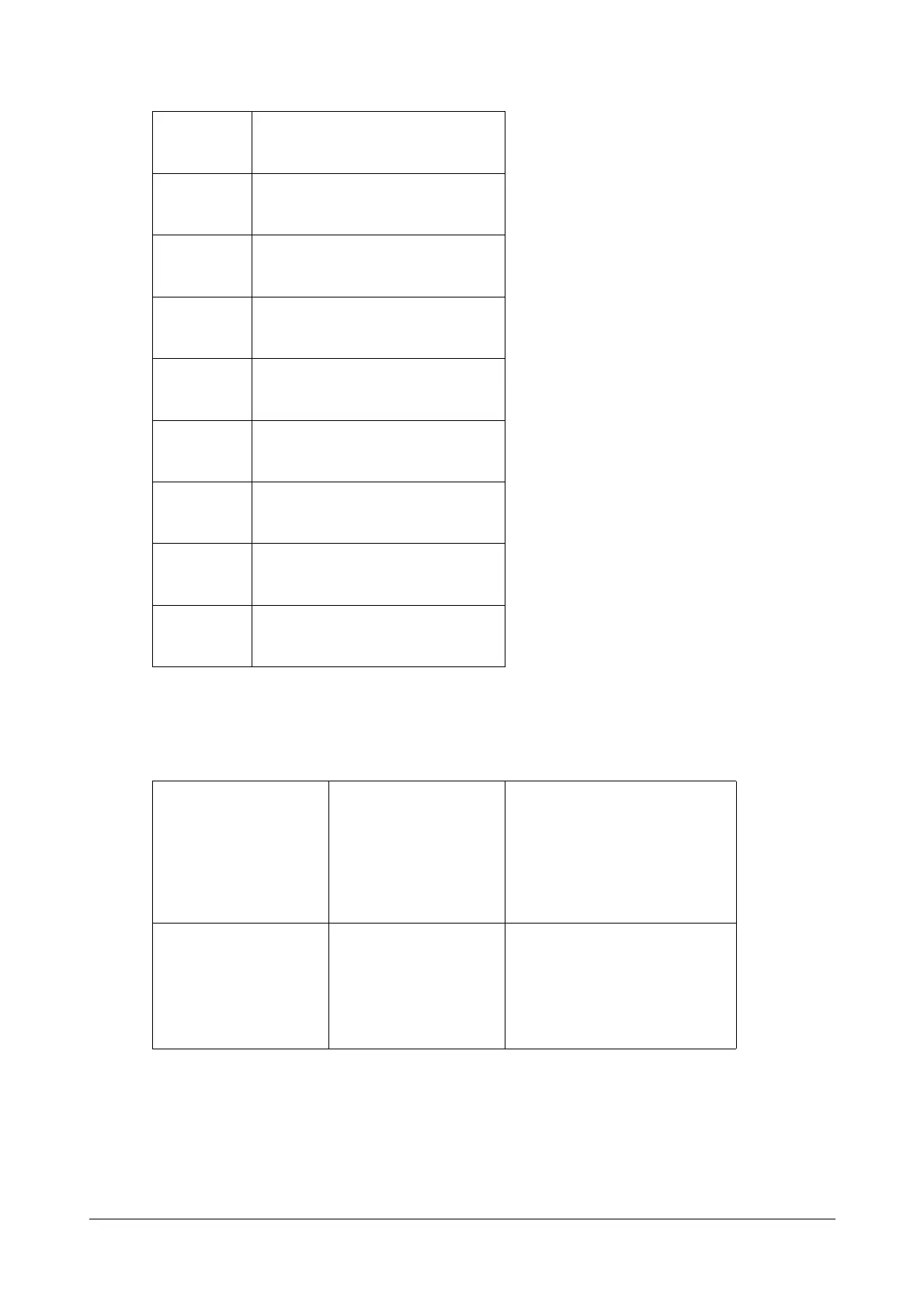Matrix SPARSH VP110 User Guide 247
Procedure
Tones can be configured using the configuration files or locally.
To configure tones via web user interface:
• Click on Settings->Tones.
• Select the desired type from the Select Country list.
RingBack Ring‐backtone
Busy Whenthecalleeisbusy
Congestion Whenthenetworkiscongested
CallWaiting Callwaitingtone
DialRecall Whenreceivingacallback
Info Whenreceivingaspecialmessage
Stutter Whenreceivingavoicemail
Message Whenreceivingatextmessage
AutoAnswer Whenautomaticallyansweringacall
ConfigurationFile <MAC>.cfg
ConfigurethetonesfortheIPphone.
Formoreinf
ormation,refer
“AppendixD‐Configuration
Parameters”.
Local WebUserInterface
ConfigurethetonesfortheIPphone.
Navigateto:
http://<phoneIPAddress>/
servlet?p=settings‐tones&q=load
