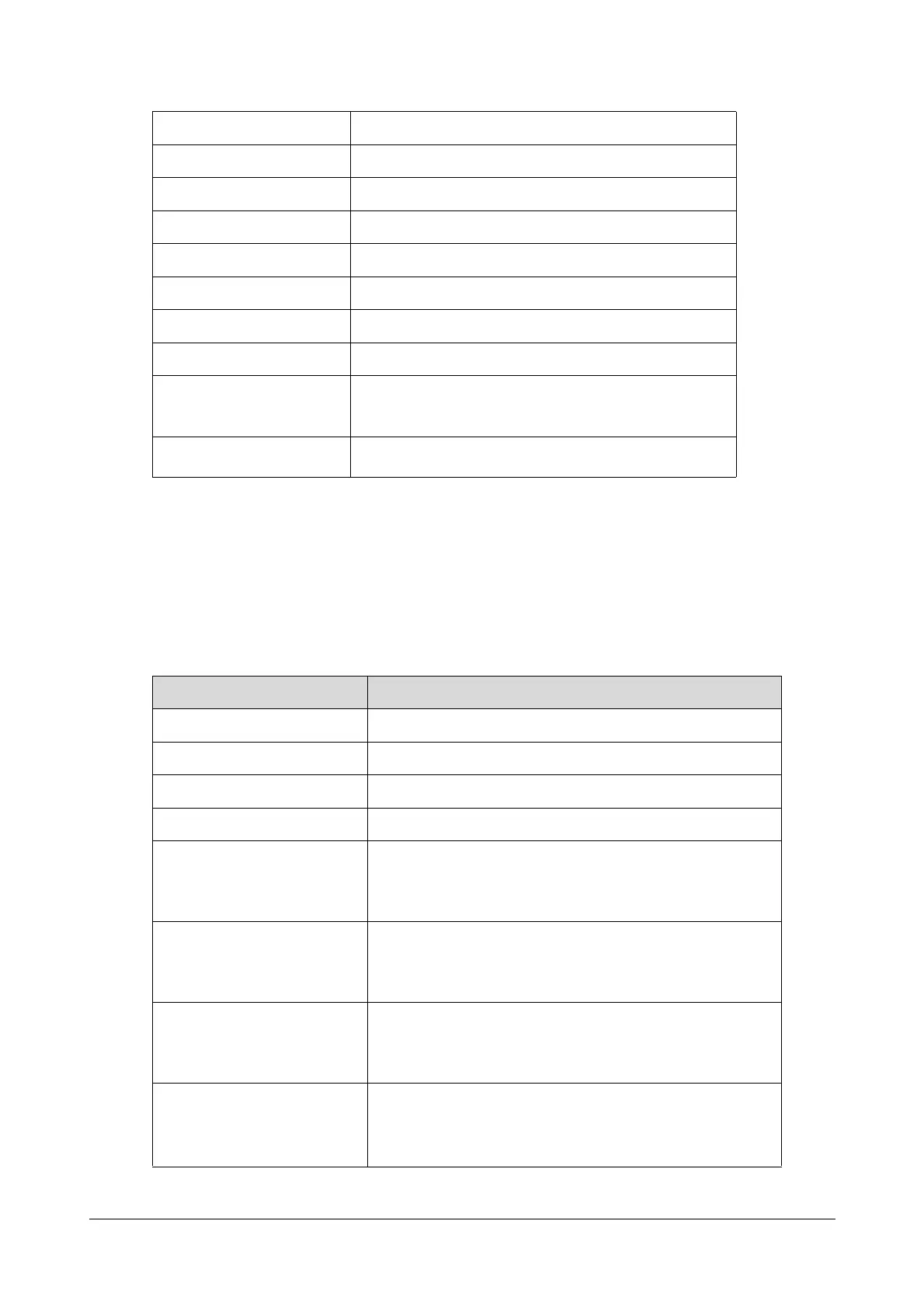250 Matrix SPARSH VP110 User Guide
An HTTP or HTTPS GET request may contain variable name and variable value, separated by “=”. Each variable
value starts with $ in the query part of the URL. The valid URL format is: http(s)://IP address of server/
help.xml?variable name=$variable. Variable name can be customized by users, while the variable value is pre-
defined. For example, a URL “http://192.168.1.10/help.xml?mac=$mac” is specified for the event Mute, $mac will
be dynamically replaced with the MAC address of the IP phone when the IP phone mutes a call.
The following table lists pre-defined variable values.
UnMute WhentheIPphoneun‐mutesacall.
MissedCall WhentheIPphonemissesacall.
IPChanged WhentheIPaddressoftheIPphonechanges.
ForwardIncomingCall WhentheIPphoneforwardsanincomingcall.
RejectIncomingCall WhentheIPphonerejectsanincomingcall.
AnswerNew-InCall WhentheIPphoneanswersanewca
ll.
TransferFinished WhentheIPphonecompletestotransferacall.
TransferFailed WhentheIPphonefailstotransferacall.
IdleToBusy
WhenthestateoftheIPphonechangesfromidletobusy.
BusyToIdle Whenthestateofphonechangesfrombusytoidle.
VariableValue Description
$mac TheMACaddressoftheIPphone
$ip TheIPaddressoftheIPphone
$model TheIPphonemodel
$firmware ThefirmwareversionoftheIPphone
$active_url
TheSIPURIofthecurrentaccountwhentheIPphoneplacesacall,
receivesanincomingcallorestablishesacall.
$active_user
TheuserpartoftheSI
PURIforthecurrentaccountwhentheIPphone
placesacall,receivesanincomingcallorestablishesacall.
$active_host
ThehostpartoftheSIPURIforthecurrentaccountwhentheIPphone
placesacall,receivesanincomingcallorestablishesacall.
$local
TheSIPURIoftheca
llerwhentheIPphoneplacesacall.
TheSIPURIofthecalleewhentheIPphonereceivesanincomingcall.