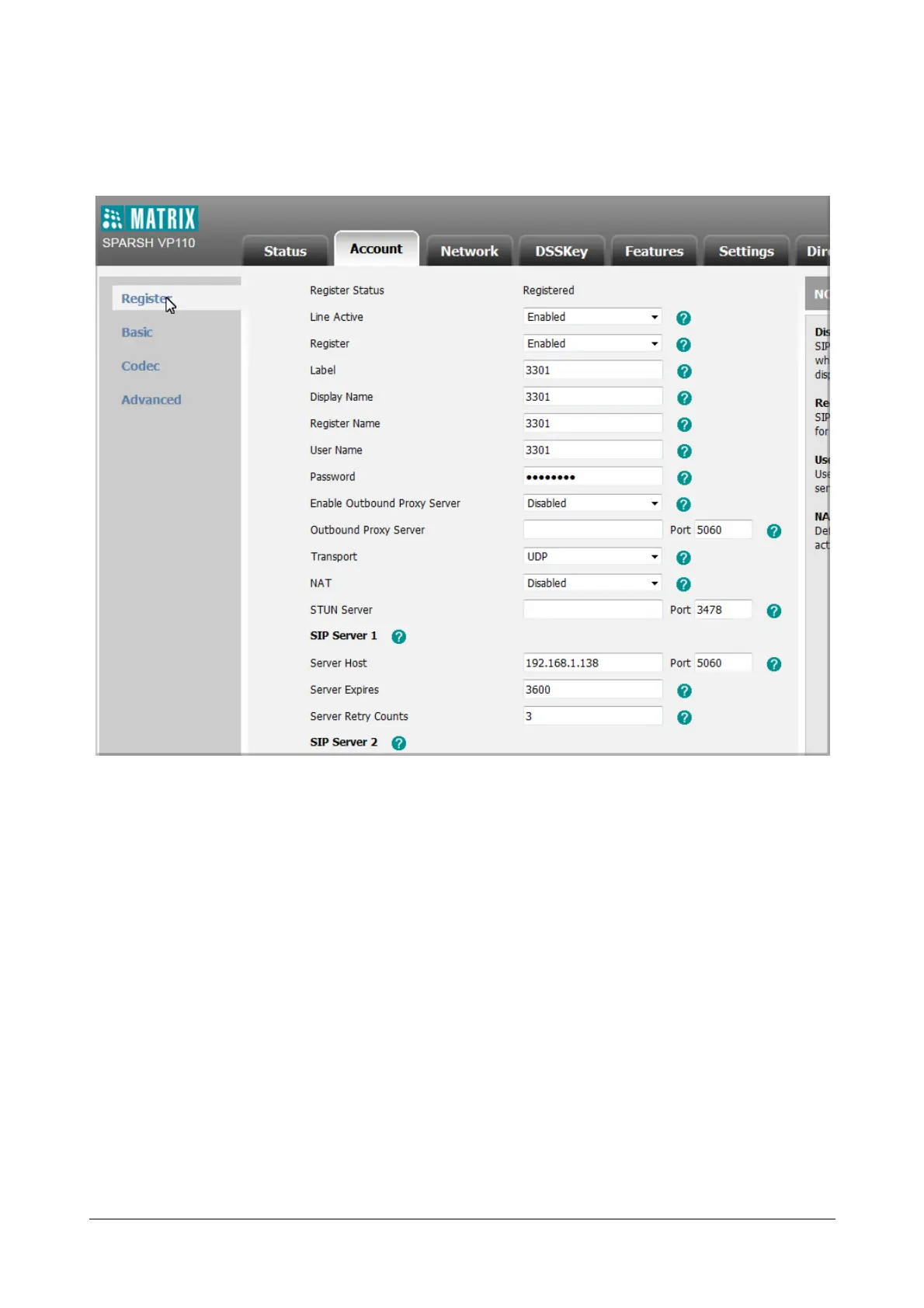260 Matrix SPARSH VP110 User Guide
To configure server redundancy for fallback purpose via web user interface:
• Click on Account->Register.
• Configure registration parameters of the selected account in the corresponding fields.
• Select the desired value from the Transport list.
• Configure parameters of SIP Server 1 and SIP Server 2 in the corresponding fields.
• Click Confirm to save the change.
To configure server redundancy for failover purpose via web user interface:
• Click on Account->Register.
• Configure registration parameters of the selected account in the corresponding fields.
• Select DNS-NAPTR from the Transport list.
• Configure parameters of the SIP Server 1 or SIP Server 2 in the corresponding fields.
You must set the port of SIP server to 0 for NAPTR, SRV and A queries.
• Click Confirm to save the change.
