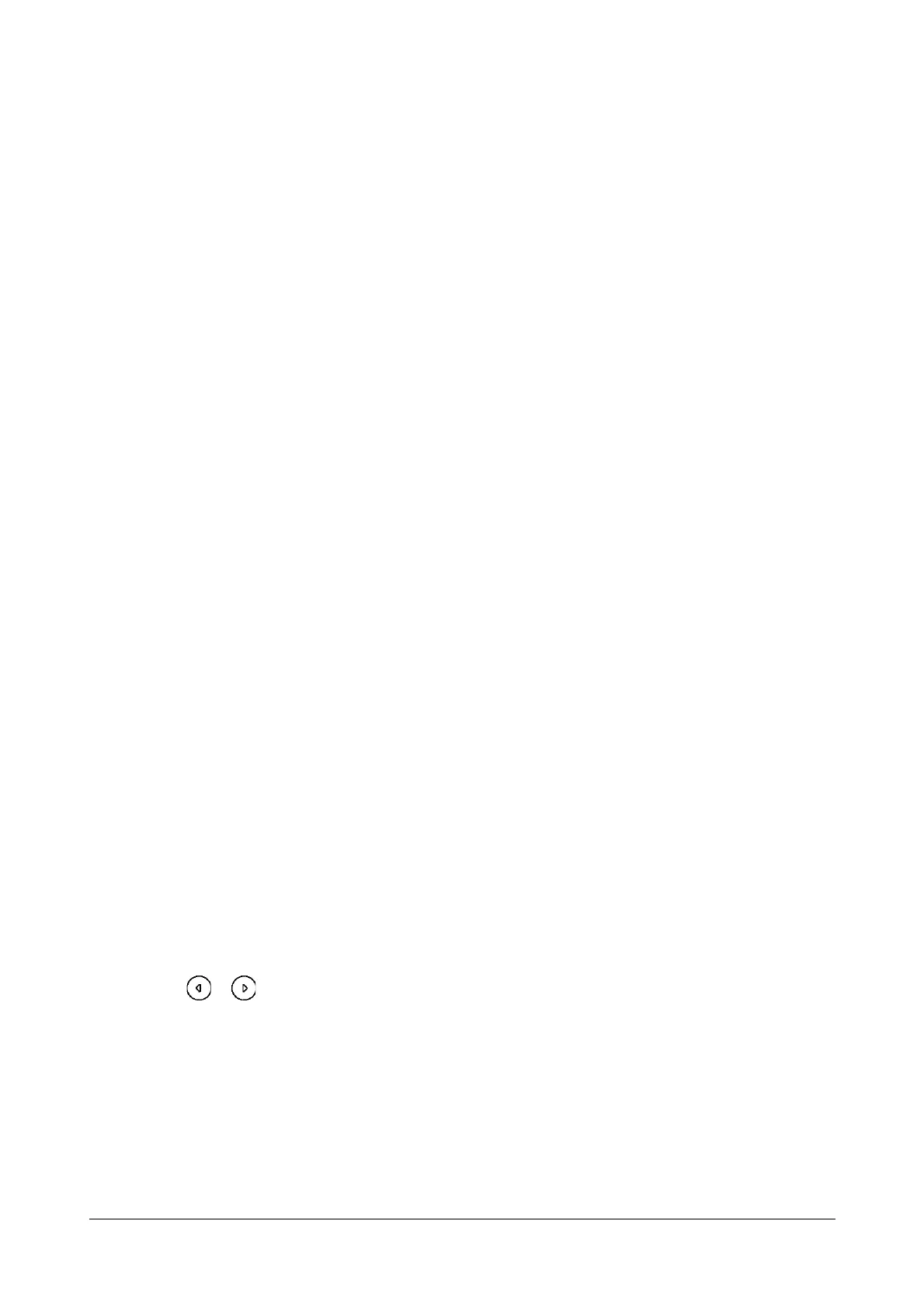278 Matrix SPARSH VP110 User Guide
• Enter the username for authentication in the Identity field.
• Leave the MD5 Password field blank.
• In the CA Certificates field, click Browse to select the desired CA certificate (*.pem, *.crt, *.cer or
*.der) from your local system.
• In the Device Certificates field, click Browse to select the desired client (*.pem or *.cer) certificate
from your local system.
• Click Upload to upload the certificates.
• If you select PEAP-MSCHAPv2:
• Enter the username for authentication in the Identity field.
• Enter the password for authentication in the MD5 Password field.
• In the CA Certificates field, click Browse to select the desired CA certificate (*.pem, *.crt, *.cer or
*.der) from your local system.
• Click Upload to upload the certificate.
• If you select EAP-TTLS/EAP-MSCHAPv2:
• Enter the username for authentication in the Identity field.
• Enter the password for authentication in the MD5 Password field.
• In the CA Certificates field, click Browse to select the desired CA certificate (*.pem, *.crt, *.cer or
*.der) from your local system.
• Click Upload to upload the certificate.
• Click Confirm to save the change.
A dialog box pops up to prompt that settings will take effect after a reboot.
• Click OK to reboot the IP phone.
To configure the 802.1X authentication via phone user interface:
• Press Menu->Settings->Advanced Settings (password: 1234) ->Network->802.1x Settings.
• Press or , or the Switch soft key to select the desired value from the 802.1x Mode field.
• If you select EAP-MD5:
• Enter the username for authentication in the Identity field.
• Enter the password for authentication in the MD5 Password field.
• If you select EAP-TLS: