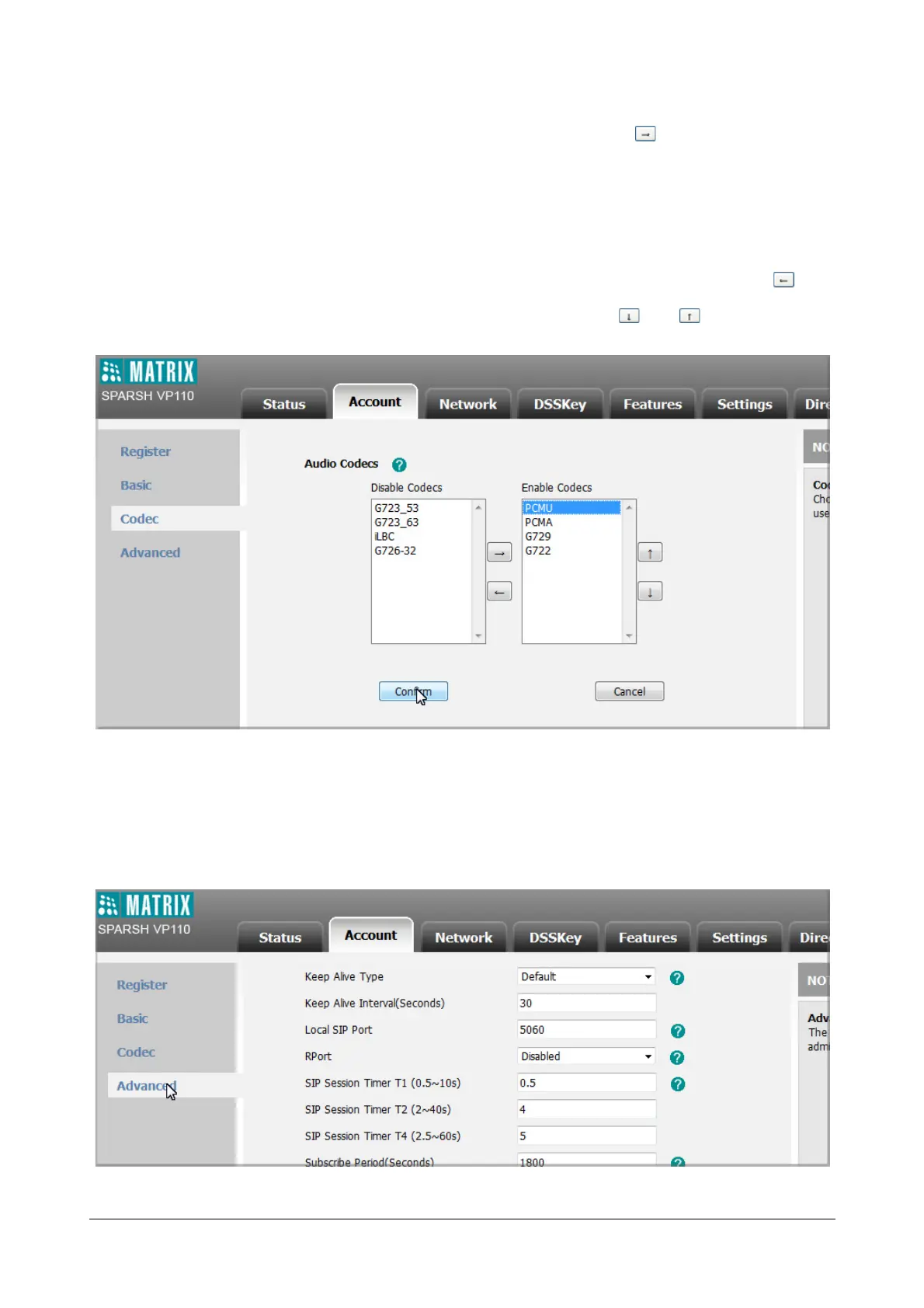288 Matrix SPARSH VP110 User Guide
• Select the desired codec from the Disable Codecs column and then click .
The selected codec appears in the Enable Codecs column.
• Repeat the above step to add more codecs to the Enable Codecs column.
• To remove the codec from the Enable Codecs column, select the desired codec and then click .
• To adjust the priority of codecs, select the desired codec and then click or .
• Click Confirm to save the change.
To configure the ptime via web user interface:
• Click on Account ->Advanced.
