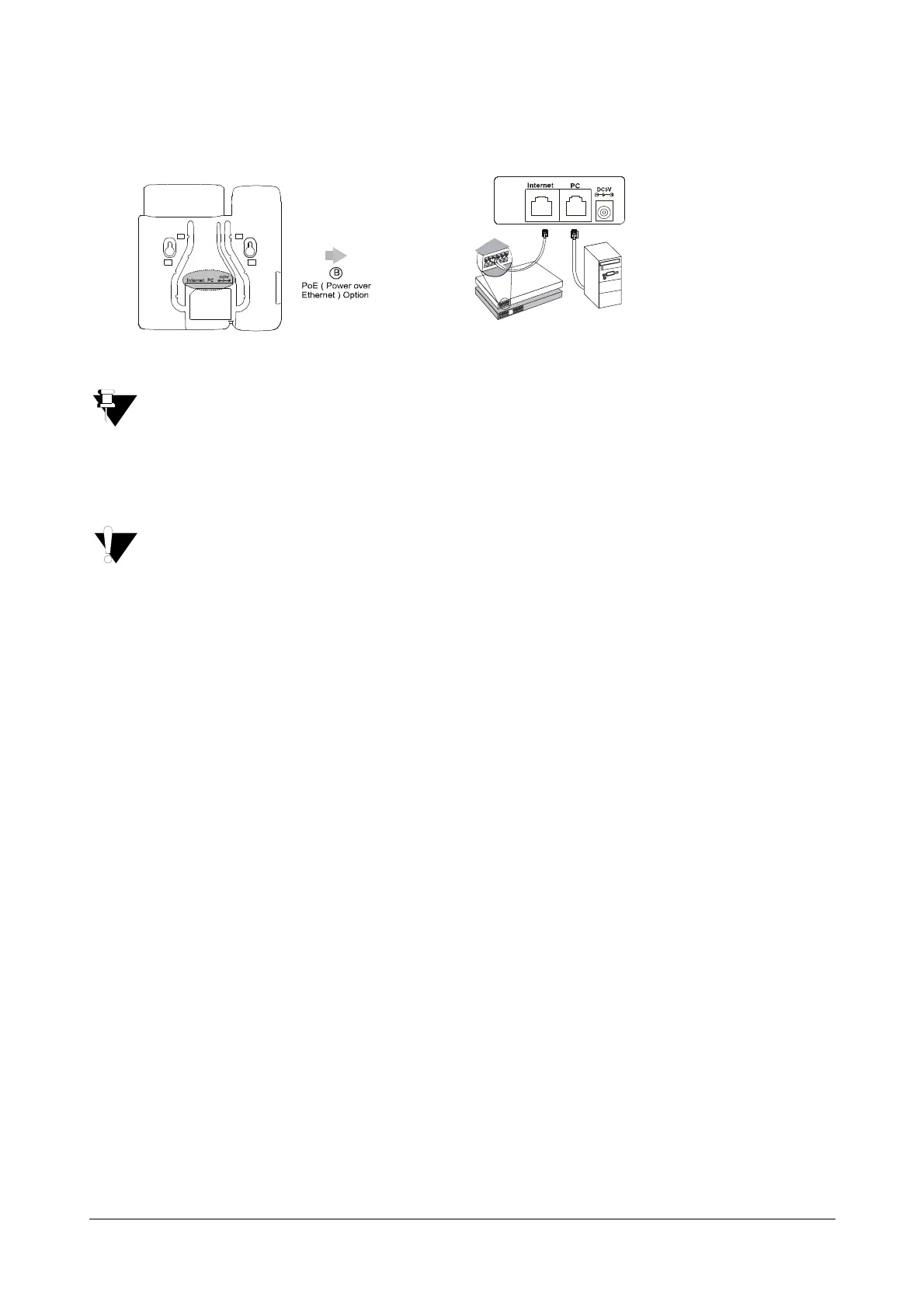22 Matrix SPARSH VP110 User Guide
• Connect the Ethernet cable between the Internet port on the phone and an available port on the in-line
power switch/hub.
If in-line power switch/hub is provided, you don’t need to connect the phone to the power adapter. Make
sure the switch/hub is PoE-compliant.
The phone can also share the network with another network device such as a PC (personal computer). It is
an optional connection.
Do not unplug or remove power while the phone is updating firmware and configurations.
PC Connection
(Optional)
IEEE 802.3af compliant
PoE Hub/Switch