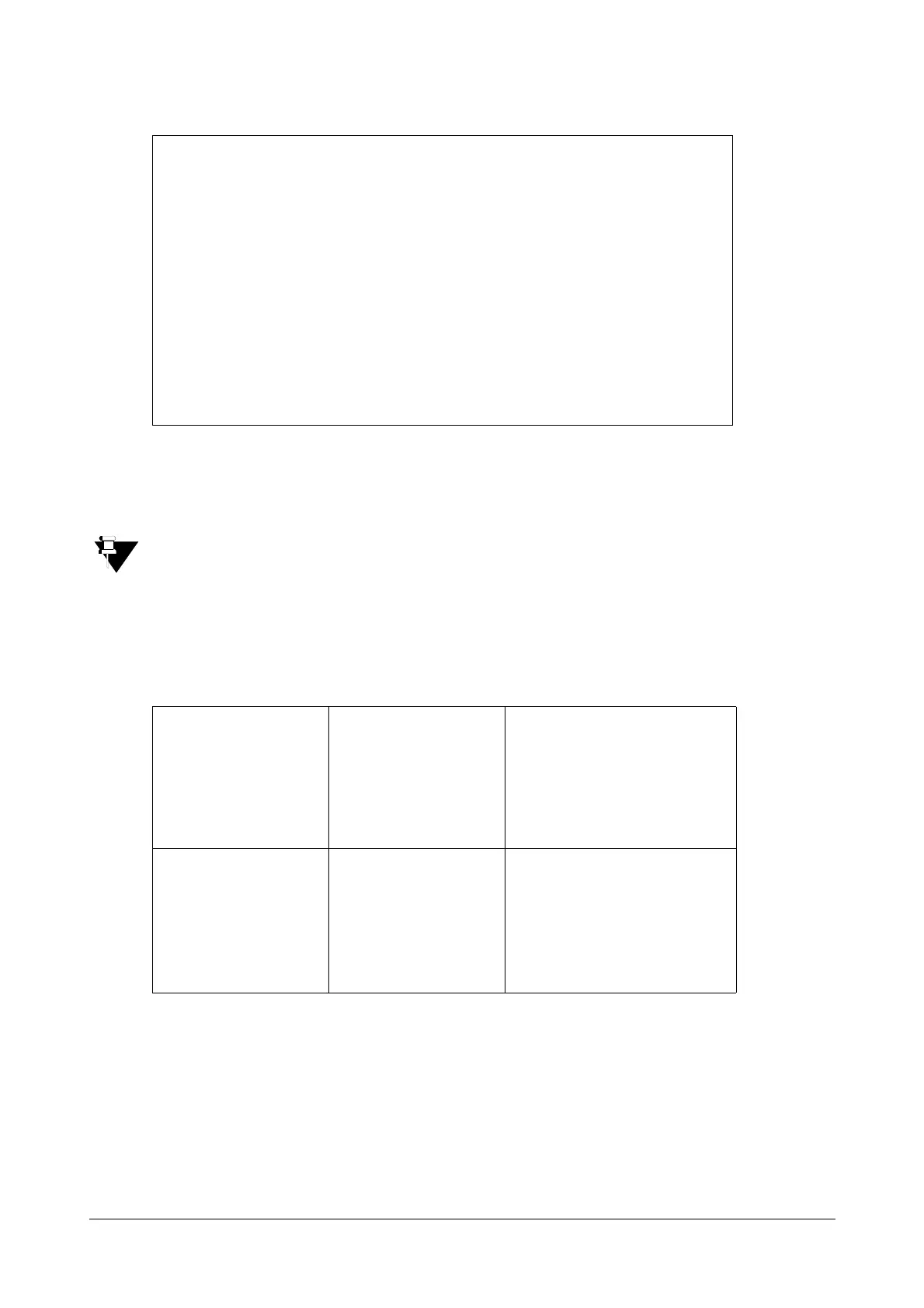Matrix SPARSH VP110 User Guide 303
When SRTP is enabled on both IP phones, RTP streams will be encrypted, and a lock icon appears on the LCD
screen of each IP phone after successful negotiation.
If you enable SRTP, then you should also enable TLS. This ensures the security of SRTP encryption. For
more information on TLS, refer “TLS”.
Procedure
SRTP can be configured using the configuration files or locally.
m=audio11780RTP /SAVP0101
a=rtpmap:0PCMU/8000
a=rtpmap:101telephone‐event/8000
a=crypto:1AES_CM_128_HMAC_SHA1_80
inline:NGY4OGViMDYzZjQzYTNiOTNkOWRiYzRlMjM0Yzcz
a=sendrecv
a=ptime:20
a=fmtp:1010‐15
ConfigurationFile <MAC>.cfg
ConfigureSRTPfeature.
Formoreinformation,refer
“AppendixD‐Configuration
Parameters”.
Local WebUserInterface
ConfigureSRTPfeature.
Navigateto:
http://<phoneIPAddress>/
servlet?p=account‐
adv&q=load&acc=0