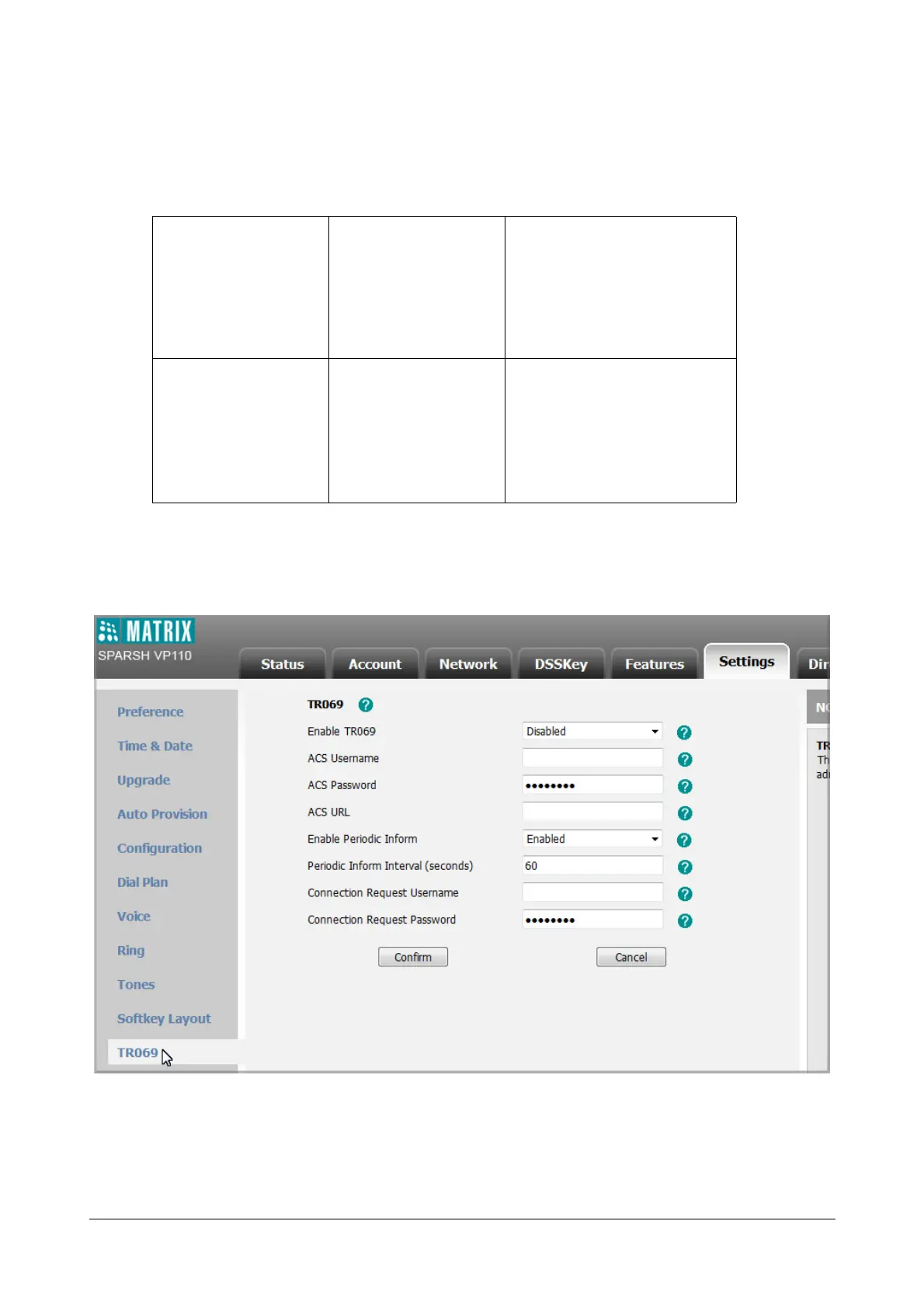Matrix SPARSH VP110 User Guide 317
Procedure
TR-069 can be configured using the configuration files or locally.
To configure TR-069 via web user interface:
• Click on Settings->TR069.
• Select Enabled from the Enable TR069 list.
• Enter the username and password authenticated by the ACS in the ACS Username and ACS Password
fields.
ConfigurationFile <MAC>.cfg
ConfigureTR‐069feature.
Formoreinformation,refer
“AppendixD‐Configuration
Parameters”.
Local WebUserInterface
ConfigureTR‐069feature.
Navigateto:
http://<phoneIPAddress>/
servlet?p=settings‐
preference&q=load
