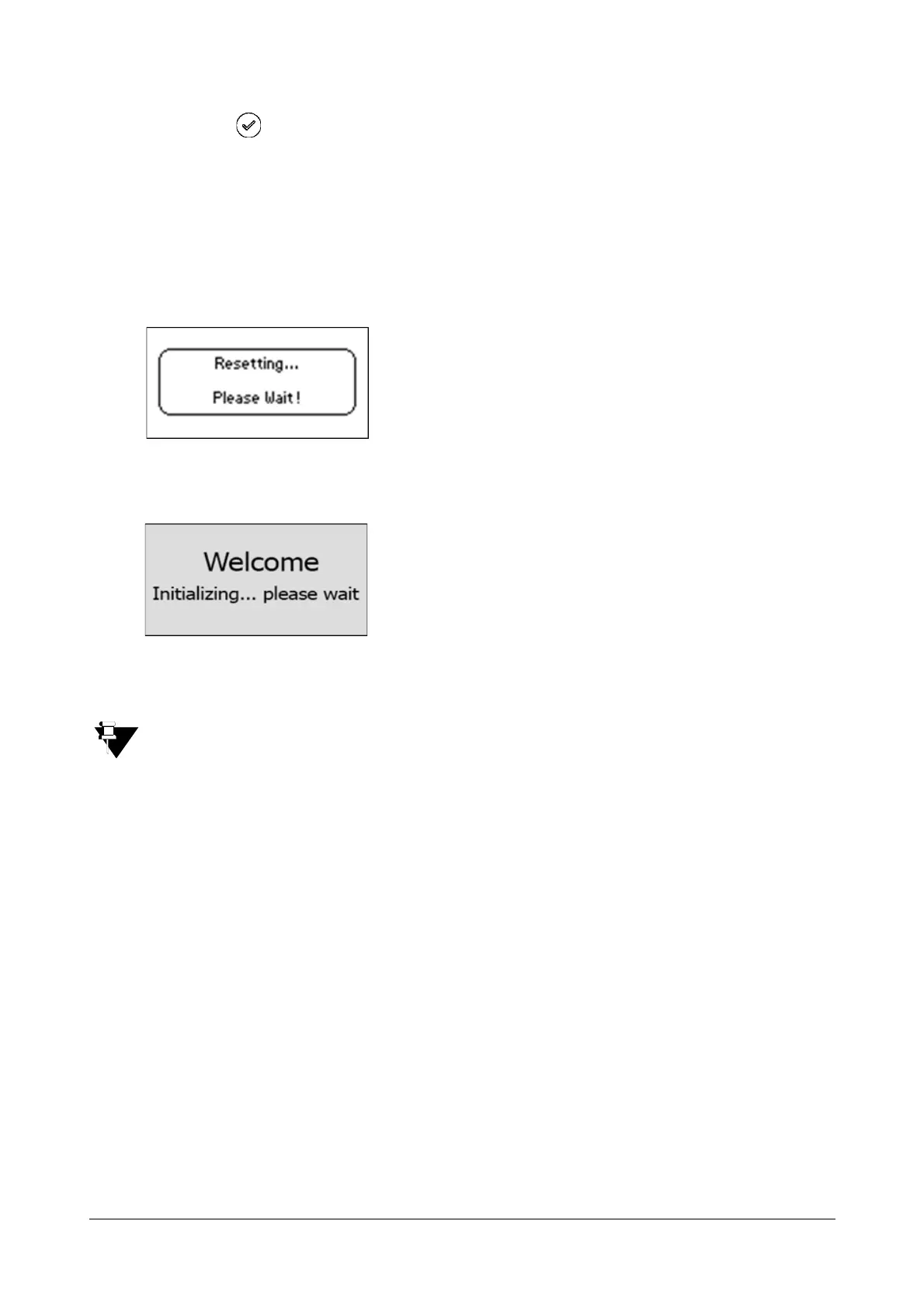Matrix SPARSH VP110 User Guide 343
• Press the OK key for more than 7 seconds.
The LCD screen prompts “Reset to Factory?”.
• Press the OK soft key.
The LCD screen prompts “Resetting…Please Wait!”.
The LCD screen prompts “Welcome Initializing…please wait”.
The phone will be reset to factory successfully after startup.
Resetting of your phone may take a few minutes. Do not power off until the phone starts up successfully.
Why doesn’t the IP phone upgrade firmware successfully?
Do one of the following:
• Ensure that the target firmware is not the same as the current firmware.
• Ensure that the target firmware is applicable to the IP phone model.
• Ensure that the current or the target firmware is not protected.
• Ensure that the power is on and the network is available in the process of upgrading.
• Ensure that the web browser is not closed or refreshed when upgrading firmware via web user interface.
Why do I get poor sound quality during a call?
If you have poor sound quality/acoustics like intermittent voice, low volume, echo or other noises, the possible
reasons could be:
• Users are seated too far out of recommended microphone range and sound faint, or are seated too close
to sensitive microphones and cause echo.