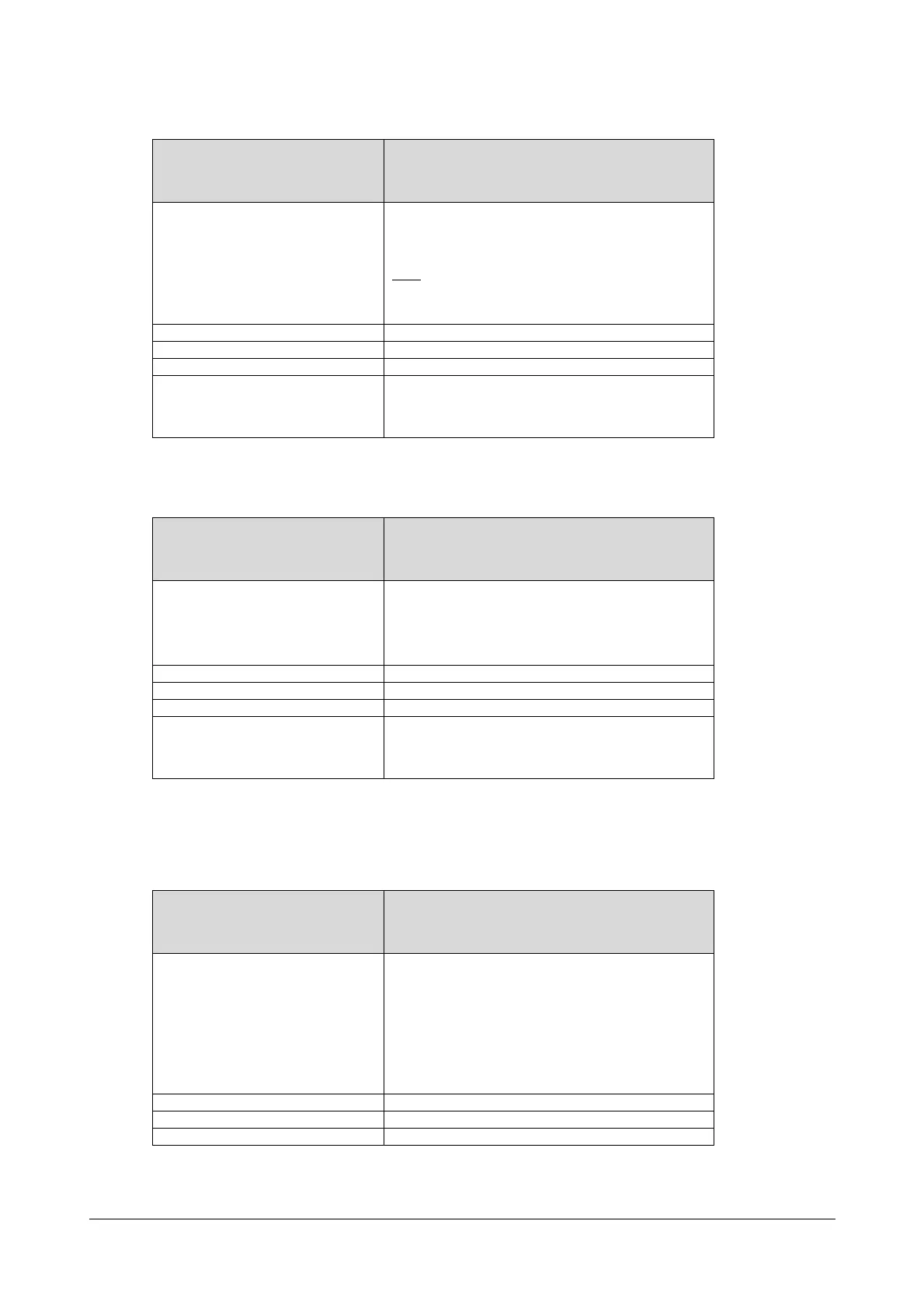Matrix SPARSH VP110 User Guide 383
Block Out
Hotline
Parameter-
dialplan.area_code.max_len
ConfigurationFile
<MAC>.cfg
Description
Configuresthemaximumlengthoftheentered
numbers.
Note:Thevaluemustbelargerthantheminimum
length.
Format Integer
DefaultValue 15
Range 1to15
Example
dialplan.area_code.max_len=15
Parameter-
dialplan.block_out.number.X
ConfigurationFile
<MAC>.cfg
Description
Configurestheblockoutnumbers.
Xrangesfrom1to10.
Format String
DefaultValue Blank
Range Stringwithin32characters
Example
dialplan.block_out.number.1=1234
Parameter-
features.hotline_number
ConfigurationFile
<MAC>.cfg
Description
Configuresthehotlinenumber.
ItconfiguresanumberthattheIPphoneaut omatically
dialsoutwhenliftingthehandset,pressingthe
speakerphonekey.Leavingitblankdisableshotline
feature.
Format String
DefaultValue Blank
Range Stringwithin32characters
