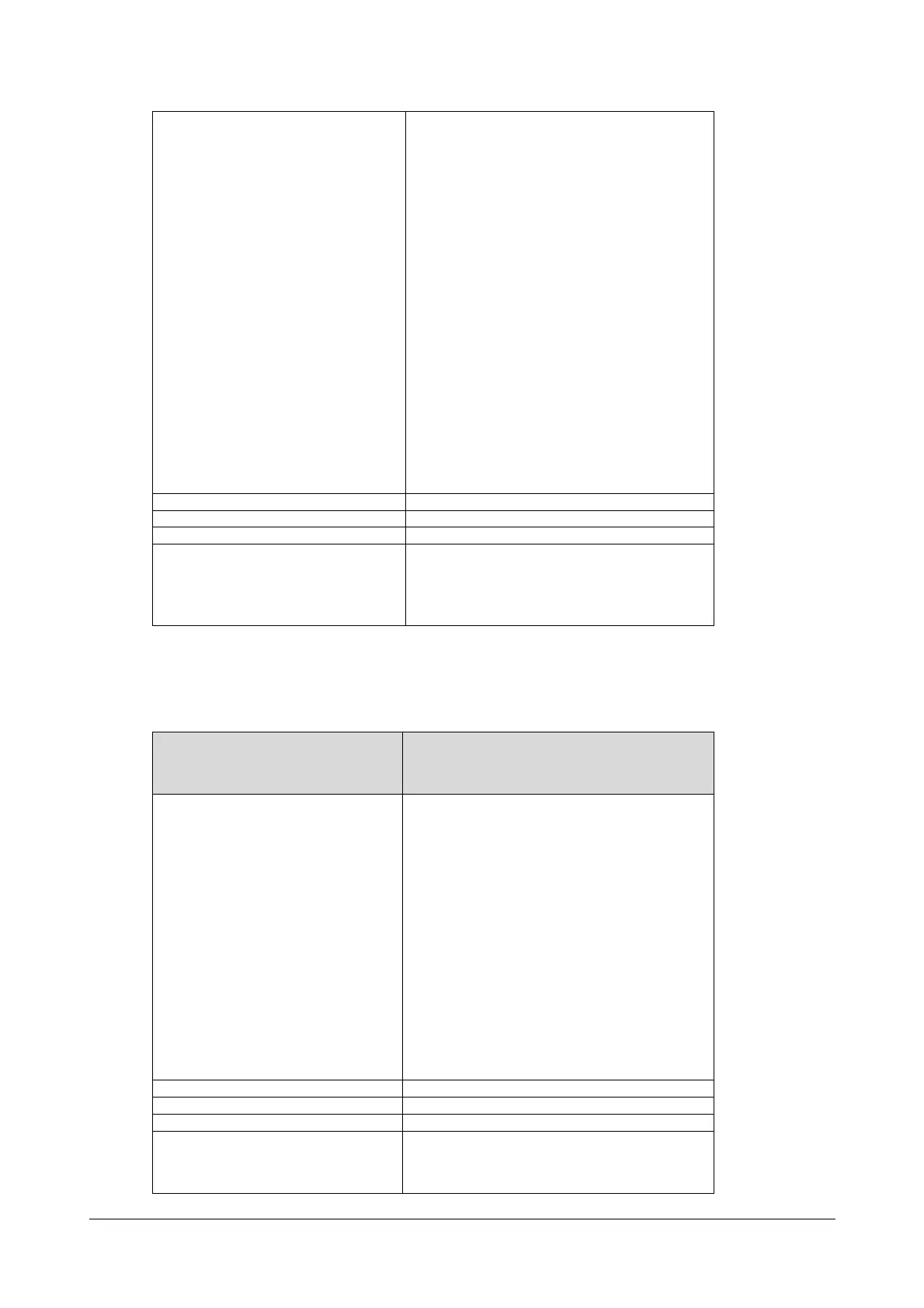Matrix SPARSH VP110 User Guide 425
Action URI
Description
ConfigurestheURLforthepredefinedevent.
Thevalueformatis:http(s)://IPaddressofserver/
help.xml?variablename=variablevalue.
Validvariablevaluesare:
•$mac
•$ip
•$model
•$firmware
•$active_url
•$active_user
•$active_host
•$local
•$remote
•$display_local
•$display_remote
•$call_id
Format URL
DefaultValue Blank
Range Stringwithin511characters
Example
action_url.mute=http://192.168.0.20/
help.xml?model=$model
Parameter-
features.action_uri_limit_ip
ConfigurationFile
<MAC>.cfg
Description
Configurestheaddress(es)fromwhichActionURI
willbeaccepted.
FordiscontinuousIPaddresses,multipleIP
addressesareseparatedbycommas.
ForcontinuousIPaddresses,theformatlikes*.*.*.*
andthe“*”standsforthevalues0~255.
Forexample:10.10.*.*standsfortheIPaddresses
thatrangefrom10.10.0.0to10.
10.255.255.
Ifleftblank,theIPphonecannotreceiveorhandle
anyHTTPGETrequest.
Ifitissetto“any”,theIPphonewillacceptand
handleHTTPGETrequestsfromanyIPaddress.
Format IPAddressorany
DefaultValue Blank
Range Stringwithin511characters
Example features.action_uri_limit_ip=any