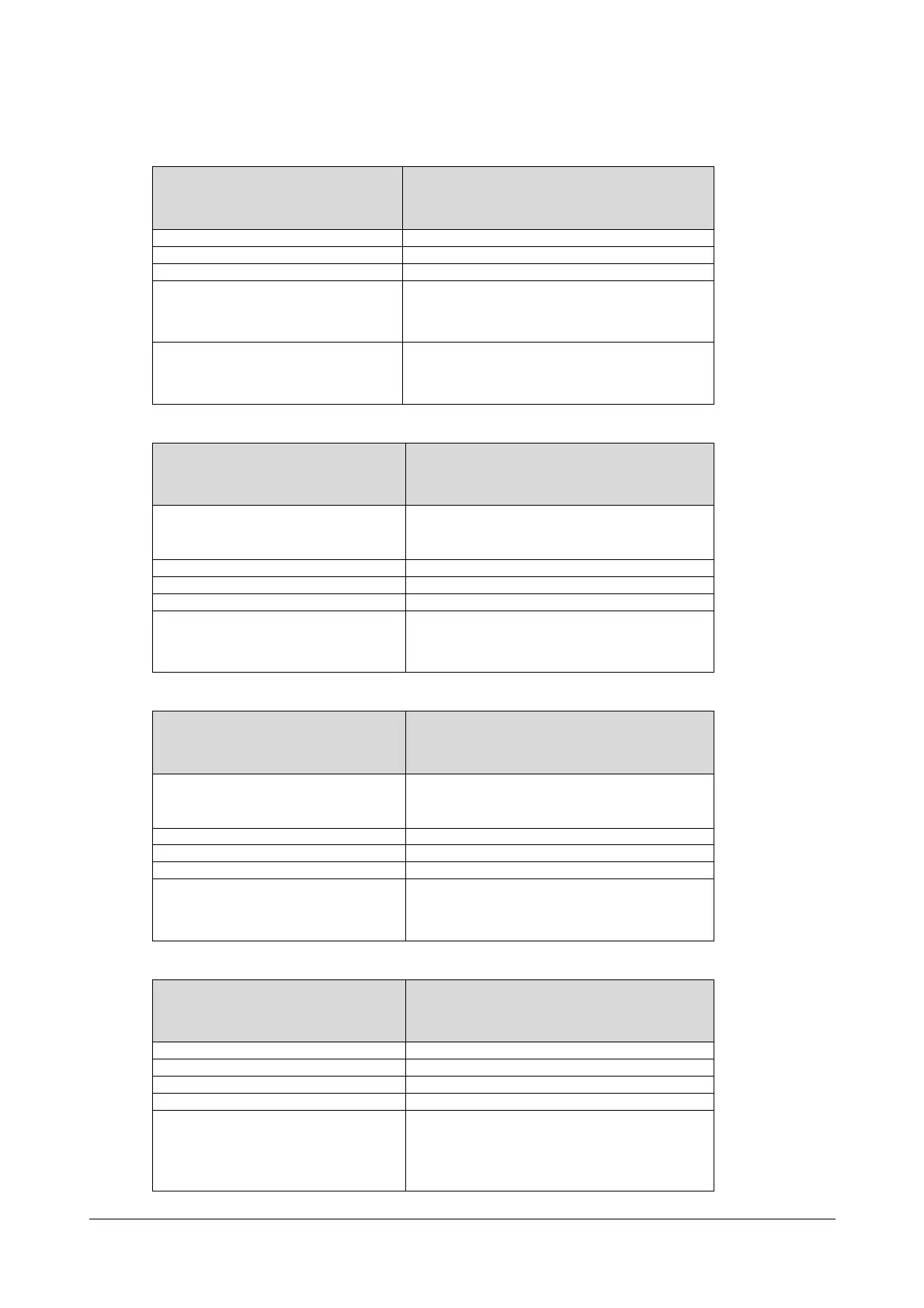Matrix SPARSH VP110 User Guide 439
TR-069
Parameter-
managementserver.enable
ConfigurationFile
<MAC>.cfg
Description EnablesordisablesTR‐069featureontheIPphone.
Format Integer
DefaultValue
0
Range
Validvaluesare:
0‐Disabled
1‐Enabled
Example managementserv er.enable=1
Parameter-
managementserver.username
ConfigurationFile
<MAC>.cf g
Description
Configurestheusernametoauthenticatewiththe
ACS.Thisstringissettotheemptystringifno
authenticationisrequired.
Format String
DefaultValue Blank
Range Stringwithin128characters
Example managementserver.username=user1
Parameter-
managementserver.passwor d
ConfigurationFile
<MAC>.cf g
Description
Configuresthepasswordtoauthenticatewiththe
ACS.Thisstringissettotheemptystringifno
authenticationisrequired.
Format String
DefaultValue Blank
Range Stringwithin64characters
Example managementserver.password=pwd123
Parameter-
managementserver.url
ConfigurationFile
<MAC>.cf g
Description ConfigurestheURLoftheACS.
Format URL
DefaultValue Blank
Range Stringwithin511characters
Example
managementserver.url=http://192.168.1.20/
acs/