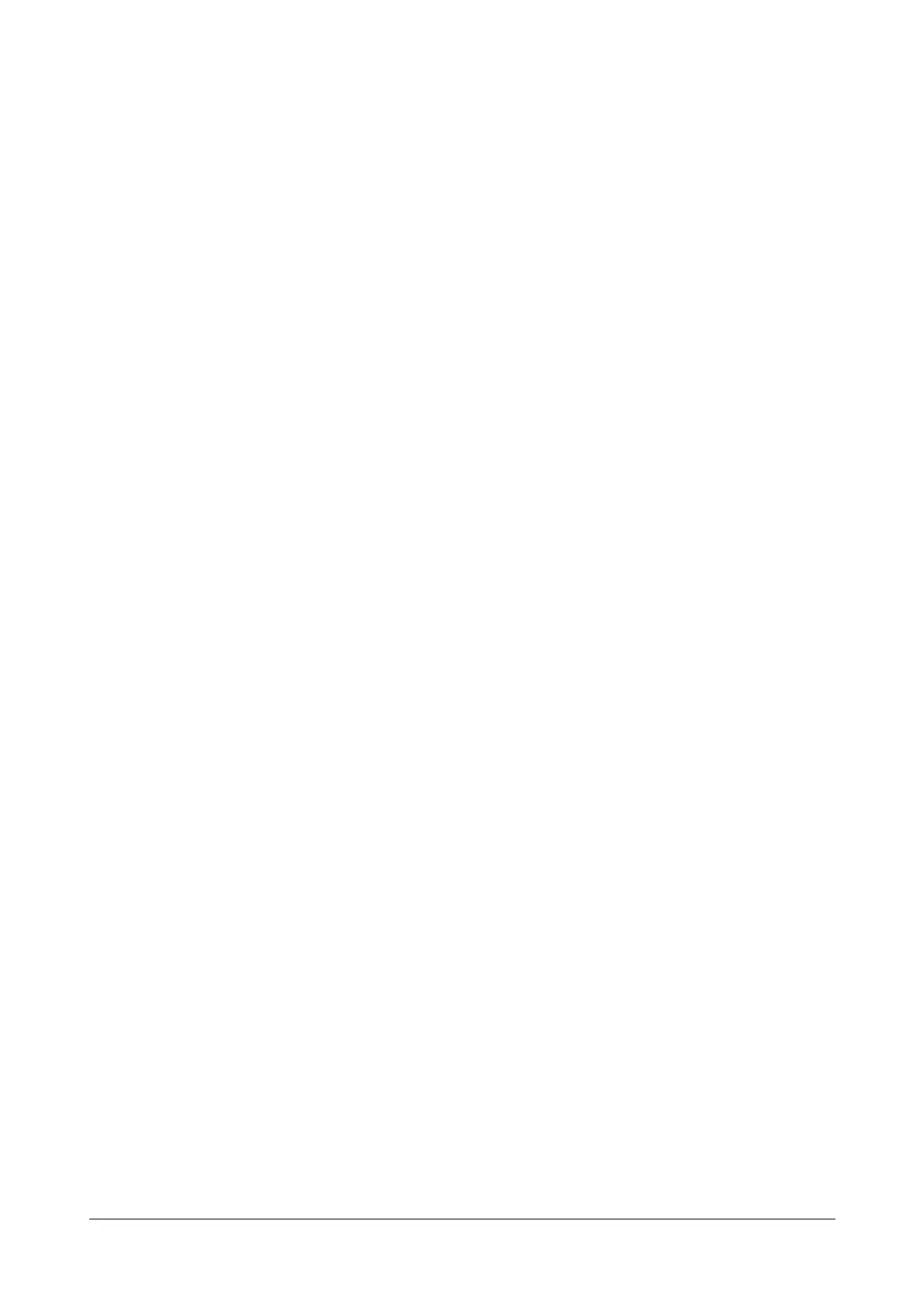466 Matrix SPARSH VP110 User Guide
Support for details.
# Generated on: 01/10/2014
#
#
################################################################################
#######
# Matrix SPARSH VP110 Auto Config Sample File
################################################################################
#######
## Auto Provisioning
##
################################################################################
#######
#Configure the auto provision mode;
#0-Disabled , 1-Power on (default), 4-Repeatedly, 5-Weekly, 6-Power on +
Repeatedly, 7-Power on + Weekly;
auto_provision.mode = 1
#The above parameter can be separately configured by following parameters also.
#auto_provision.power_on =1
#auto_provision.repeat.enable =1
#auto_provision.weekly.enable =1
#Enable or disable the Plug and Play feature; 0-Disabled, 1-Enabled
(default);##This parameter needs to be 0 when the Phone is used with matrix
PBX.##
auto_provision.pnp_enable =0
#Configure the interval (in minutes) for the phone to check new configuration
files. It ranges from 1 to 43200, the default value is 1440.
#It is only applicable to "Repeatedly" and "Power on + Repeatedly" modes.
auto_provision.repeat.minutes = 1800
#Configure the start time of the day for the phone to check new configuration
files. The default value is 00:00.
#It is only applicable to "Weekly" and "Power on + Weekly" modes.
