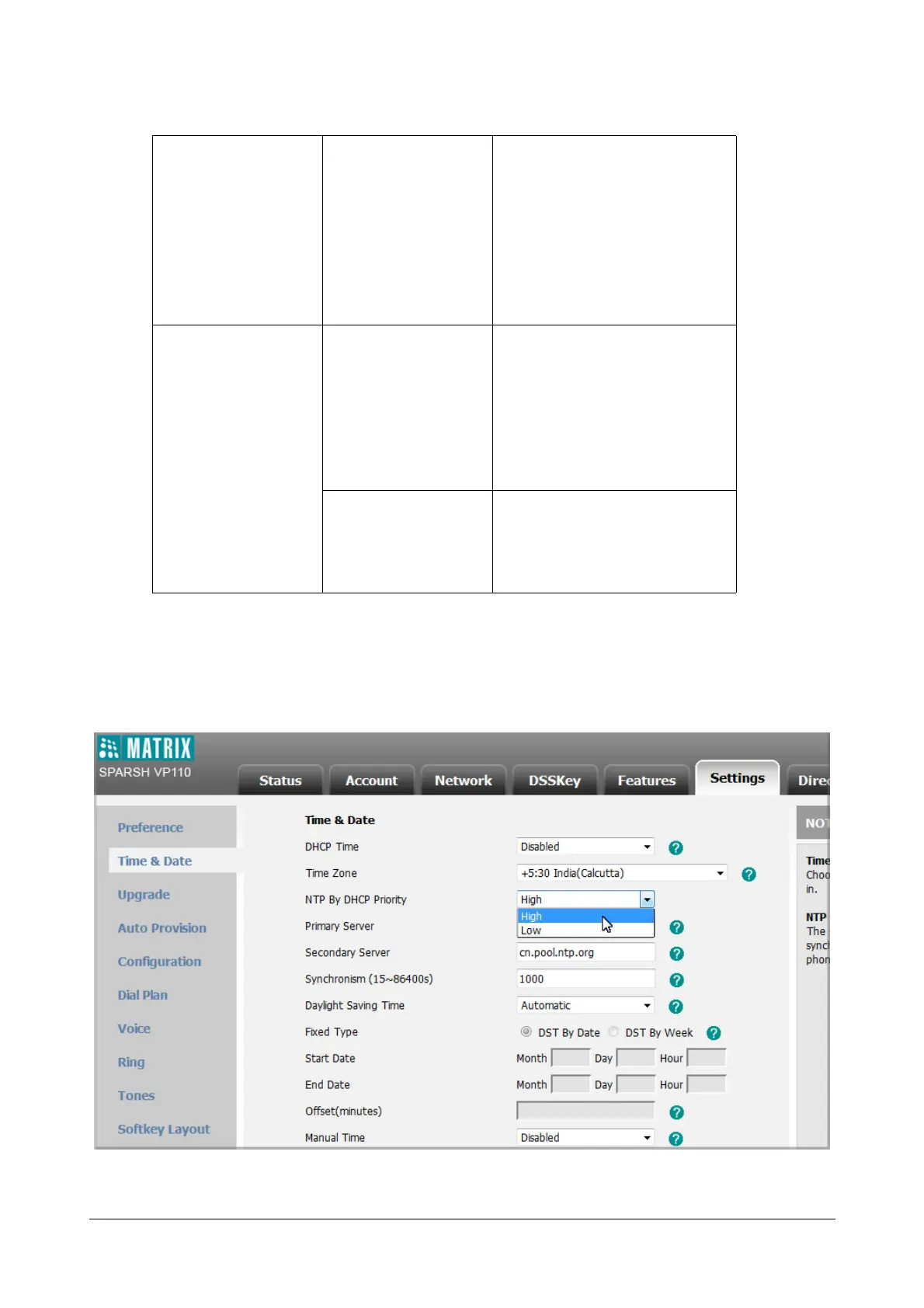62 Matrix SPARSH VP110 User Guide
To configure NTP by DHCP priority feature via web user interface:
• Click on Settings->Time & Date.
• Select the desired value from the NTP By DHCP Priority list.
• Click Confirm to save the change.
ConfigurationFile <MAC>.cfg
Configure NTPbyDHCPpriorityfeature.
Configure theNTPserver,timezoneand
DST.
Configure thetimeanddatemanually.
Configure thetimeanddateformats.
Formoreinformation,refer“Appendix
D‐ConfigurationParameters”.
Local
WebUserInt erface
Configure NTPbyDHCPpriorityfeature.
Configure theNTPserver,timezoneand
DST.
Configure theti
meanddatemanually.
Configure thetimeanddateformats.
Navigateto:http://<phoneIPAddress>/
servlet?p=settings‐datetime&q=load
PhoneUserInterface
Configure theNTPserverandtime
zone.
Configure thetimeanddatemanually.
Configure thetimeanddateformats.