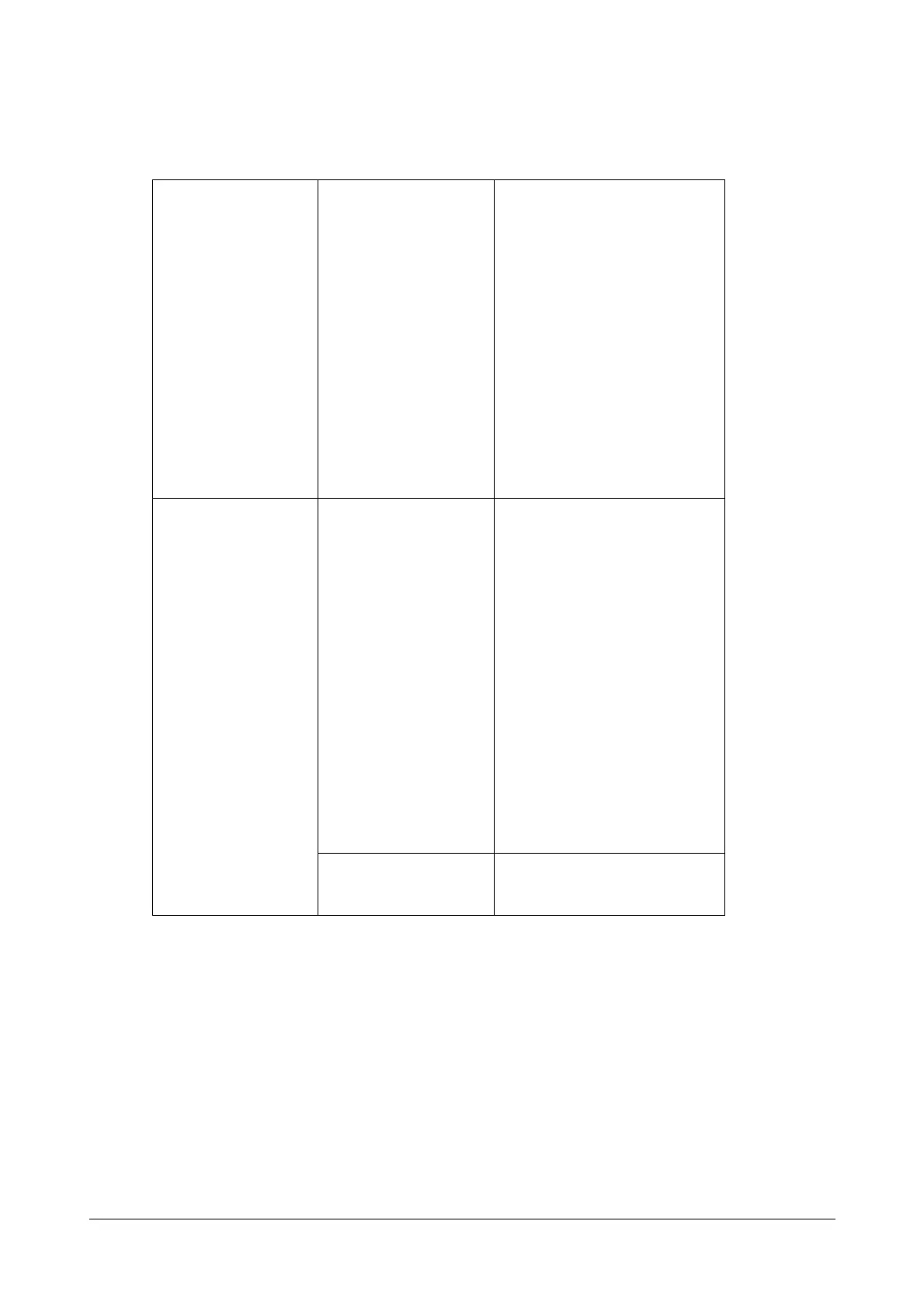74 Matrix SPARSH VP110 User Guide
Procedure
Phone lock can be configured using the configuration files or locally.
To configure phone lock via web user interface:
• Click on Features->Phone Lock.
• Select the desired type from the Keypad Lock Type list.
• Enter the unlock PIN in the Phone Unlock PIN (0~15 Digit) field.
ConfigurationFile <MAC>.cfg
Configurethetypeofphonelock.
ChangetheunlockPIN.
ConfiguretheIPphoneto
automaticallylockthekeypadaftera
timeinterval.
Formoreinformation,refer
“AppendixD‐Configuration
Parameters”.
Assignakeypadlockkey.
Formoreinformation,refer
“AppendixD‐Configuration
Parameters”.
Local
WebUserInterface
Configurethetypeofph
onelock.
ChangetheunlockPIN.
ConfiguretheIPphoneto
automaticallylockthekeypadaftera
timeinterval.
Navigateto:
http://<phoneIPAddress>/
servlet?p=features‐
phonelock&q=load
Assignakeypadlockkey.
Navigateto:
http://<phoneIPAddress>/
servlet?p=dsskey&q=load&model=0
PhoneUserInterface Configurethetypeofphonelock.