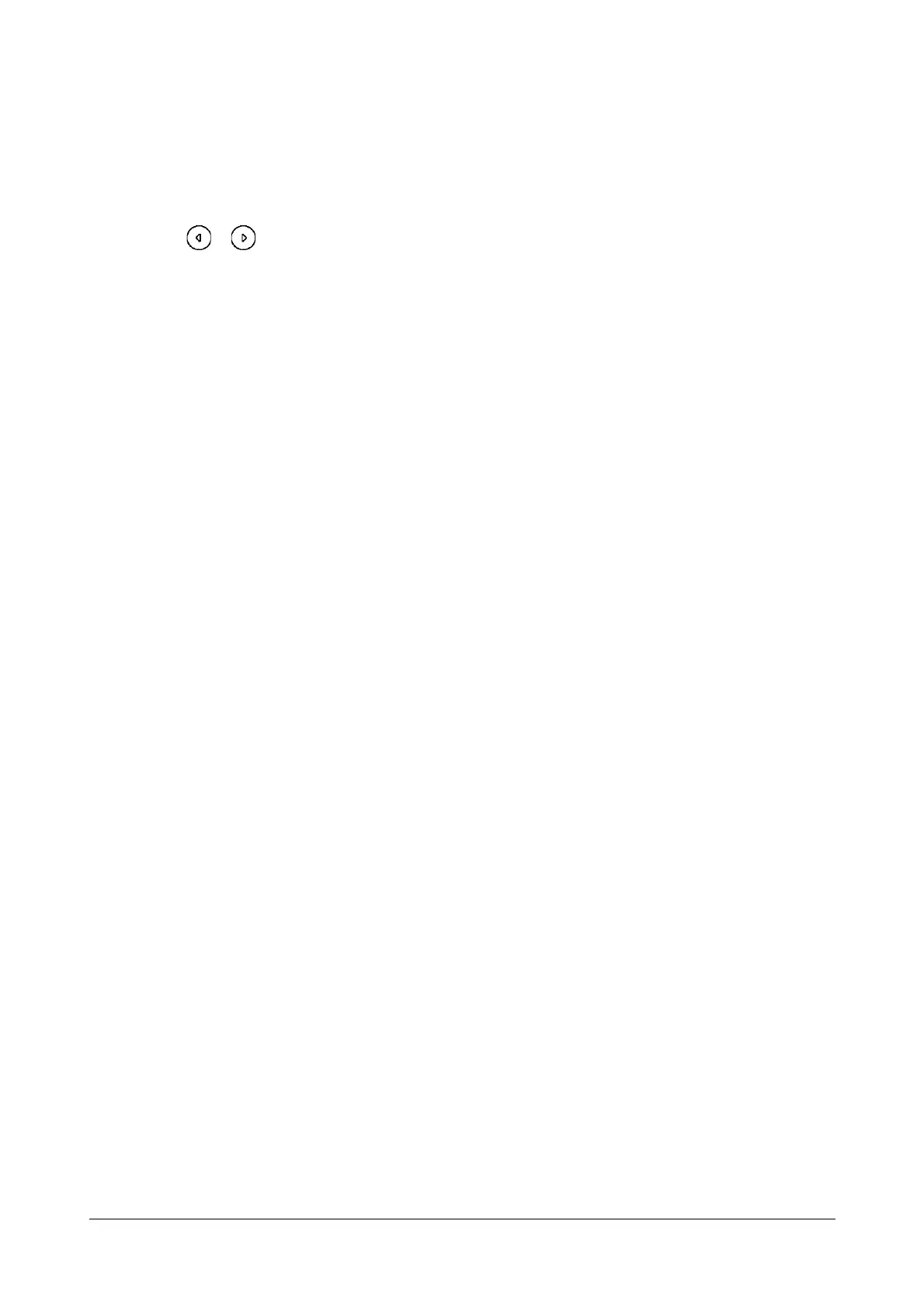76 Matrix SPARSH VP110 User Guide
• Click Confirm to save the change.
To configure the type of phone lock via phone user interface:
• Press Menu->Settings->Advanced Settings (password: 1234) ->Keypad Lock.
• Press
or , or the Switch soft key to select the desired type from the Keypad Lock field.
• Press the Save soft key to save the change.
To change the unlock PIN via phone user interface:
• Press Menu->Settings->Basic Settings->Phone Unlock PIN.
• Enter the current unlock PIN in the Current PIN field.
• Enter the new unlock PIN in the New PIN field.
• Enter the new unlock PIN again in the Confirm PIN field.
• Press the Save soft key to save the change.